Converting WordPress Blog Leads Into Paying Customers (10 Powerful Ways)
Converting WordPress blog leads can seem to be a tedious task but with proper strategy, it can become a streamlined process to nurture leads into loyal customers.
More than half of the visitors that come to your website leave without converting and there are high chances that you will never hear from you. For converting WordPress blog leads into paying customers, you need to research your audience well, optimize your content for SEO, gather contact information, personalize content, and create customized user experience.
Here in this blog, we will take you through an in-depth guide to converting WordPress blog leads into customers.
Converting WordPress Blog Leads Into Paying Customers
1. Optimize Your Content for SEO
The very first step to converting WordPress blog leads is to optimize your content for SEO. Finding a proper place for your blog in the Search Engine Results Page (SERP) and pulling in some organic traffic can be done by Search Engine Optimization (SEO). First, do a detailed study of the keywords using tools such as Google Keyword Planner or SEMrush to find relevant search terms.
Place these keywords in your blog titles, headings, meta descriptions, and throughout your blog content naturally to increase visibility. Furthermore, optimize images by adding descriptive alt tags and filenames. Internal linking between the related content within your blog not only makes navigation better but also encourages deeper involvement of your audience.
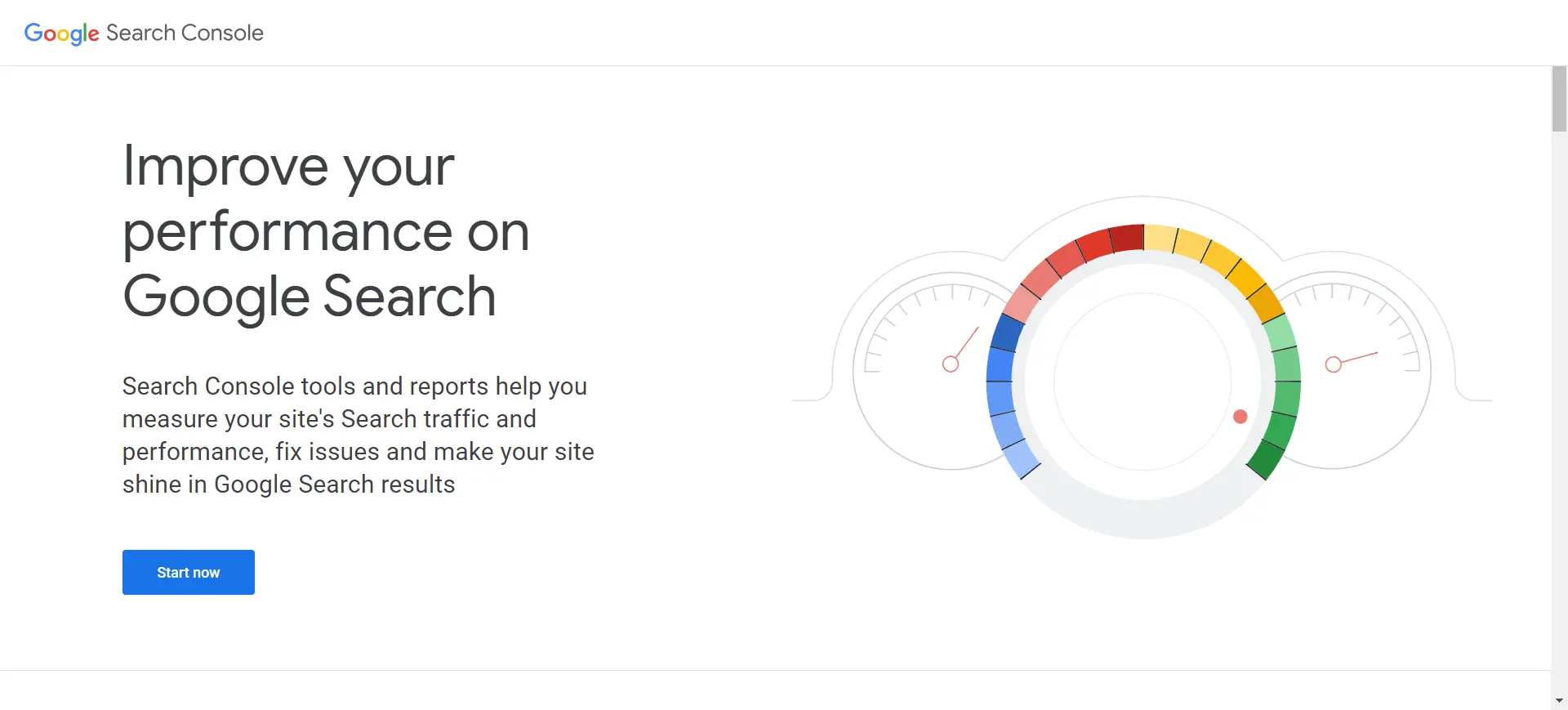
SEO analytics tools like Google Search Console and Ahrefs, which track keyword rankings, user behavior metrics, and organic traffic trends can be used to regularly monitor the performance of your blog and to adjust your SEO strategy later.
Want to create a WordPress blog? Read our detailed guide on How to Create a WordPress Blog in 2024 (Beginner’s Guide).
2. Create Compelling Lead Magnets
Creating effective lead magnets hence is important in getting visitors to sign up to your email list and be in your lead base. Begin by looking into your target audience’s pain points, interests, and preferences, developing free offers or lead magnets that add value and aim at solving their specific needs. Use professional graphics, intriguing copy, and actionable advice to create visually appealing and beneficial lead magnets.
Creating compelling lead magnets is an important part of converting WordPress blog leads. Utilize lead generation plugins or email marketing tools that automize the distribution of the lead magnets and streamline the management of the email lists.
3. Design Engaging Landing Pages
Landing pages are the key part of converting visitors into leads as they present the products or services that these visitors wish to buy at a certain price. Keep it simple and visually attractive while you maintain the integrity of your brand and consistency. Develop impressive headlines and persuading copy that showcase the distinctive feature of your offer and make visitors act. Include attractive visuals, brief forms, and banners to drive web traffic toward conversion.
Use tools such as Elementor or Beaver Builder to develop responsive and conversion-focused landing pages that are aligned with your target audience’s needs and tastes. Try different components, such as headlines, text, and design elements, to make every landing page grab the maximum leads possible.
4. Implement Exit-Intent Popups
Exit-intent popups are an efficient means of collecting leads from visitors who are about to quit your WordPress blog. With exit-intent technology, you can entice your site visitors to give you their email addresses by displaying a pop-up at the exit intent.
The pop-up can have offers like discounts, free trials, or bonus content. Design your popups with an exit intent to make sure congruency with the content and context of the page is achieved, leaving the visitor with a feeling of value and satisfaction. Apply different types of offers, designs, and timing of popups to maximize their performance and elevate conversion rates.
5. Utilize Social Proof
Social proof is one of the strongest factors that help in building authority and trust with your target audience, eventually converting WordPress blog leads. Highlight testimonials, case studies, or user reviews on the pages of your WordPress blog to illustrate what is unique about your products or services.
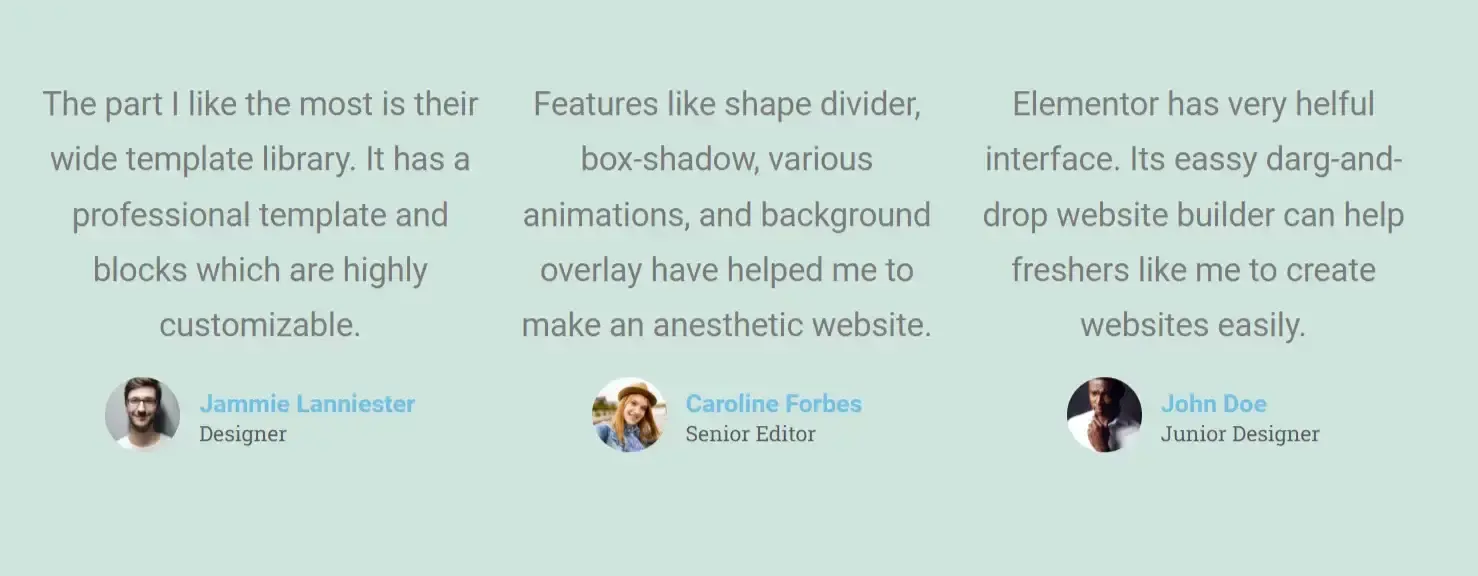
Emphasizing social proof eases consumers’ worries and influences more visitors to act, e.g. subscribe to your email list or make a purchase. Position social proof elements throughout your blog post, newsletter, and landing pages to not only make your brand popular but also create an aura of authority in the industry.
Related: How to Create an Attractive Testimonial Block In Elementor? ( 2 Easy Methods)
6. Offer Content Upgrades
Another powerful way of converting WordPress blog leads is to offer content upgrades. Content upgrades are useful extra tools that provide extra value to your readers and are related to your articles. Create downloadable aids such as templates, checklists, or resource guides that have solving tips and insights.
Encourage visitors to leave their emails in return for a premium content upgrade which is directly connected to the issues at hand. Collaborate the content upgrades with blog posts by using cool banners, inline calls to action, or opt-in forms which provide greater ability to convert leads efficiently and keep the relationship strong with your visitors.
7. Enable Seamless Sharing Options
Providing social sharing buttons on your WordPress blog will enable your readers to share and promote your content, which will in turn widen your audience base, generating more opportunities to convert potential leads.
Put social sharing buttons at the focal point of your blog post so that your readers will more likely share your content with the social networks that they attend.
Select social networks that resonate with your specific audience and industry, and adopt buttons that display both the layout and the message of your business brand. Encourage participation and interaction by utilizing social network mentions or recruitment of followers to share your content among their social circles.
8. Personalize User Experience
Personalization makes the user experience even better by providing customers with customized content and recommendations that suit their preferences and behavioral patterns. Use the dynamic content and personalization tools to segment your audience and share tailored messaging focused on their interests and needs.
Tailor emails, content suggestions, and website experiences to data such as browsing history, purchase history, and demographic information, for instance. Personalized approaches not only offer more engagement and sales but also create stronger relationships that lead to loyalty and converting WordPress blog leads.
Are you getting any errors while using WordPress? Read, The 13 Most Common WordPress Errors and How to Fix Them.
9. A/B Test Call-to-Actions (CTAs)
The A/B testing allows you to experiment with different CTA elements, such as button colors, copy types, location, and design, to find the most effective options you could apply for driving conversions. Hypothesize based on user behavior insights and the best practices of the industry, that will be tested through the variations of your call-to-actions (CTAs) against each other in the split tests.
Use A/B testing tools and plugins that will enable you to track and analyze metrics like exclusion rates, conversion rates, and involvement levels. Constantly test and improve your CTAs based on the outcomes to enhance lead generation effectiveness and as well as improve the overall user experience on your WordPress blog.
10. Track and Analyze Metrics
Another important step in converting WordPress blog leads is to track and analyze metrics. Keeping track of and analyzing KPIs are paramount aspects in assessing the impact of your lead generation and giving you an idea of what should change. Leverage tools such as Google Analytics, MonsterInsights, and various others to analyze factors like visitor sources, conversions, bounce rates, and user engagement patterns.

Understand visitor behavior, content performance, and conversion funnels to use data-driven decision-making and improve your lead-generation efforts. Establish metrics that are specific and attainable, and track progress and ROI by regularly measuring and analyzing data. Use data to alter your strategy and tactics to ultimately make your lead generation technique more effective for long-term growth and success.
Considering Everything
For converting WordPress blog leads into paying customers, you need to have a simplified and customized strategy as per your business and requirements. Whether you are a new blogger, a small or large business, or even a hobby blogger, converting WordPress blogs into leads will help you generate more revenue and improve sales.
This blog was a detailed guide on how to generate leads from WordPress. If you like reading this blog, also read How to Migrate WordPress From HTTP to HTTPS (Easy Beginner’s Guide), How to Create a WordPress Blog in 2024 (Beginner’s Guide) and Ultimate Guide for WordPress DNS Configuration (6 Easy Steps).
Stuck Somewhere?
Connect With JustHyre
Hire WordPress Engineers for custom jobs like Website Customization, SEO Optimization, Clearing a Hacked Website, Installation & Configuration & more.
Connnect with JustHyre
0 Comments