How to Add a Bitcoin Payment Gateway to a WordPress Website? (4 Easy Steps)
Wondering how you can add a Bitcoin payment gateway in WordPress? We have got you covered!
You might wonder what is crypto. In simple words, crypto is a digital currency, not managed by any bank or government, but uses encryption techniques to regulate its use and generate its release.
Bitcoin and other cryptos have gained a lot more attention these days, and numbers increasing exponentially. Cryptos have become the talk of the town and they have created a buzz among tech-savvy people. Cryptocurrency payment gateways can unlock new opportunities, just like the rise of card payments enabled the growth of online shopping. A Bitcoin payment gateway allows merchants to accept crypto payments on websites in bitcoins and other cryptos.
Here, in this blog, we will show you how you can set up a Bitcoin payment gateway in WordPress with a couple of clicks. But before that, let’s see why you should accept Bitcoin and other crypto payments for your website.
Why Accept Bitcoin Payments?
There are several benefits of accepting Bitcoin payment gateway in WordPress like,
- Broader market: The crypto community is vast and introducing a bitcoin payment gateway to your WordPress site can give you access to a whole new market. Just like credit card platform and digital wallet gives you the option to introduce yourself to the broader market, the same works for cryptocurrency. Adding a Bitcoin payment gateway method offers your customers an additional way of payment.
- Fast transactions: Cryptocurrency can be processed a lot faster than credit cards and debit cards. They won’t take a long time to batch out and process, giving quicker access to the funds and better cash flow for your business.
- Low fees: Usually cryptocurrency charge low fees associated with each transaction as compared to PayPal and credit cards. The fees might vary depending on whether you accept crypto to your wallet or third-party provider, but it is significantly less when compared to other modes of transaction.
- Merchant’s protection: With the bitcoin payment gateway method it becomes very difficult to reverse the payment unless you have the consent of the respective merchant. This way, the setup protects merchant’s from fraudulent transactions and gives more security to payments.
Best WordPress Bitcoin Plugins
There are several bitcoin payment gateway plugins in WordPress, each with its unique features. We have researched for you and brought some of the best bitcoin payment gateway plugins.
1. GoUrl Bitcoin Payment Gateway
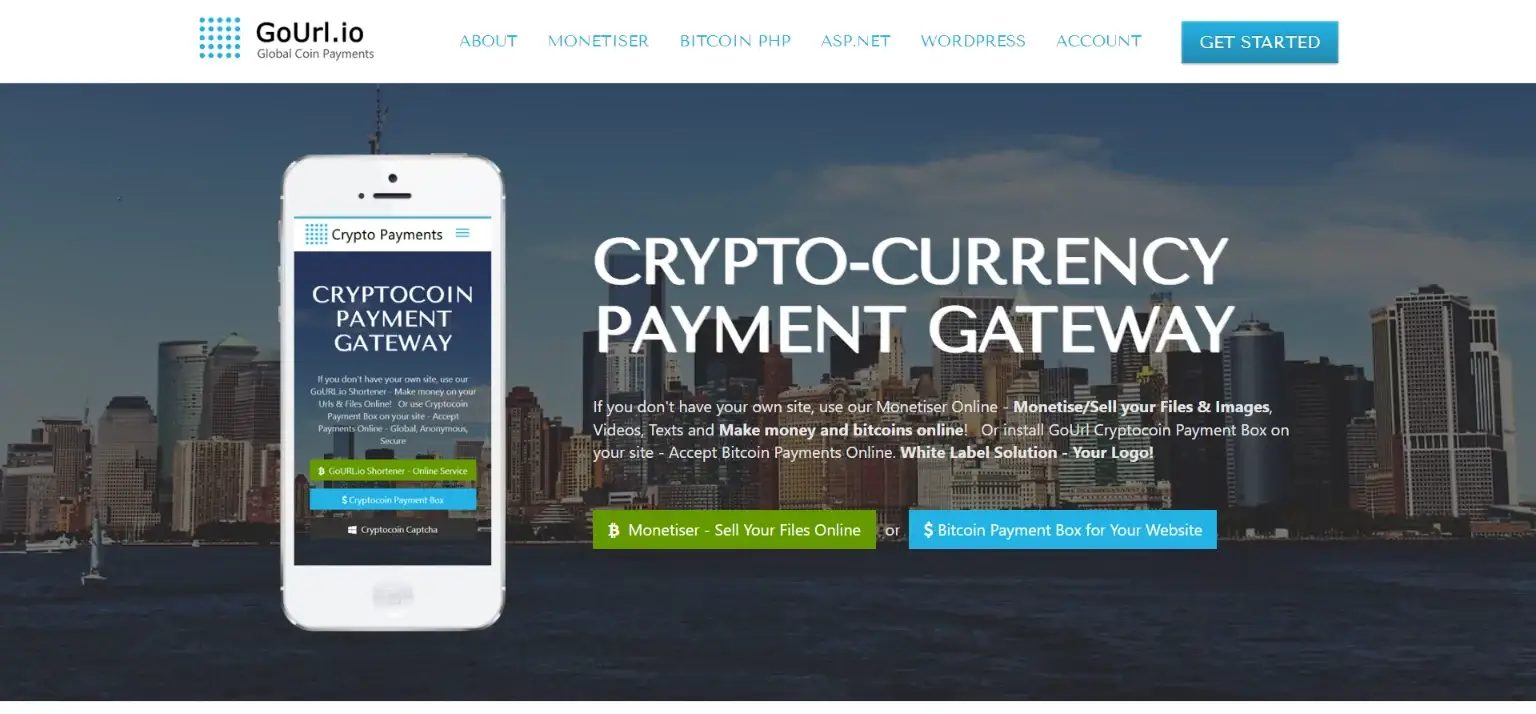
First on our list is the most popular bitcoin payment gateway plugin in WordPress. It is an open-source plugin that can get your payments straight to bitcoin or any other crypto wallet. It supports much quicker bitcoin transactions. This fully functional plugin has features like a white label, no monthly fees, 0% transaction fees, auto-sync, and much more.
2. Blockonomics
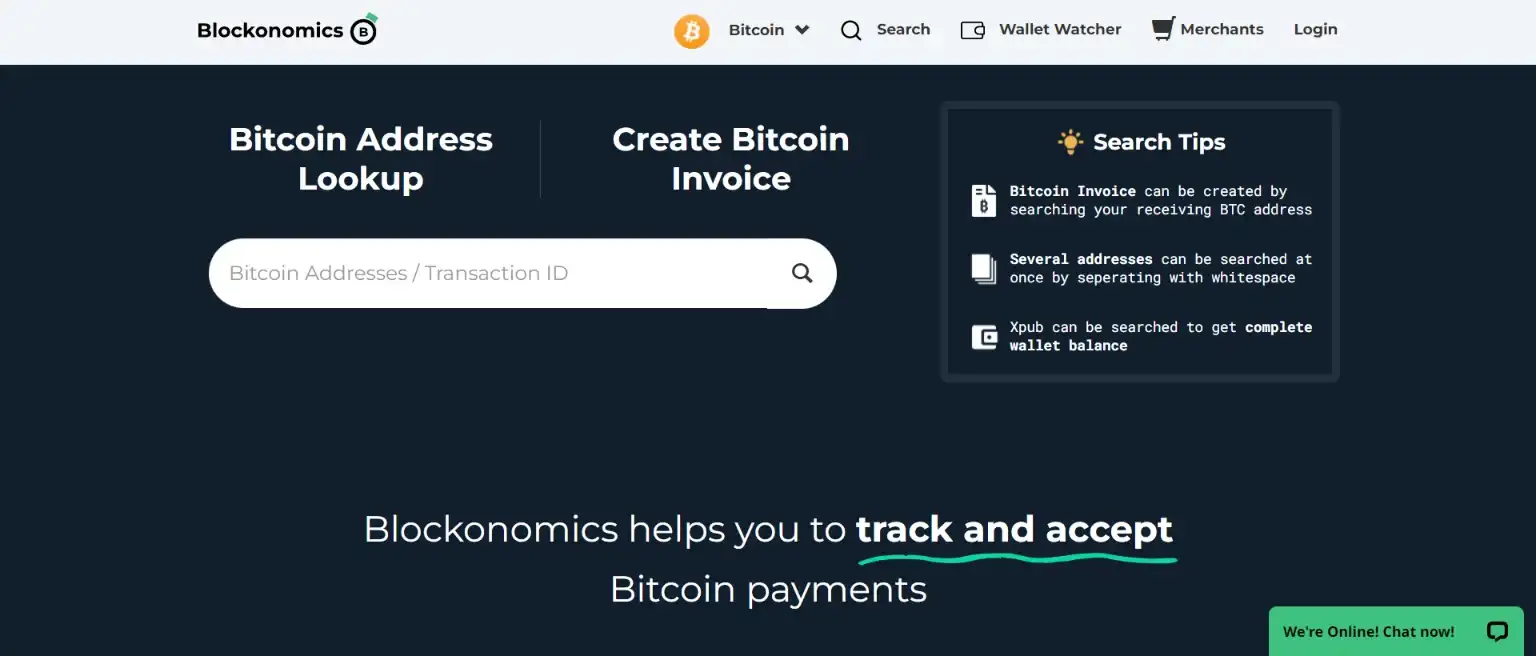
Another in our list of bitcoin payment gateway plugins is Blockonomics. It is also a great plugin using which you can accept crypto on your eCommerce WordPress store. It has amazing features using which you can create amazing buttons and checkout links for your customers. It helps eCommerce sites to make their payment gateway broader by enabling Bitcoin, Ethereum, Dogecoin, and other cryptos for customer payments.
3. Digital Paybox
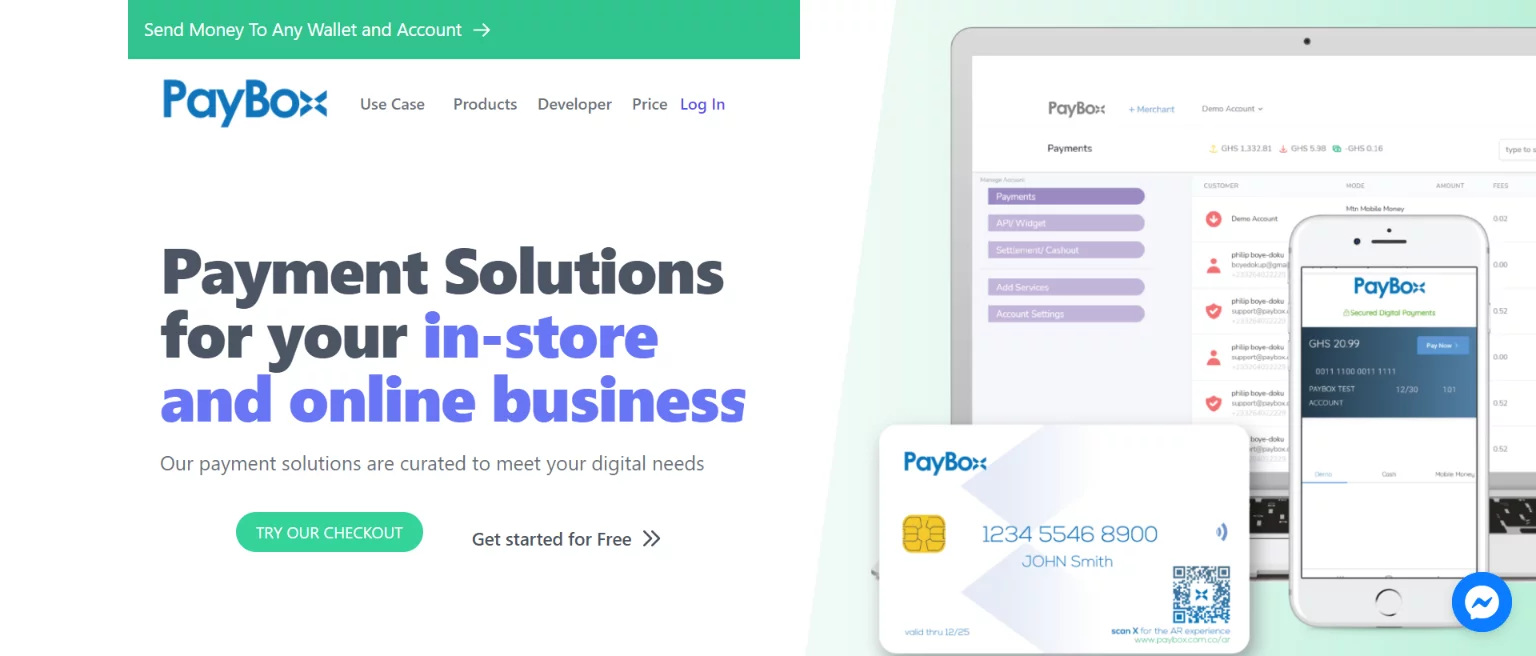
Last but not the least, we have the Digital Paybox plugin on our list. It is a premium plugin that helps you accept bitcoin. Here, people can decide how much they want to pay and through which channel. You can even set the minimum limit. It is easy to install and set up a plugin where buyers can set their prices. If you want to accept donations for your website, we suggest you use Digital Paybox.
How to Add a Bitcoin Payment Gateway in WordPress?
To add a bitcoin payment gateway in WordPress, you will have to follow the step-by-step guide mentioned below. Here, in this tutorial, we have shown how you can bitcoin payment gateway in WordPress with the GoUrl Bitcoin Payment Gateway plugin. Other than this, we have also shown many other bitcoin payment gateway plugins, from which you can choose one that meets your requirements.
Step 1: Install the Plugin
First, you will have to download the plugin to add a bitcoin payment gateway to your WordPress site. For that, go to the “Plugins” in the menubar of the WordPress dashboard. There, in the search field, search for the GoUrl Bitcoin Payment Gateway plugin.
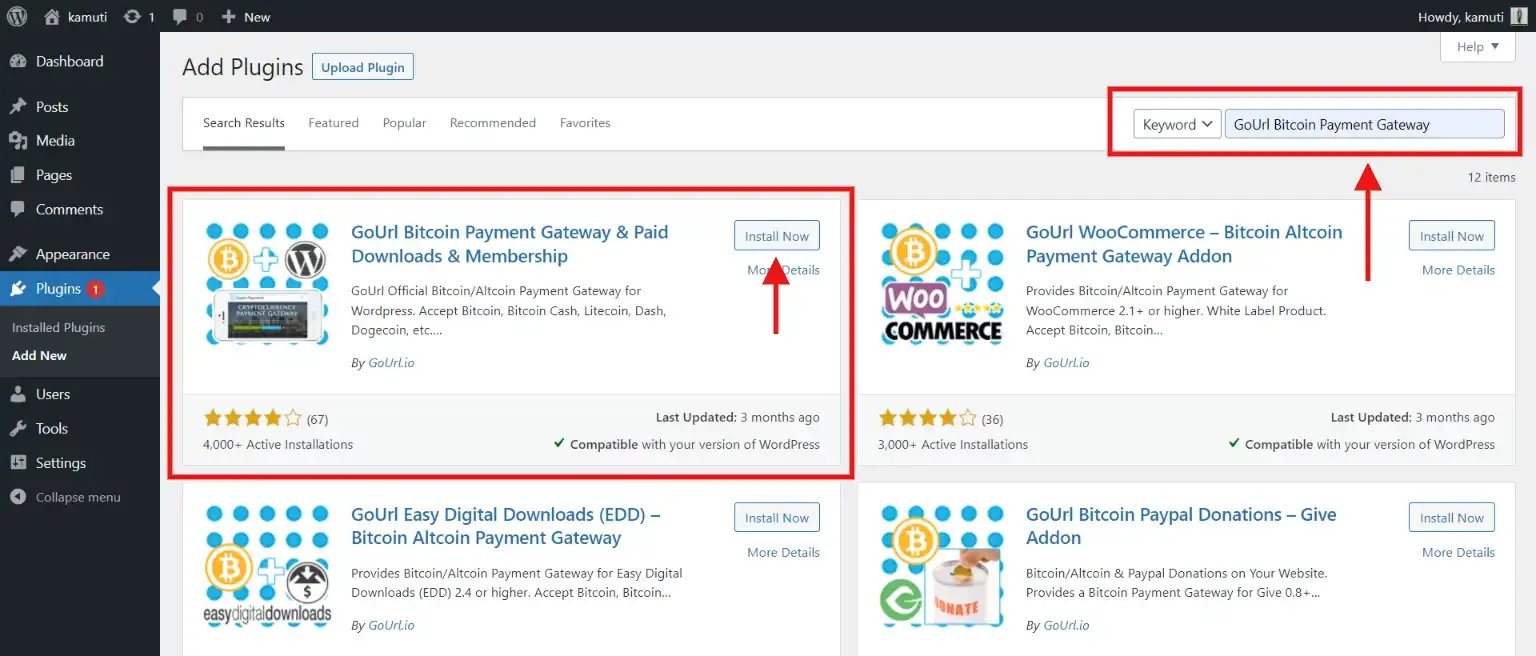
Now, click on “Install Now” to install the plugin and then activate it. Once the plugin is downloaded you will have to configure it.
Step 2: Add a Bitcoin Payment Gateway
After activating the plugin, go to GoUrl Bitcoin > Settings. Here, you will land on the main configuration page. Now, you will have to get your free GoUrl public/private keys. Here, you will have to enter keys into all the different types of cryptocurrency you want to add to accept payment on your website.
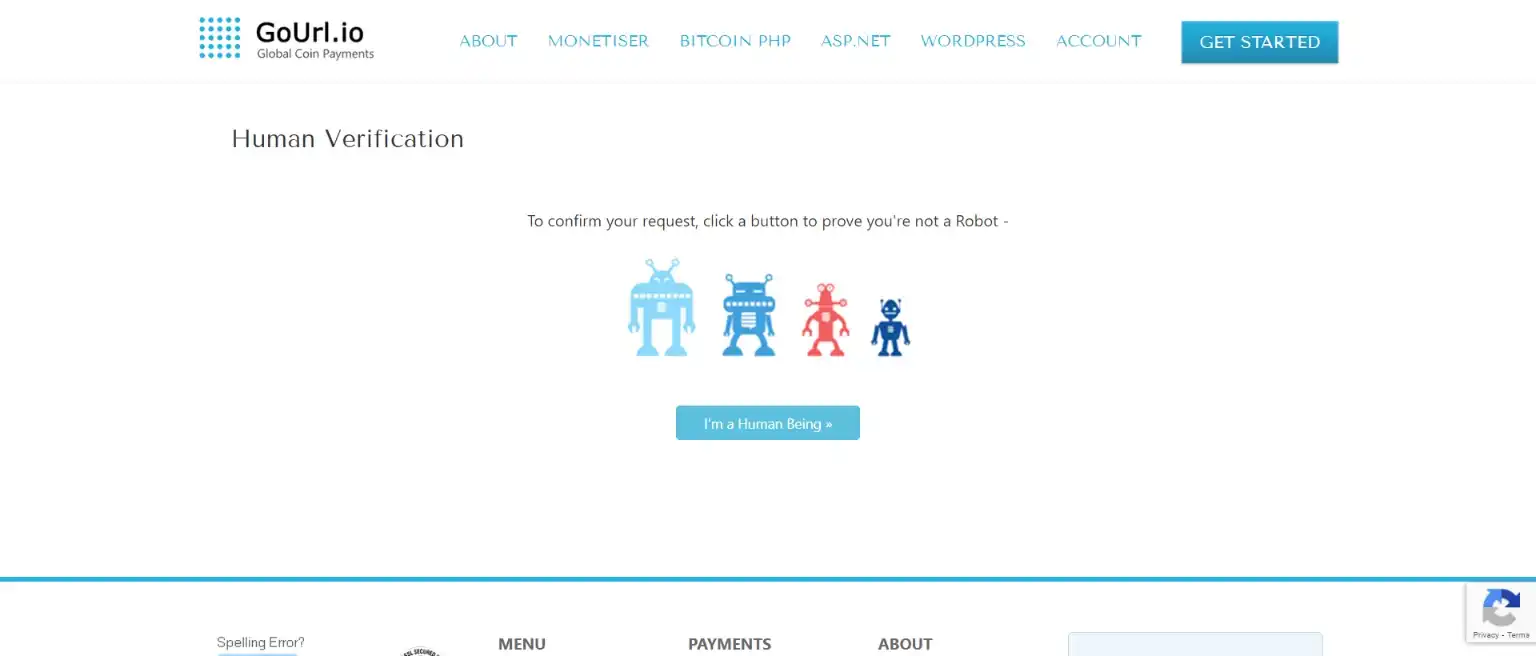
When you land on the main configuration page, click on “Instruction Here” and you will be taken to the list of getting private and public keys.
Step 3: Register Your Account
Now, let’s register your free account. For that, click on “Register” and then very that you are human by clicking on “I’m a human being”. Next, enter your email and password. Once you fill out the details on the registration page, you will receive a confirmation email at the given email address. Hover over the email and confirm that it information provided and correct and relevant.
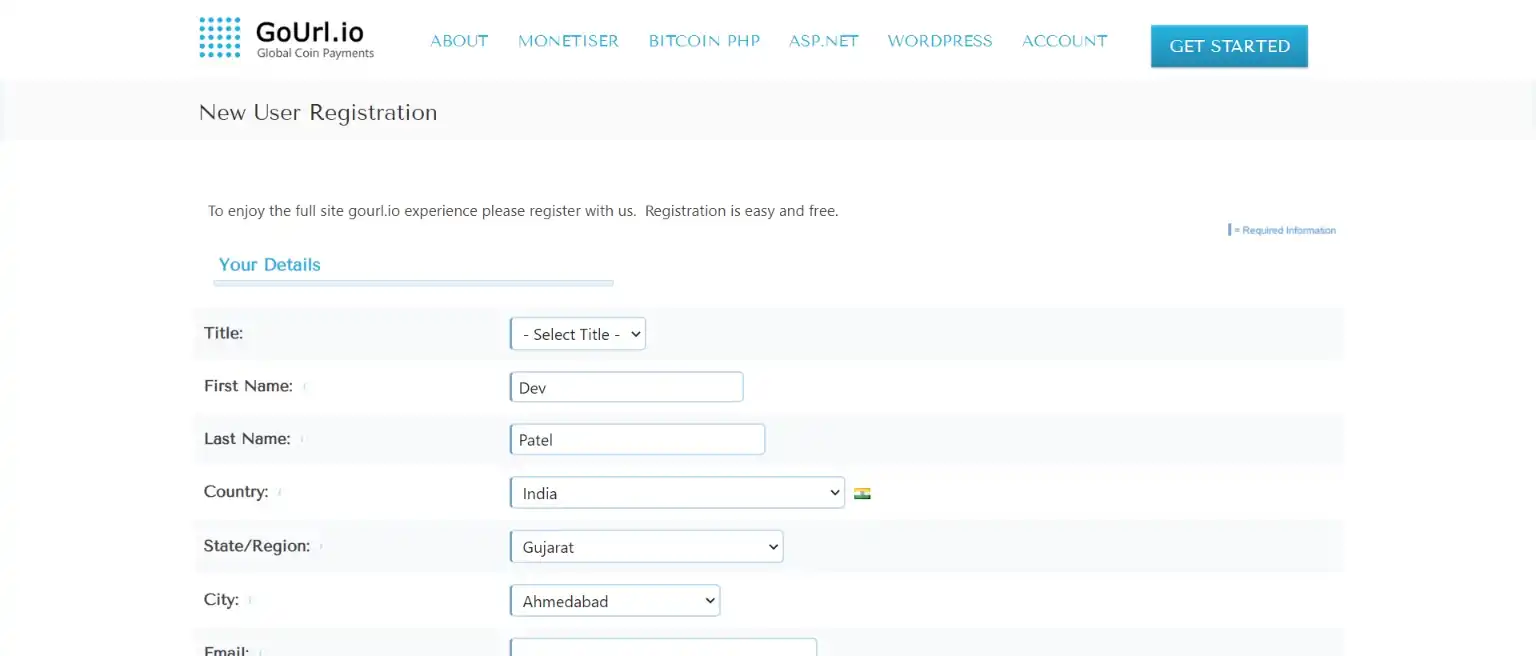
Now, when you click on the link in the email, you will be logged into your account with the necessary credentials.
Step 4: Create a Payment Box
Now, when you log in, you will find various options which you can set up. Click on the “Create a new payment box for your website” button. A new screen will be shown where you will have to enter all the necessary data. Popup boxes are there to guide you if you have any issues while filling up the relevant data.
Verify that it’s you and then hit the “Save” button to save it. And there your bitcoin payment gateway will be created. You can also play with the payment box type, and payment box theme and can add the company’s logo to look visually appealing.
Voila! Your bitcoin payment gateway is added.
Wrapping Up
And that’s it for this blog. We hope this blog has helped you in setting up a bitcoin payment gateway on your WordPress site. Now you can easily accept bitcoin payments for your website and online store.
The world is advancing and crypto has become a major part of that advancement. Adding such a payment gateway to your site can help you introduce yourself to a broader set of tech-savvy audiences. This can help you in better engagement and generate more traffic to the site.
Bitcoins and other crypto payments have become very much popular forms of transaction. Add a bitcoin payment gateway to your WordPress website and let yourself get connected to a wider range of buyers who like to purchase with their digital wallet.
If you like this blog, you may also read our step-by-step guide.
[wbcr_html_snippet id=”4204″]
Stuck Somewhere?
Connect With JustHyre
Hire WordPress Engineers for custom jobs like Website Customization, SEO Optimization, Clearing a Hacked Website, Installation & Configuration & more.
Connnect with JustHyre
0 Comments