How to create a Gravatar for WordPress?( A Simplified Guide)
WordPress helps a person stay connected with their audience. It helps a person to connect with others and also helps an individual to sell by himself. Today, we are helping you with how to create a Gravatar.
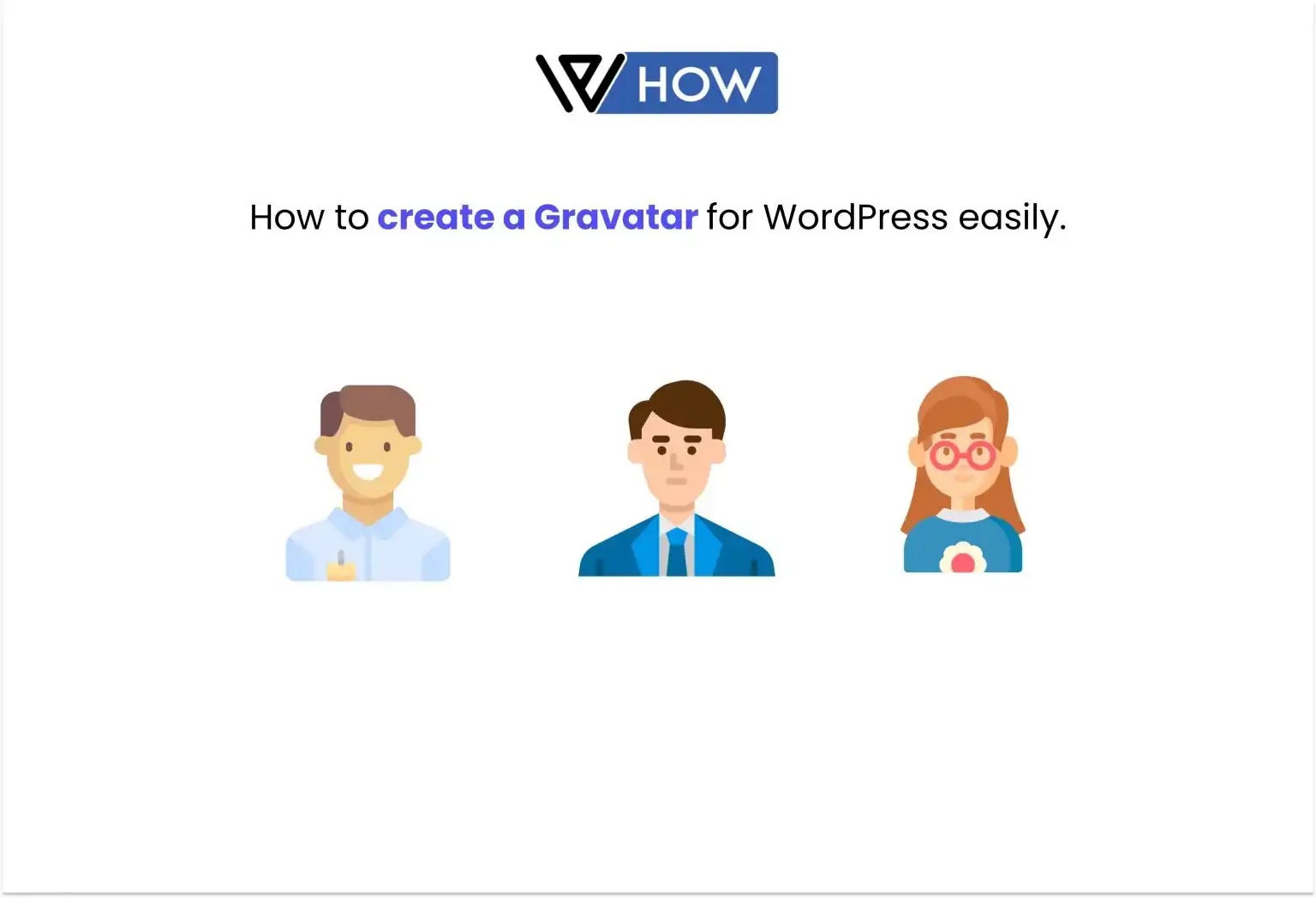
Did you ever notice a specific image that is visible when any person with Gravatar leaves a comment?
That specific image helps you to understand that this is the same person, or it helps you identify the same so it is a must to learn how to create a Gravatar.
What is an Avatar?
Avatar is a small image that you can find easily on social media, and it is present everywhere such as Instagram, Facebook, and even your Google Workspace.
An avatar is helpful as it helps a person to identify you or what you work for, and It also shows authenticity.
What is a Gravatar?
With the peak of the internet ruling now and web portals becoming the new meeting space, a Gravatar is helpful in certain ways so you should surely learn how to create a Gravatar.
- Identification: A Gravatar is helpful if you want to stay in trend or even if you want people to identify you by your profile picture or Gravatar in this case.
- Authenticity: Okay, let’s imagine you get a comment with a NIL profile picture then according to human tendency you will not focus on that comment, because you are not able to identify the person and know if he is even the authentic person.
Now, if a person with Gravatar approaches you, then you will find it authentic and will respond to that person. So it is a must for a person to create a Gravatar for himself.
A Gravatar is just like an avatar, but it has an Email registered to it, making it authentic and also useful when it comes to connecting with others. That is the only reason you see an image near some email addresses, so it is a good option to create a Gravatar.
Before going on to use the Gravatar, you’ll need to understand that a Gravatar combines your image with your email address. That image will be displayed everywhere where you mention your email address and places where you do any kind of activity through your email.
Why should you use a Gravatar?
Gravatar is helpful when you want to authenticate yourself, and here are some more things that might help you create a Gravatar.
- It is easy, free, and can be easily signed up using certain websites without any cost.
- It saves you a lot of time as you don’t have to sign up with your image on each website you visit.
- Gravatar can help you do customization within a single place.
- It helps you with authentication and also helps you drive traffic toward your website.
- Gravatar can also help you with SEO.
How to set up Gravatar on WordPress?
WordPress is easy to use and quite straightforward. It is intuitive when it comes to creating a Gravatar. A Gravatar uses HTTP GET requests instead of any other authentication.
Here is the way you create a Gravatar.
- If you want to establish a Gravatar, you’ll be needing a WordPress page. After that, you should go to Gravatar – Globally Recognized Avatars. On the official website, you can easily create a Gravatar.
- Sign up on Gravatar and enter your email address for verification. After that, your email will be linked to your ID.
- After that, you’ll have to create a Gravatar account by adding some specific details about the same.
Some basic information that is required in this step includes your Name, Email address, and Other eccentric information. You also need to add some basic info about yourself in the space of the excerpt. You should also include your Location.
There is some additional information that one can include on the page.
- A photo gallery includes basic pictures that you might want to show to your required clients or the viewer.
- You can also link your websites within this tool. It allows you to link your other websites too such as Instagram, LinkedIn, and even your Gmail account.
- You also have a background image option that can be useful if you want a certain theme to be followed.
- You also have the option to add up your contact information, including contact info and other social media plugins.
- Furthermore, you also have options to verify yourself depending on your other profiles.
After that, your profile will look like this, and you can see that the profile is clickable and also attached to your Gravatar.
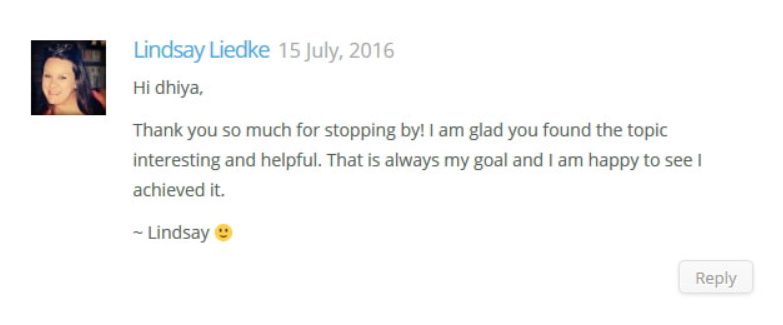
How to manage your Gravatar?
Now that you’ve learned how to create a Gravatar, we’ll tell you how to manage a Gravatar in some easy steps. Managing a Gravatar is easy and also helpful as you can customize it according to your needs. Managing a Gravatar is easy because it can be done within your workspace.
Here are some customization options applicable for Gravatar profile updates.
- Avatar display: You can easily enable and disable your Gravatar through the profile customization options. Avatar display can also be edited through the same.
- Hover cards: Hover cards are visible in the comment design section. These cards are important elements of the overall marketing process, as it is how others will see your profile.
- Maximum ratings: When you create a Gravatar, you’ll have options to mention the amount of information on the page.
You should also check out other helpful content on our website https://wphow.co/
Final Overview
Gravatar is one of the important steps in your web-based marketing as it will help you with overall SEO and will also show your authenticity.
It will also save you some time when it comes to talking to other people and also when you’re collaborating with others.
These steps are easy and interactive when it comes to overall SEO and marketing.
Make sure that you follow these steps for a better Gravatar.
- You should upload a picture that goes with the overall essence of your business. If you are an individual, make sure it is professional.
- You can create a Gravatar in seconds by uploading some information online.
- You can also insert some valuable information such as your location for better understanding.
Not only that, but you can also check out our YouTube channel for better info and graphical updates – https://www.youtube.com/channel/UCgT5szAczkKO-IHhuHAdvUw
Stuck Somewhere?
Connect With JustHyre
Hire WordPress Engineers for custom jobs like Website Customization, SEO Optimization, Clearing a Hacked Website, Installation & Configuration & more.
Connnect with JustHyre
0 Comments