How to Automatically Curate Content in WordPress? (3 Easy Steps)
Do you also want to curate content on a WordPress website?
Content curation means sharing posts from other websites so that your visitors can go into more depth about the topic. Content curation has several benefits. It helps you attract more users and helps you keep your users on your website for more time.
Here, in this blog, we will show you three different tools that will help you curate content in WordPress and the method to curate content in WordPress. But before that, let’s have a look at what is content curation.
Key Takeaways
- Content curation means pulling content from other websites and linking them back to its source. This helps users to get in-depth knowledge about the topic.
- Three tools that help you curate content in WordPress:
- Feedzy: It is for RSS feeds that help you link articles to your website.
- BuzzSumo: It will help you find out what type of content is ranking in your niche.
- MyCurator Content Curation: This will automatically update and curate information for you by giving you the ability to select the topic.
- Three simple steps to curate content in WordPress:
- Downloading and setting up Feedzy RSS Feeds plugins.
- Finding high-quality and trustworthy websites for content curation.
- Adding RSS feeds to the page or post where you want to curate content in WordPress.
What Is Content Curation?
Content curation is a process where you collect data from an outside source and then distribute it to your users after careful filtering, sorting, and editing. You must have heard about museum curators. Museum curators select which piece can be made into a collection.
Just like this, when any website becomes popular and has a large audience, they turn to content curation because when the audience grows, it becomes tough for them to maintain and increase article output. So, when they curate content in WordPress, they send their audience more articles they will like.
Sometimes, you might just share some other great content on the website, rather than creating all the content by yourself. When you curate content in WordPress, it has several benefits:
- Giving your users more content of their preferences.
- Increasing the amount of time a user spends on your page or post.
- More authority in your niche.
- Helping others through backlinks.
Tools That Can Be Used for Content Curation
Here are the 3 great tools that will help you curate content in WordPress.
1. Feedzy
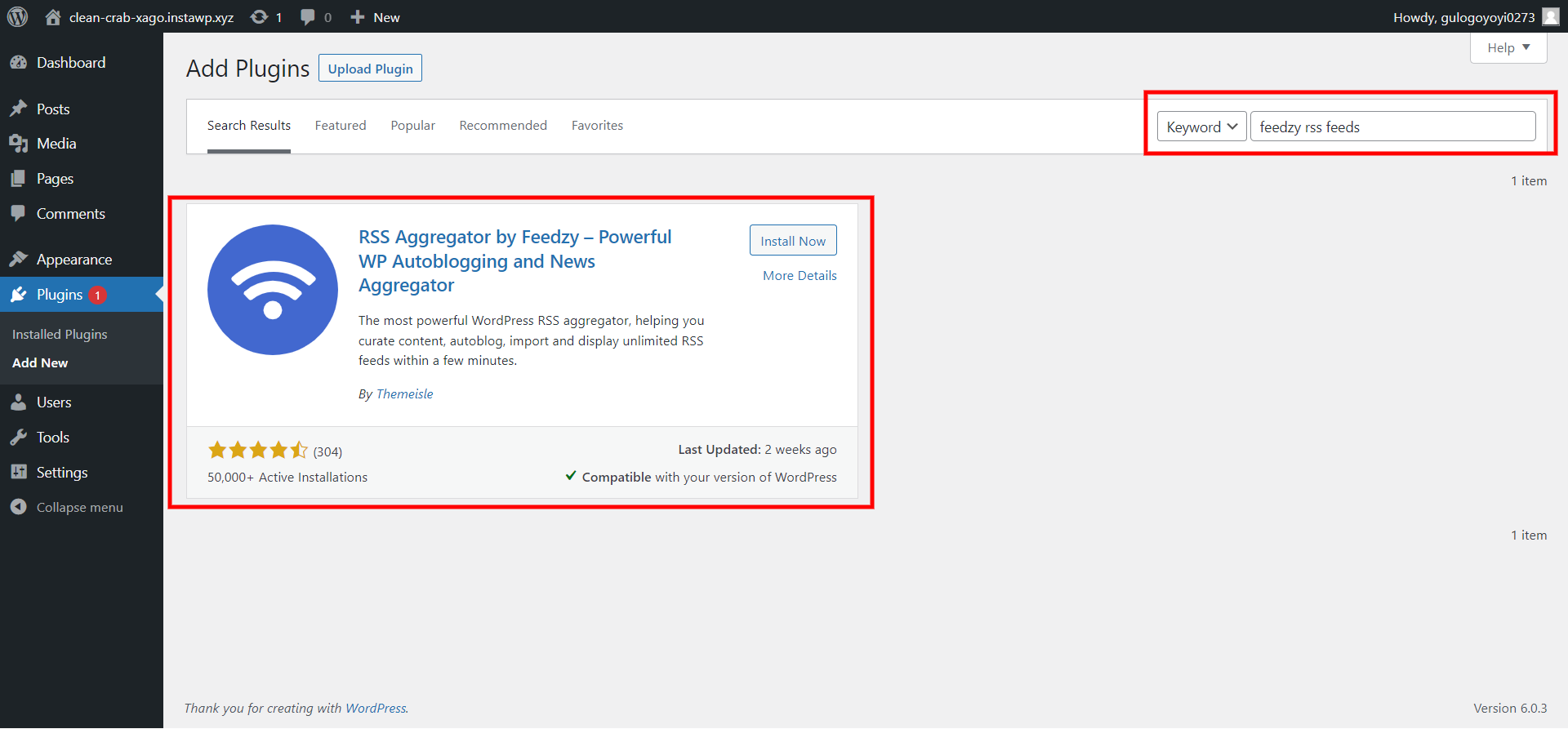
Feedzy is about RSS feeds and you can point this plugin at any RSS feed you like, take its content, and display it on your WordPress website. With this tool, you can even show snippets of curated content and link the snippets to their source. Feedzy takes care of the featured images and other small details for your curated content as well.
The basic version comes with a lot of features but if you need more advanced features, it also provides you with a premium version. In a nutshell, Feedzy is a fantastic tool that can help you curate content in WordPress.
2. BuzzSumo
BuzzSumo is a marketing and SEO tool that helps you find what type of content your audience cares about. This also can be used to study your competitor’s content strategy. It helps you find out what content is performing and ranking at the top in your particular niche.
It is an amazing tool to help you find the most engaging content for your users. Additionally, it also helps you figure out what topic you should cover next.
3. MyCurator Content Curation
This plugin is a WordPress content curation plugin. It lets you select the topic that you want to curate and then enables you to vote for the types of articles you like. With this feature, this plugin improves its recommendations over time. It also helps you take excerpts from the articles you like and link them to their source.
This plugin saves you a lot of time by recommending the content but you will still need to add new content manually.
4. Scraper – Automatic Content Crawler Plugin
Another plugin that can be used for content curation is Scraper. It automatically copies the data from the source and pastes it to your website. It has a visual editor and various scrapping templates to meet your website’s design. You can scrape content from almost every website.
This plugin asks you to create a task after installation. You will have to add the URL of the websites from where you want to pull data and then after some configurations, you will be able to set up your automatic content curation. Scraper is feature-rich and has a user-friendly interface that can be configured in just a few minutes.
Steps to Automatically Curate Content In WordPress
Using the below-mentioned steps, you can start to curate content in WordPress.
Step 1: Setup Feedzy
As mentioned above, Feedzy is for RSS feeds that help you pull feeds from multiple sources. First, to curate content in WordPress, you will need to add Feedzy to your WordPress.
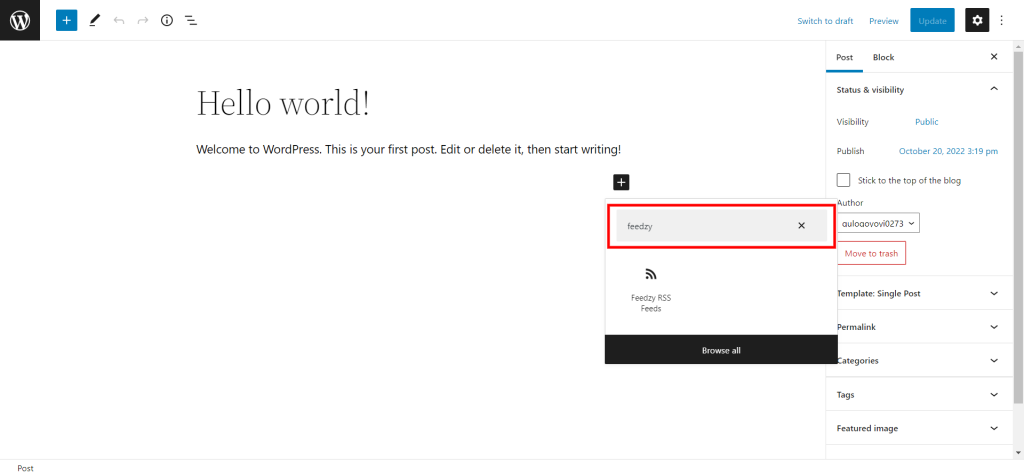
Once done with activation, open the page or post where you want to add the Feezdy RSS Feeds block and where you wish to show the curated content. You can also create ‘categories’ from the plugin to categorize your curated content.
Step 2: Curate your content sources
Before adding RSS feeds make sure that the source you choose is relevant to your audience interest’s and is of high quality and legit. You must consider which sources you want to pull content from. So, before diving into technical settings, figure out the sources and which content you wish to curate on your WordPress website.
If you are setting up an automated content curation system, then the plugin will show new posts from the sources you choose on your website. If you have selected low-quality content in the beginning, then you might end up sharing content that scares away your visitors.
So, don’t curate content from a website you would not read, and also don’t curate content from a website that you don’t trust.
Step 3: Add the RSS feed to your website
First, open the page you want to display the feed. Next, add a block and select the Feedzy RSS Feeds option. Now, you will need to enter the URL for the RSS feed you want to curate.
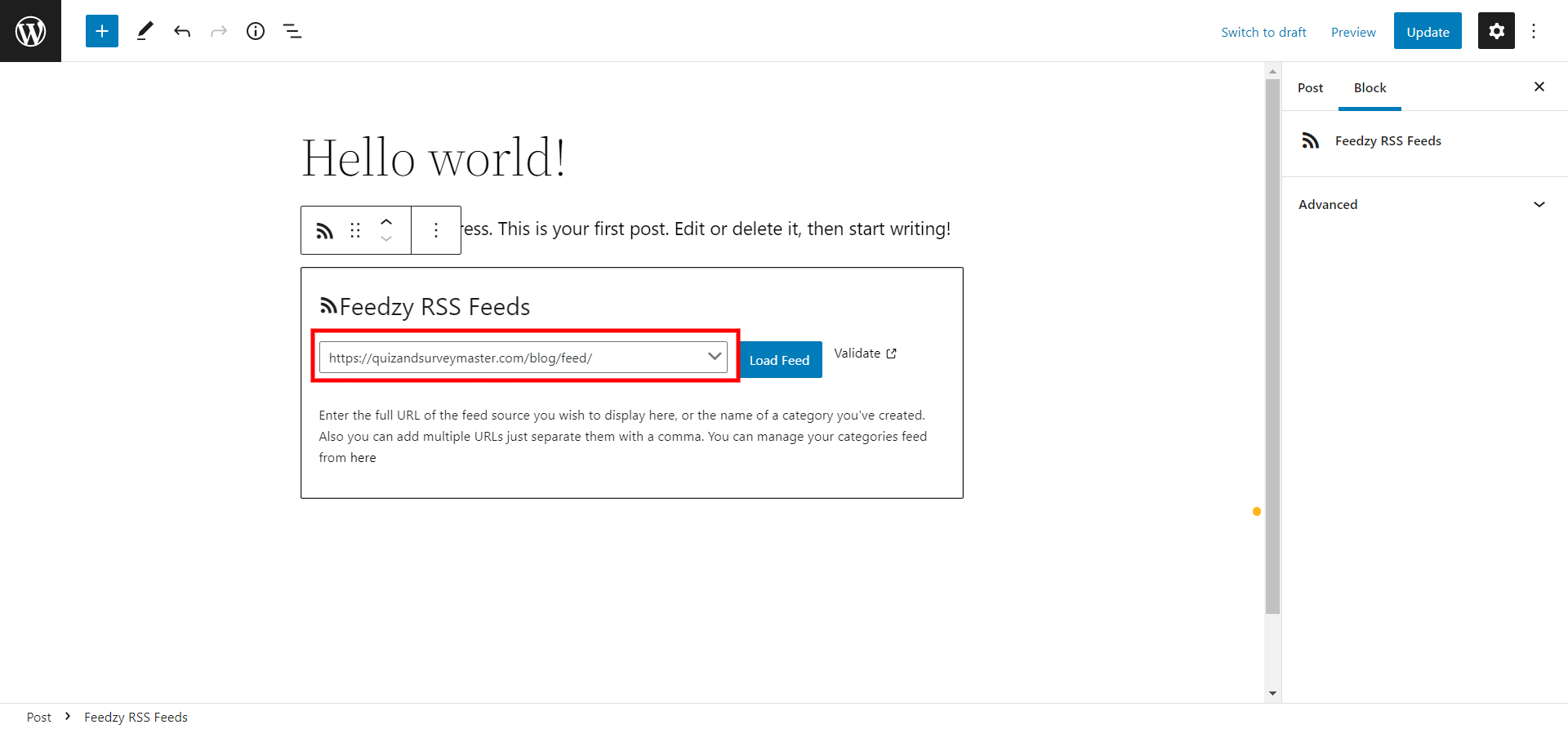
Once you enter the URL, hit the “Load Feed” button and you will see a list of all the latest content from that website. For instance, if you want to insert Quiz and Survey Master blogs in your feed, then you will write:
https://quizandsurveymaster.com/blog/feed/You can now configure how many posts you want to curate by customizing the settings. By default, Feedzy will curate the five latest posts from the website. Feedzy will also automatically link the post to its source but will not enable you to import full posts. This plugin also automatically curates content in the new tab, so your users don’t leave your website.
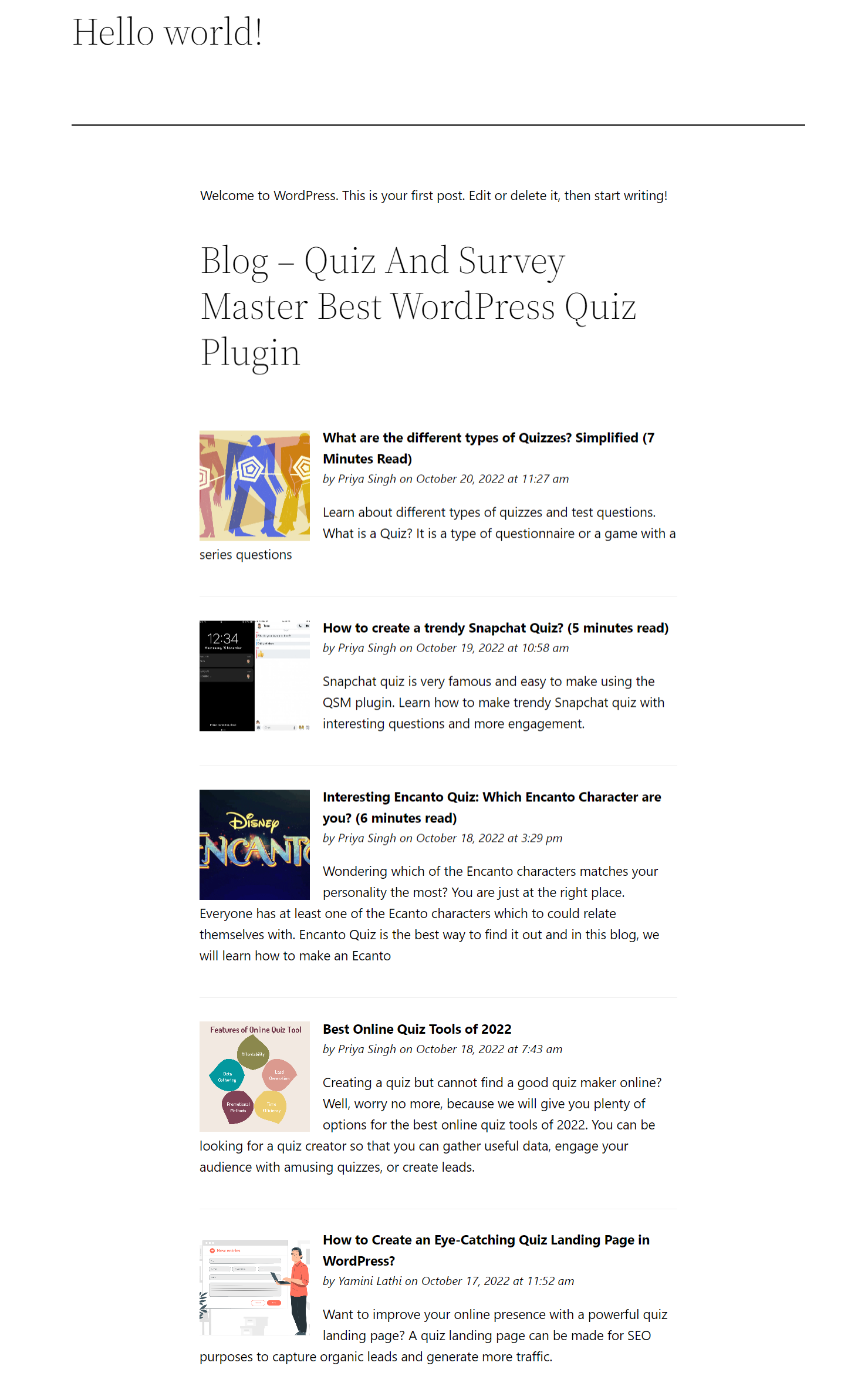
If you wish to add multiple sources to a single feed, then you will need to add categories. Navigate, to Feedzy > Feed Categories tab, and then hit the “Add Categories” option to add a new category. Once done with creating a category, come back to the page or post where you want to curate content in WordPress and then try adding a new feed. You can select the category by simply typing its name in the given field.
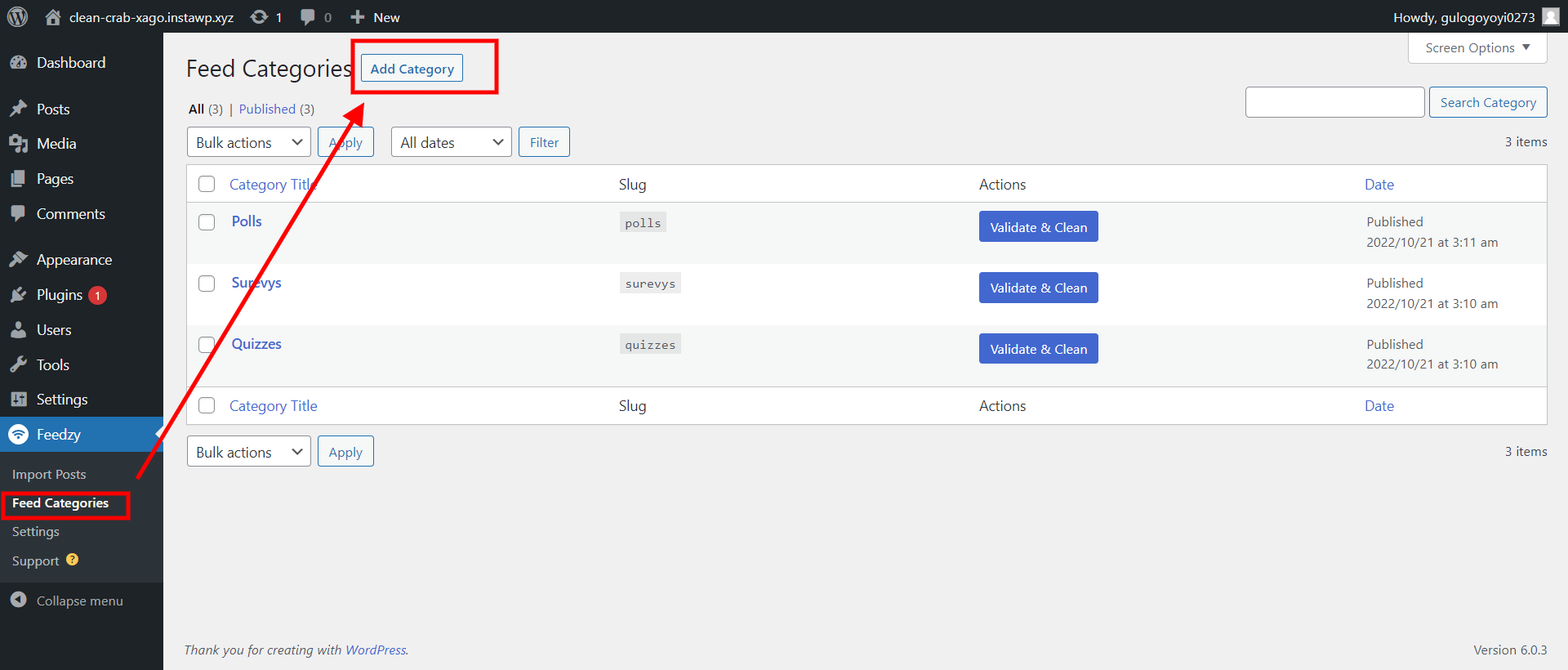
Play around and find the best placement for your curated content.
FAQs
1. What is curated content?
Content curation in WordPress is a process where a website takes data from another website, displays it on their website to give more data to their users, and links back to their sources. It is a great method to give more content to your users.
2. How do you curate content on the website?
To curate content on your WordPress website:
1. Downloading and setting up Feedzy RSS Feeds plugins.
2. Finding high-quality and trustworthy websites for content curation.
3. Adding RSS feeds to the page or post where you want to curate content in WordPress.
3. Why do we curate content?
Content curation is a practice that saves you a lot of time and gives more data to your users. It helps you grow your audience and increase website traffic. Just make sure that your sources are relatable to your audience and trustworthy.
Wrapping Things Up
And that’s it for this blog. We hope this blog has helped you curate content in WordPress. Content curation can level up your website and can increase your traffic exponentially. Just make sure that your sources are high quality and don’t scare away your users.
If you like reading this blog, also read How to Add Appointment Booking In WordPress Website (3 Easy Steps) and How to Use SEO Competitor Analysis Software in WordPress? (2 Easy Methods).
Stuck Somewhere?
Connect With JustHyre
Hire WordPress Engineers for custom jobs like Website Customization, SEO Optimization, Clearing a Hacked Website, Installation & Configuration & more.
Connnect with JustHyre
0 Comments