How to Change the Login URL of WordPress for Added Security? (3 Easy Steps)
Want to change the login URL of WordPress for added security?
By default, every WordPress website has the following login URLs,
yourwebsite.com/wp-admin
yourwebsite.com/wp-login
And since the login paths are almost similar for all the websites, one only needs to guess your password to get in.
This is why it is very important to change the login URL of your website.
Changing a login page URL is a simple yet very effective step to keep your website safe from hackers. Since a unique, difficult-to-guess URL is harder to locate, you can enhance the security of your website.
Here, in this guide, we will show you how you can easily change the login URL of your website.
Why Change Your WordPress Login URL?
1. Protection Against Brute Force Attacks
By default, the WordPress login page is located at “yoursite.com/wp-login.php” or “yoursite.com/wp-admin.” Hackers often repeatedly attempt to log in with various username and password combinations. Changing the login URL makes it harder for automated bots to find the login page.
2. Reduced Exposure to Vulnerabilities
Just like any other software, WordPress can also have security vulnerabilities. Some of them can target the default login page. Changing the URL can help reduce your site’s exposure to these vulnerabilities as attackers are less likely to locate your login page.
3. Customization and Branding
Changing the login URL allows you to add a unique and branded touch to your website. The customization will make your website stand out and it will also make it easier for users to remember the page.
4. Better User Experience
A customized login URL can simplify the login process for your users. A custom login URL is memorable and can help elevate the personalized user experience.
How to Change Your WordPress Login URL?
In the steps below, we will use a plugin to change the login URL. But before that, we recommend you take a backup of your WordPress website to avoid any vulnerabilities.
Don’t know how to take a backup of your WordPress website? Read How to Backup WordPress Website? (4 Easy and Simple Steps)
Step 1: Install the WordPress Plugin to Change the Login URL
Firstly, log into your WordPress account and go to the ‘Plugins’ from the menu bar. Now, in the search bar, search for the WPS Hide Login plugin. Install it and activate it by clicking on the ‘Activate’ button.
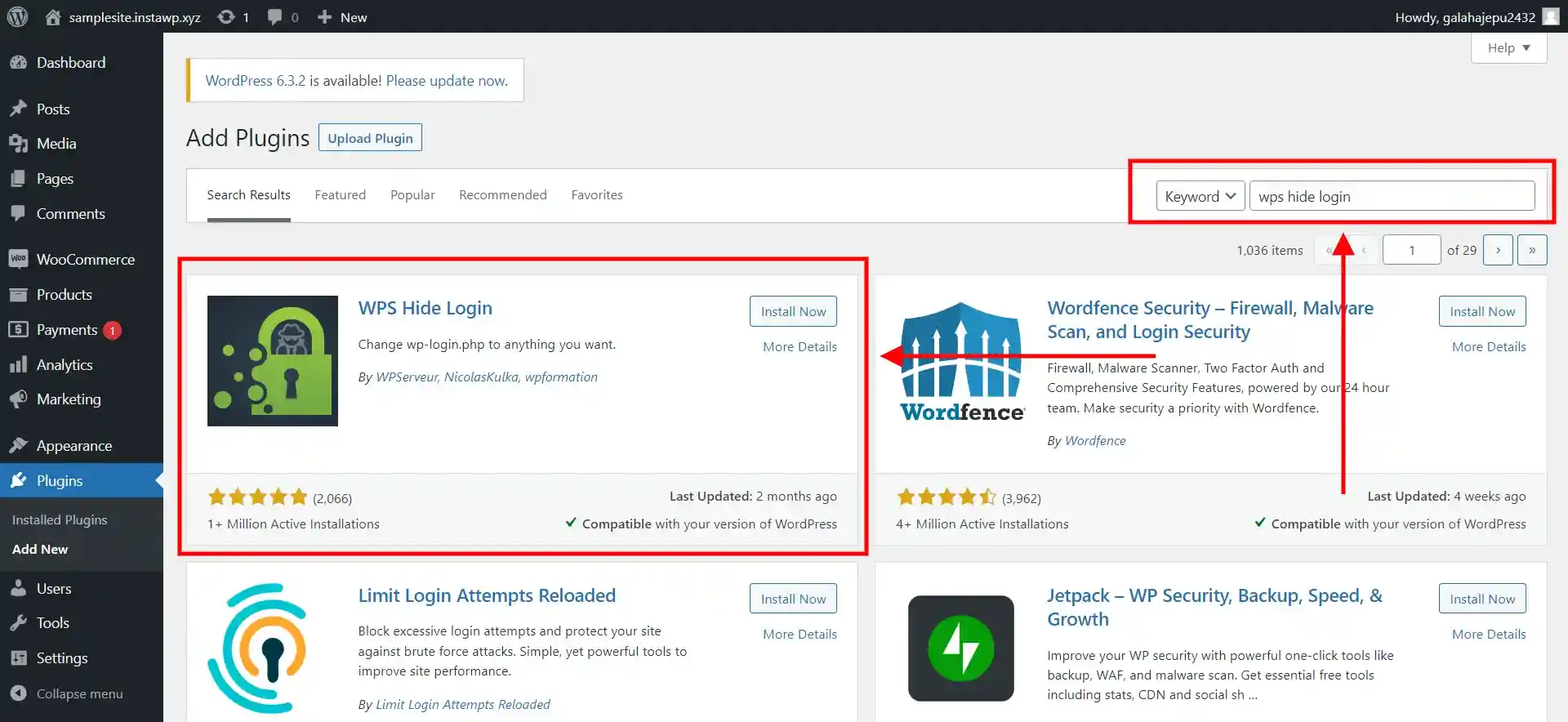
Once done with the successful installation and activation of the plugin, you can see it in the ‘Installed Plugins’ option.
Step 2: Configure the Plugin
Before changing your site’s login URL, you will have to configure the plugin you have installed. For that, navigate to Plugins > Installed Plugin.
Find ‘WPS Hide Login’ and then click on ‘Settings’. Here, you need to configure the new login URL of your site and the redirect URL when someone visits your old login URL.
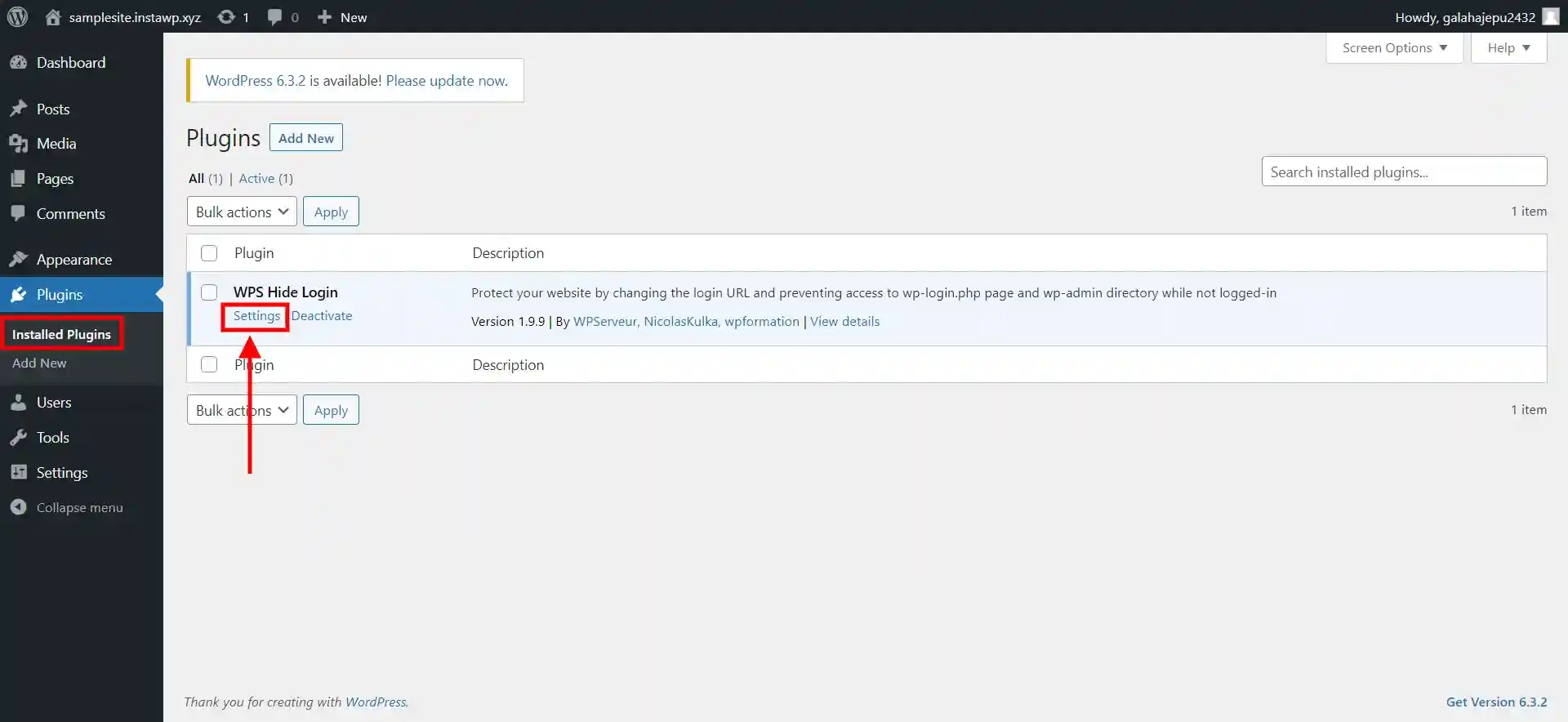
Make sure you change the login URL to something that is memorable and reflects your business. For instance, if your company’s name is Zoolu, you can change the login URL to ‘zoolu-login-page’ or if you sell shoes then you can change the login URL to ‘zoolushoes-login-page’.
For the redirect URL, you can send your users to your website’s page, your homepage, or a 404 page.
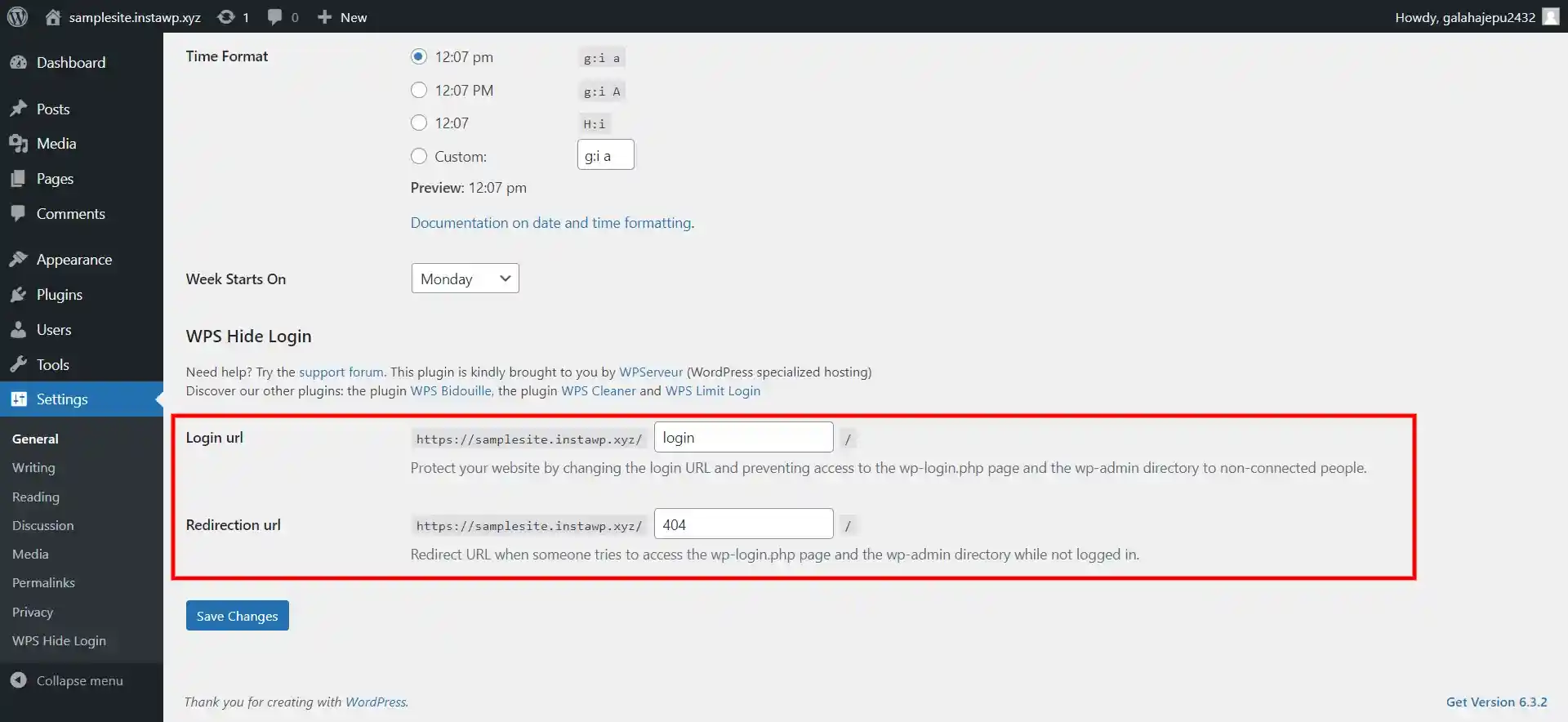
After the configuration, hit the ‘Save Changes’ button to change the login URL once all the changes are applied successfully, you can see the confirmation message on the settings page.
From here, you can access your website’s login page on the custom URL you have just configured.
Step 3: Test the New Login URL
Once done with all the changes, you will need to check if your new login URL is working or not.
To do that, firstly sign out of your WordPress account. Now, head over to the old login URL to see if that URL is still working or if is it redirecting you to the new URL.
Now, you may go to the new login URL and enter your credentials like username and password to log in.
If everything worked well then your plugin is working and you have successfully changed the login URL. And if it is not working properly then you may have to reverse your plugin installation and follow the steps again.
Want to know how you can easily add a Bitcoin payment gateway to WordPress, read How to Add a Bitcoin Payment Gateway to a WordPress Website? (4 Easy Steps)
Risks When Changing Your WordPress Login URL
Though there are very few risks in creating a custom WordPress URL, one may face the following difficulties
Risk 1: Locking Out Legitimate Users
Changing the login URL can lead to scenarios where users like site admins, may get locked out of the WordPress admin areas. This can happen if you forget the new custom URL or if any issues are preventing you from giving you access.
Solution:
It is important to keep a record of the custom login URL to prevent this risk. You can bookmark the new login URL or secure it in some document or password manager. Additionally, you should have a recovery plan in advance like having a backup admin account with access to the default login page or a method to reset the URL.
Risk 2: Compatibility Issues With Plugins and Themes
When you change the login URL, there are chances that it can cause compatibility problems with plugins and themes. Changing the login URL could break the functionality of certain plugins and themes and it may cause errors in your website.
Solution:
Once you change the login URL, you need to extensively check your website’s functionality. When you install new themes or plugins, make sure that they are compatible with your custom login URL.
Want to learn about the PayPal payment form in WordPress? Read, How to Add a PayPal Payment Form in WordPress? (4 Easy Steps)
Risk 3: Increased Complexity for Site Management
If you are managing multiple WordPress websites, each with a custom login URL can be challenging and confusing for you and your team. It may lead to operational inefficiencies of your websites.
Solution:
When you change the login URL, you need to make a record of it that is accessible to your team as well. Keep a detailed record of each site’s custom login URL, and maintain an organized list. Ensure that your team is aware of the custom URLs and understands the site management process.
Considering Everything
Changing the login page URL can help you enhance WordPress security. Besides it makes your URL more memorable for users, enhancing the user experience. It helps you significantly minimize unauthorized login attempts.
The WordPress login URL can be changed using several methods, but I believe that a WordPress plugin is the most effective way is it makes the whole process easier and simpler. But before you change the login URL, make sure you take the backup of your website.
We hope this blog has helped you in changing the login URL of your website. If you like reading this blog, also read our step-by-step guide on How to Set Up Two-Factor Authentication in WordPress? (3 Simple Steps).
Stuck Somewhere?
Connect With JustHyre
Hire WordPress Engineers for custom jobs like Website Customization, SEO Optimization, Clearing a Hacked Website, Installation & Configuration & more.
Connnect with JustHyre
0 Comments