How to Create a Members-Only Store In WooCommerce? (5 Different Ways)
Wondering how you can create a members-only store in WordPress? This blog is just right for you.
WooCommerce is a free WordPress plugin to create an online store for your business. A members-only store is a kind of online store accessible to a specific audience only. Membership can be taken through a paid subscription or some sign-ups and the members-only store can only be accessible by the registered users.
In this blog, we have covered 5 different ways by which you can create a members-only WooCommerce store for your website. But before that, let’s see why you need a members-only online store. So without further ado, let’s dive in.
Why Create a Members-Only Store?
There can be several reasons why you need a different public and private space for your online store. If your site has something exclusive to serve a particular group audience, then separating public and private areas can help.
The other reason why you might need a members-only store can be the selling of products only to the exclusive members with some great discounts or better prices. Maybe you want different products for different membership levels.
How to Create a Members-Only Store in WooCommerce?
1. WooCommerce Members Area With No Extra Plugin
In this method you simply create and add the product just the way you do all the time and at last, you have to password-protect it. It is a simple method in which you add your member’s only product to a password-protected page in WordPress.
If you are using a WordPress theme that is compatible with Woo-Commerce, then you can present your members-only products or categories in a more professional way than the default Woo-Commerce shortcodes. Advanced Woo-Commerce compatible themes have a built-in option for displaying products in a more styled and presentable way.
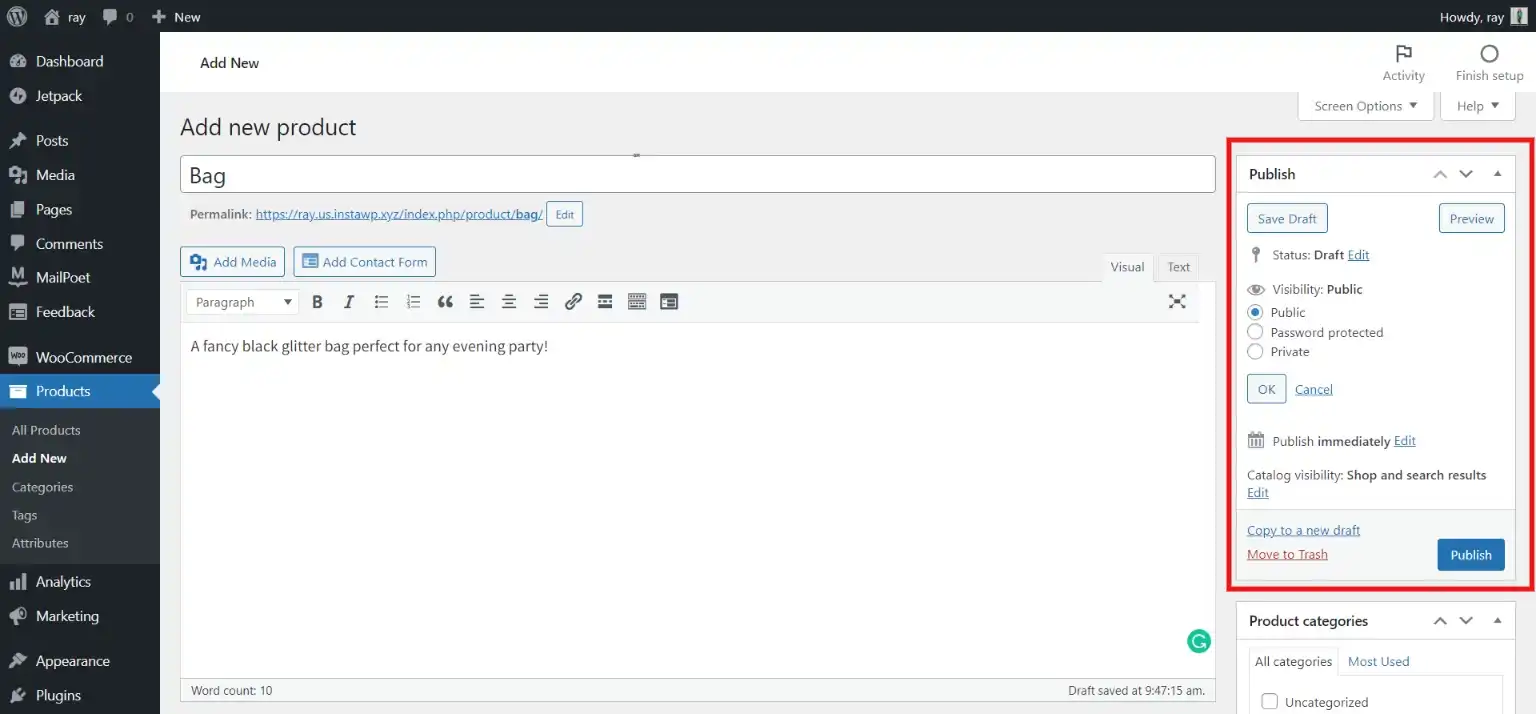
If you want to make each product available to a different group or have a small number of member-only products, then you can password-protect individual products or pages. This can be tedious if you have a larger membership online store or many members-only products because the customer will have to enter a password every single time they want to see the product.
2. WooCommerce Membership Plugin
Another way to create a members-only area in Woo-Commerce is to use a membership plugin. A membership plugin offers you multiple membership levels with a unique login for every individual member. If you have a larger members-only audience to cater to your exclusive products, then this method can work for you.

WordPress has different membership plugins like WooCommerce membership and Paid Membership Pro, to let you create multiple membership trials, each with its perks. A membership plugin lets you control what your registered members and nonmembers can see, ranging from an exclusive store where it is mandatory to buy a plan to view members-only products to an open site that can be viewed by all members and non-members.
The downside to this method is that it is quite complex compared to other methods. It can be hectic for you to manage all the membership tiers and distinguish products and offers for every tier.
3. Private WooCommerce Store
WooCommerce private store is the easiest and the best way to create a members-only store in WordPress. You can easily create a members-only store by password-protecting all areas of WooCommerce. That means, all the products, pages, categories, and tags can only be accessible to the registered members and are hidden from the public.
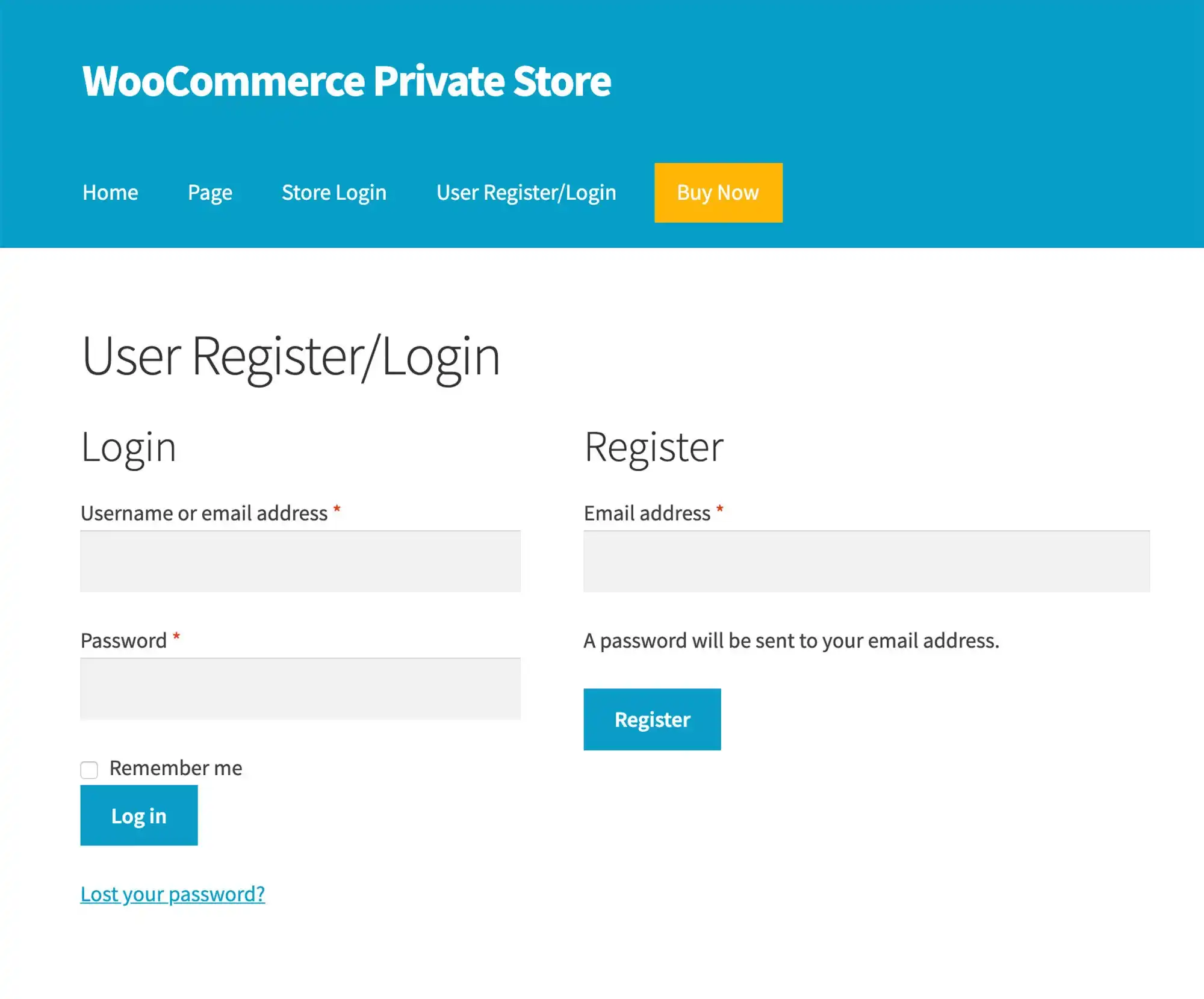
Also, your normal WooCommerce store will not be affected by the Private WooCommerce Store, and normal people who view your business website will continue to see it without any idea of a private members-only store. There are elements like tags, discounts, and menu items hidden which can only be unlocked once you enter the correct password.
4. WooCommerce Password Protected Categories
In this method, you can add password protection to the WooCommerce product categories page. It is kind of similar to the first method but it increases the security of your member’s-only store.
The major reason to use this method is unlike the first method, the user doesn’t have to enter a password every time they want to see a product. Instead, all the products within the same category of password protection will be protected with the same password. This means, that a registered member has had to enter the password one time and all the products will be unlocked in the members-only store, without re-entering the password again and again.
Also, if you add sub-categories to the password-protected categories, the sub-categories will be password-protected and can be unlocked once a member enters the password. In this method, you don’t have to restrict the entire shop to the members. Instead, you can have password-protected categories alongside public areas.
5. Private WooCommerce Categories
This is the last method on our list. You can create a members-only store by creating private product categories that are only available to registered users or specific audiences. This might sound similar to the previous methods, but here, instead of password-protected categories, you restrict them to individual users or entire roles.
The private WooCommerce categories can only be accessible to logged-in members with correct privileges. In this method, each member will need their user account on the WordPress website. To log in to their WooCommerce members-only store, they will first have to log in to their WordPress account.
Wrapping Up
And that’s it for this blog. We hope this blog has helped you in creating a WooCommerce members-only store for your website. A members-on;y store is an exclusive store, where people have to be a member of your paid membership program to view or buy some particular products. By bringing exclusivity to your business, you might build a distinct value proposition for your customers.
A members-only store not only gives the customer the satisfaction of exclusiveness but also helps in generating more and better funds for the business. A members-only store is usually hidden from the normal user and one can only enter the store if they meet membership criteria.
You may also like to read our guide on How to Add a Hamburger Menu in WordPress? (6 Easy Step Guide) and How to Easily Update PHP in WordPress?
Stuck Somewhere?
Connect With JustHyre
Hire WordPress Engineers for custom jobs like Website Customization, SEO Optimization, Clearing a Hacked Website, Installation & Configuration & more.
Connnect with JustHyre
0 Comments