Top 7 Best WordPress Backup Plugins (Compared)
Wondering why do you need WordPress backup plugins?
As a website owner, one of the biggest nightmares is getting your website hacked or corrupted. That is where taking proper website backups comes into the picture. Using WordPress backup plugins helps you guard against any possible error that may lead you to lose your website or data.
Here, in this blog, we have shared a list of the top 7 WordPress backup plugins that will help you easily take backups of your website and data to keep you safe from any vulnerability.
Why Do You Need a WordPress Backup Plugin?
For your WordPress site management, you cannot do without a WordPress backup plugin which ensures the safety of your valuable content and the performance of your site. Firstly, such plugins provide you with a secure environment through the creation of a backup of your website’s files and database at short intervals. This then means that if anything unexpected occurs like a technical glitch, hacking trial, or accidental data loss you can have a recent backup to restore your site as quickly as possible.
Furthermore, these tools make the backup process for the WordPress site straightforward, and even the people with the least technology background can get it done.
Through just a simple click, you can have a backup scheduled to occur at specified periodic times and in so doing, you can eliminate the need for manual interventions. This convenience will save you time and effort. It will also ensure that your website backup is consistent and reliable in terms of regularity.
Apart from that, these WordPress backup plugins cover the website security by adding another layer for it. Through the backup of files in an external or secure location, you decrease the chance of losing important data in case of server failure or cyber-attacks. Moreover, with the plugin installed you can restore your site quickly which will help minimize the downtime for your site and keep your online presence effortlessly.
Top WordPress Backup Plugins
1. Updraft Plus

UpdraftPlus is one of the top free WordPress backup plugins that has over 3 million website users. It helps users create complete backups of their WordPress websites online (in the cloud) or on their computers.
The plugin allows the users to choose between two types of backups – scheduled and on-demand, thus leaving them with full control of backup. The UpdraftPlus plugin eliminates the bulkiness of any backup workflows as it seamlessly integrates with various cloud storage services such as Dropbox, Google Drive, S3, and others.
Key Features:
- Manual and software backup options.
- Customizable complete and partial backup.
- Incremental backup files for premium customers.
- One-click restore option.
- Onsite integrated demonstration of the proposed modifications.
- In-built migration qualities.
- Expandable off-county storage with UpdraftVault.
Pros:
- Free backup plugin with an effortless integration option with the cloud services.
- Provides both complete and partial backups that allow users to choose the most appropriate data retention methods.
- Free dashboard out of the box of up to 5 sites, allows instant control.
Cons:
- The backup process may not trust resources larger than 200 MB, hence scaling becomes challenging.
- No real-time backups for WooCommerce sites
Want to upgrade or change the WordPress theme of your business? Read, How to Properly Change the WordPress Theme (Ultimate Guide)
2. BlogVault

Another one on the list of WordPress backup plugins is BlogVault. It is a well-known WordPress backup platform that serves as a SaaS (Software as a Service) solution instead of just a plugin.
While conventional plugins bootstrap their backups onto your server, BlogVault creates the offsite backups on its server. This feature provides you with daily automatic backup as well as the ability to create unlimited on-demand backup manually.
In particular, BlogVault comes with a built-in staging-site feature to enable smooth testing of the website and at the same time have migration options to any hosting company of choice.
Key Features:
- Offsite saving/ archiving on BlogVault servers.
- Automatic daily backups and on-demand backups without limitations.
- Intelligent backups with low server consumption.
- Backing up the archive period for a long time to make the right website recovery.
- Assist in the creation of a staging site, which allows website testing to be done with ease.
- Smooth migration options with minimum hassles’ exposure to the host.
Pros:
- Unlimited backup storage on offsite servers.
- Receive real-time notification if your website goes down.
- Smart incremental backups are an approach that allows for better server optimization.
- WordPress multisite support.
- User-friendly interface.
Cons:
- The free version is not available
- Lack of flexibility
3. Jetpack Backups
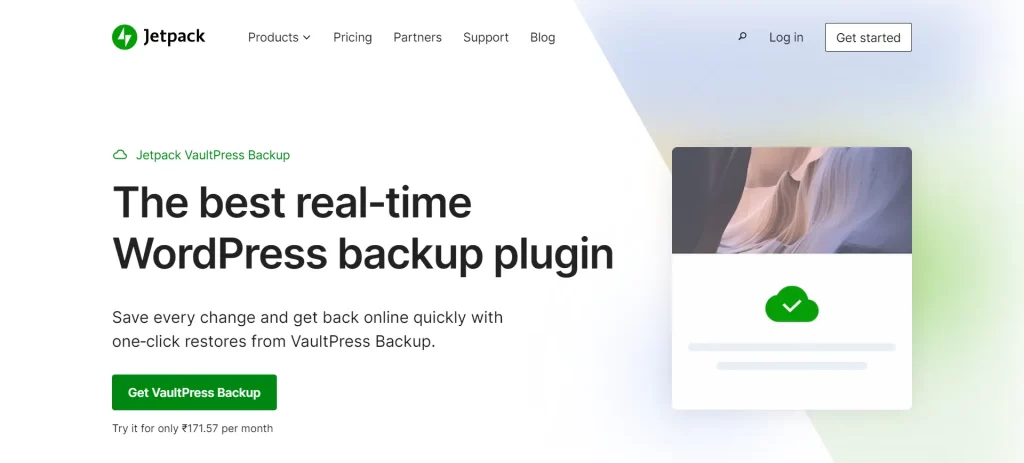
Jetpack VaultPress Backup, the recently integrated backup plugin, is for WordPress users who wish to take advantage of comprehensive, premium backup services. Developed by Automattic, an organization set up by WordPress co-founder, Matt Mullenweg, Jetpack Backup is a backup automation service developed to protect websites without any burden on the site’s performance.
Among other competitors, Jetpack Backup has achieved success by providing a frictionless restoration system combined with a user-friendly interface, making itself a dependable option for both individuals and businesses. The integration with the Jetpack ecosystem gives users the ability to access its security scans and other premium features that fortify its position among WordPress backup services.
Key Features:
- One-click website restoration.
- Mobile app enables you to restore your website anywhere and anytime.
- Uptime monitoring
- Incremental backups offer optimal use of storage and resources.
- Automated real-time backup.
Pros:
- The robust data backups help to ensure information safety.
- It offers offsite storage which reduces the risk of data loss.
- External dashboard focusing on simplified backup management.
- Uptime monitoring and brute force protection contribute to accurate website security.
Cons:
- Free versions are not equipped with a backup option.
- WordPress multisite settings were not properly configured.
4. Duplicator
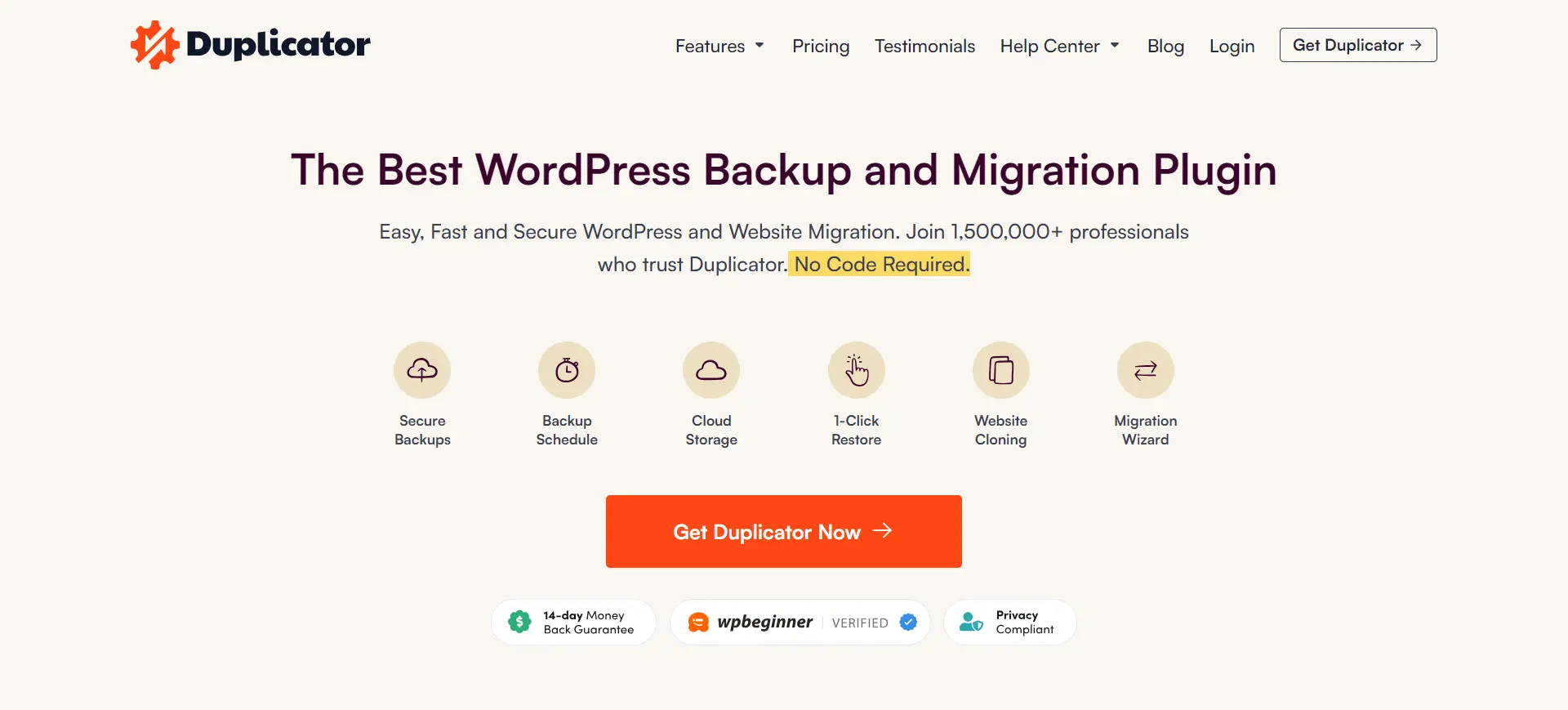
Duplicator is another powerful and user-friendly plugin for WordPress backup. W\it helps you take a backup of the whole site or just some parts like themes, databases, or plugins. These backups can be safely stored on the cloud services, such as Dropbox, Google Drive, and Amazon S3.
This plugin has almost all the necessary features on needs for their website backup like database backups, recovery points, archive encryption for enhanced security, and more. It also offers site migration features like easy migration wizard, server-to-server imports, multisite network migration, and more.
Key Features:
- Manual or scheduled backup to enhance flexibility.
- The ability to integrate with the most popular cloud services with secure storage features.
- A simple and intuitive interface lets users back up directly from the WordPress dashboard.
- Advanced features like server-to-server migration functions, a migration wizard, and server-to-server imports.
- The multisite network migration for the detailed website management with the wide network.
- Optimized operating system.
- Reliable performance with a large user base and high ratings.
Pros:
- Intuitive user interface that caters to all expertise levels.
- Complete backup and migration functionalities covering all kinds of demands.
- An easy connection to cloud services.
Cons:
- Free version support for offsite storage is not optimized.
- Users with no technical expertise may struggle with the manual restore process.
Want to change margins in WordPress? Read, How to Change Margins in WordPress (3 Minutes Beginner’s Guide)
5. WP Time Capsule
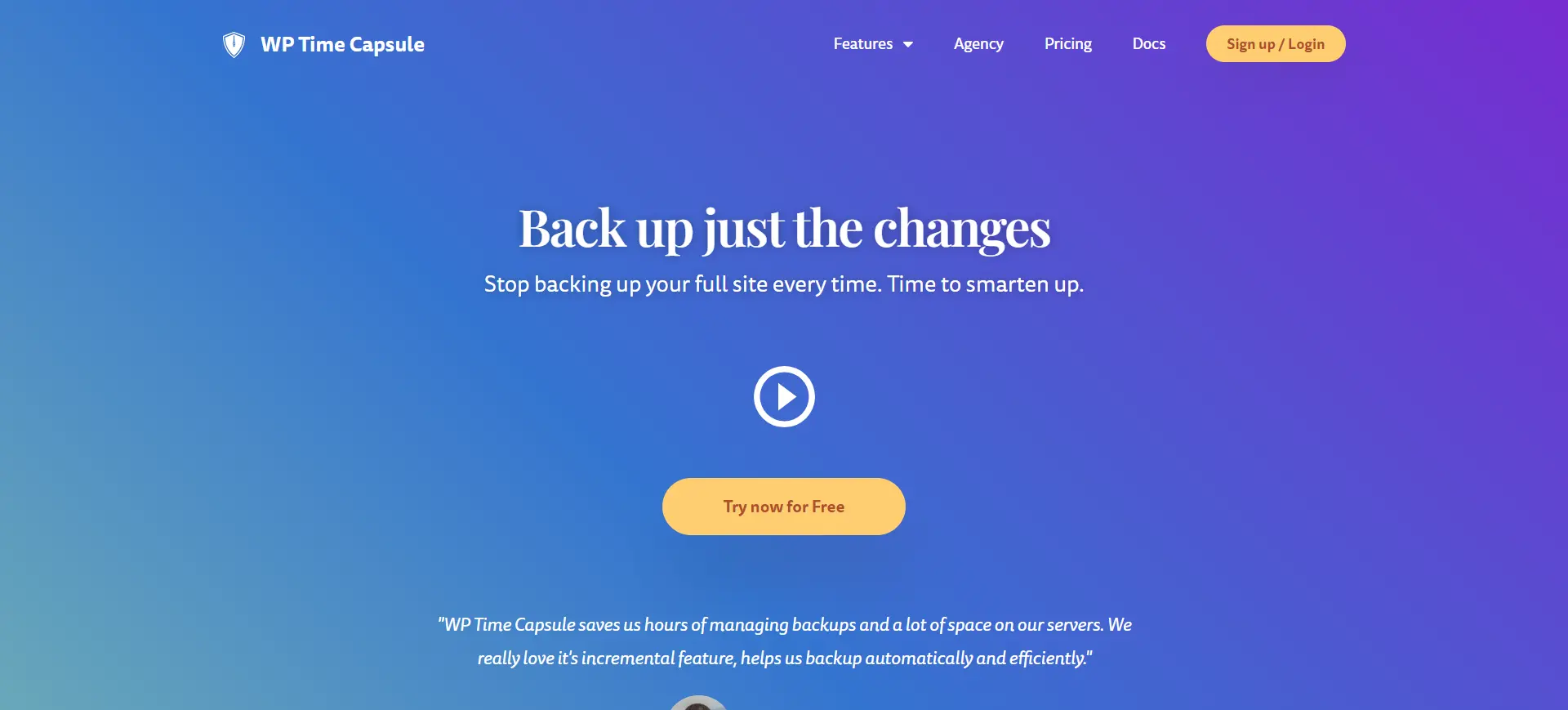
WP Time Capsule which comes as a premium backup plugin provides a 30-day free trial and it does real-time and incremental backups to ensure websites’ safety and efficiency. The plugin itself will snap pictures of any modifications being made in real time. These can easily be restored from the WordPress dashboard.
Its ability to integrate with third-party apps such as Google Drive and Dropbox strengthens its backup storage security. Additionally, this data cannot be hacked if stored on the server.
Key Features:
- Real-time WordPress backups.
- One-click restoration from the admin dashboard.
- Staging environment for the testing stage.
- Using integrated third-party tools for flexible options of backup storage.
- Capability to restore individual files or the whole site, even if the site is totally out of service.
Pros:
- The staging environment promotes complete testing of modifications before going live.
- Option to encrypt database backups
- Calendar view of backups
Cons:
- The backup process is lengthy
- Restore is not effective
- No offsite storage is available
6. Solid Backups
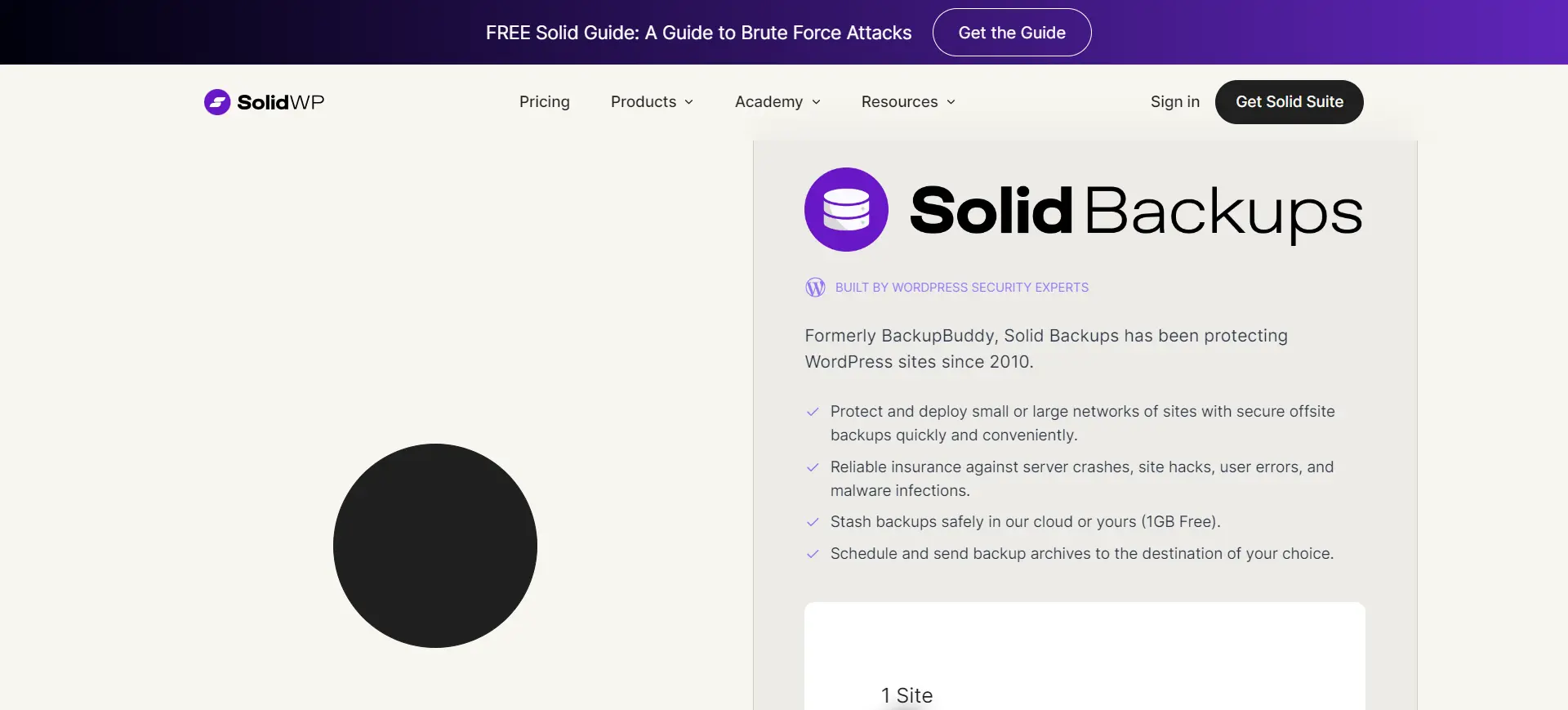
Although this plugin is all premium, it is still one of the slowest evolving plugins. Solid Backups is vulnerable to faults during the backup process, causing doubt on its reliability and usability.
Users sometimes receive errors on dashboards saying that backups have failed or it is going to take a long time to complete. Besides the recovery phase is quite difficult, especially for the bigger sites.
Solid Backups provides functionalities of scheduled automatic backups and real-time options. It also collaborates with other third-party programs, like Google Drive and Dropbox.
Besides, the lack of storage capacity, the plugin also lacks the WordPress Multisite functionality, which narrows down the agility, and value uniqueness.
Key Features:
- Premium plugin with a slow evolution and instability during the backup process.
- Error-prone backup operations and the loss of reliability and usability.
- Real-time, scheduled auto backups with third-party integrations as an option.
- WordPress Multisite’s lack leads to agility and value proposition reduction.
Pros:
- Off-site backup storage helps prevent data loss.
- The ability to restore individual elements of the site gives users more power over site-specific areas.
Cons:
- Difficult recovery procedures when the site is offline.
- Low storage possibilities and additional fees for extra storage volume.
- No WordPress multisite support.
7. BoldGrid Backup
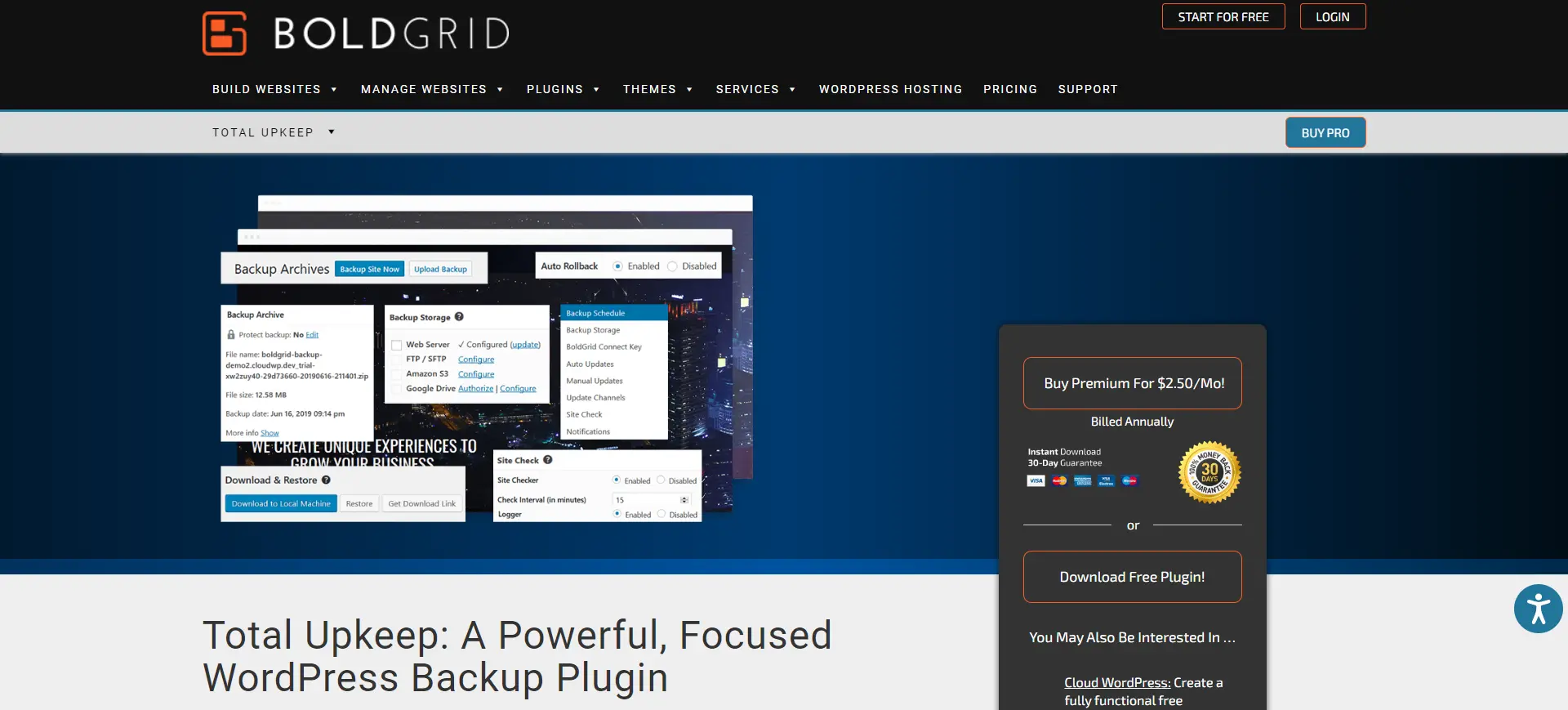
The last one in this list of WordPress backup plugins is BoldGrip Backup. It is a whole package that allows you to protect against website crashes and protect your data from unforeseen failures.
BoldGrip Backup provides users with a standalone 360-degree solution to keep their website data safe and accessible in case of unforeseen needs for recovery.
Key Features:
- Flexible scheduling and customization for automated and manual backups.
- Safely store backups remotely via Amazon S3, Google Drive, or FTP / SFTP. Works with the automatic backup feature.
- Site check functionality monitors your website and processes all the potential problems that cause the website domains to go down. It also supports automatic restoration.
- Auto rollback feature that makes backup archives before updates and recovers your site in case of failure.
- Easy site migration and duplication with just a few clicks for hassle-free transfer of your website data.
Pros:
- The fully automated solution includes both manual and automatic backups.
- Supports off-site storage.
- Innovative features like auto rollback and site check
Cons:
- The steep learning curve of the features that are more advanced and settings.
Concluding Everything
Your website is important to you and to your business. Therefore, it should be your priority to keep it safe from outside threats. These WordPress backup plugins will ensure that you have a way to get your site back if the worst happens.
Every website is different and has different needs. WordPress backup plugins are not one size fits all. So, do your detailed research and find a perfect plugin that aligns with your requirements.
If you like reading this blog, also read our detailed guide on How to Add a Gallery in WordPress With a Lightbox Effect. (3 Easy Steps) and How to Create a Wholesale Order Form in WordPress? (7 Simple Steps).
Stuck Somewhere?
Connect With JustHyre
Hire WordPress Engineers for custom jobs like Website Customization, SEO Optimization, Clearing a Hacked Website, Installation & Configuration & more.
Connnect with JustHyre
0 Comments