How to Create a Wholesale Order Form in WordPress? (7 Simple Steps)
Looking for an easy way to create a wholesale order form in WordPress?
If you are looking to sell wholesale orders online but don’t wish to shift to a fully-fledged WooCommerce store, then you should consider adding a wholesale order form in WordPress. Wholesale order form not only reduces manual errors and processing time but also builds strong relationships with the wholesale client.
Here, in this blog, we will show you an easy way to create a wholesale order form in WordPress.
Why Use a Wholesale Order Form?
Wholesale order form integration will transform the way you manage bulk orders. This unique characteristic caters to the needs of B2B customers as well as drop shipping businesses that need simple and automated buying solutions. Your customers will have the ability to easily shop through your product catalogs, pick several items at one go, and provide specifications from a single order form.
Moreover, wholesale order form in WordPress is an essential part that facilitates the optimization of back-end processes. By redirecting bulk order requests to the standard form that allows for centralized management, you enable effective inventory control, and order processing while subsequent fulfillment workflows
How to Create a Wholesale Order Form in WordPress?
Here, in this blog, we will use the WpForms plugin to create a bulk order form for your website. If you own a WooCommerce store, WpForms is a must-have plugin for your wholesale orders. It helps you smooth the procedure for users and online store owners to manage their bulk orders.
Step 1: Install WPForms to Create a Wholesale Order Form
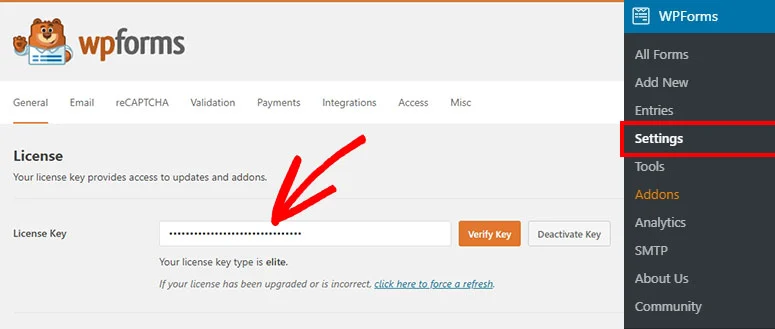
First, you must install and activate the WPForms plugin. WPForms is an all-purpose tool to create any kind of forms including contact forms, signup forms registration forms, etc order forms, and many more. After activation, go to WPForms » Settings in your WordPress sites’ Admin area and get the license key provided to authenticate this plugin.
Want to change the WordPress theme? Read, How to Properly Change the WordPress Theme (Ultimate Guide)
Step 2: Create a New Billing / Order Form in WordPress
After activating WPForms, navigate to the URL wpforms Re. Add new This step will direct toward the WPForms form builder and will lead you to familiar templates that are available. Name the newly created wholesale order form and hit on Billing / Order Form to proceed.
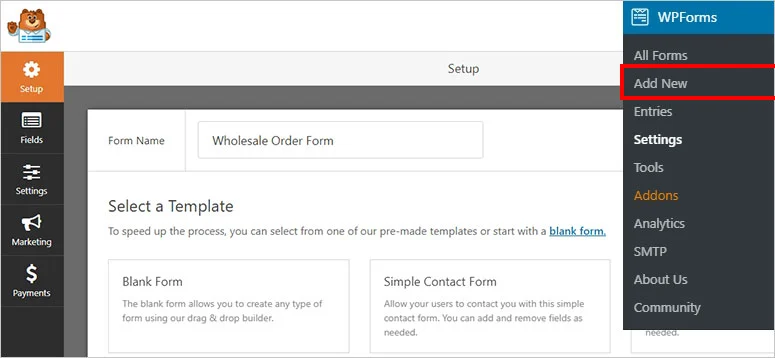
In the body of the form builder, the default order form will pop up filled with necessary fields as listed above one that helps you dominate your customer’s online orders. Customize the Available Items field as required by removing or adding items to your product list, changing the label, and renaming this field.
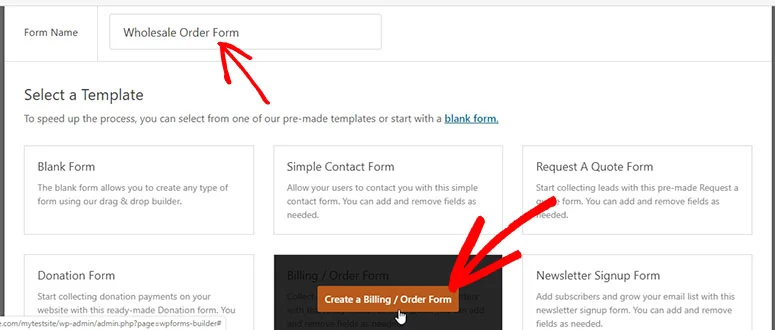
By providing an image to represent every item, you can increase the visual (aesthetic) aspects of your form. Enable the Use Image Choices option, and you will be able to load photos of your item using the Upload Image button which is available under every item. Moreover, go to Advanced Settings to choose an Image Choice Style and a Choice Layout for optimum display.
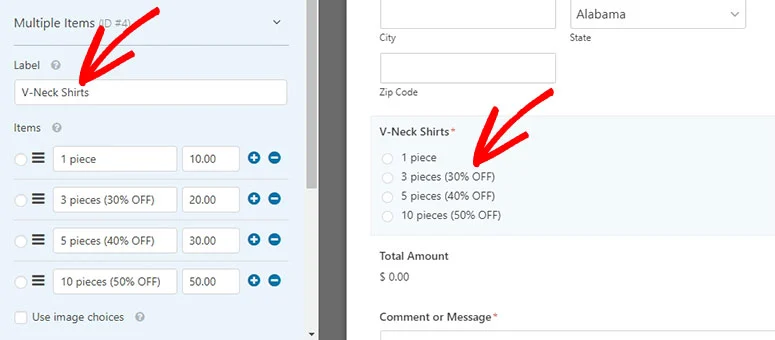
After setting up your form, add any additional fields to collect data from customers that are needed. From the left side of your screen, you can access all available fields conveniently. Last but not least, once you are done with form setup click on the Save button which is top-right corner to save changes.
Step 3: Customize Settings for Your Wholesale Order Form
To customize the settings of your wholesale order form, go to Settings » General section in the WPForms form builder.
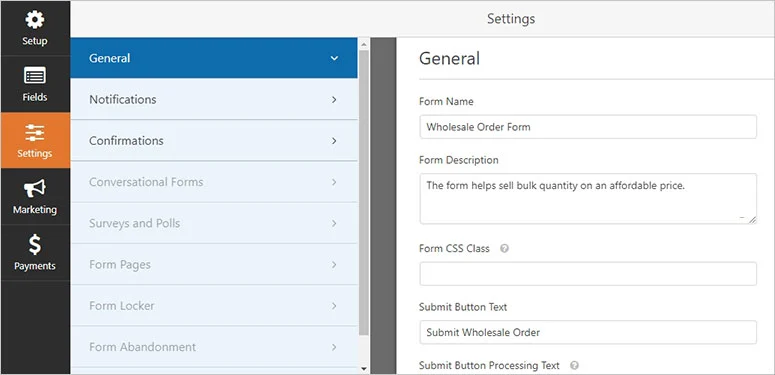
This page gives choices to add a YouTube form description, set custom submit button text, configure the processing text of clicking on the submit button, and more. Furthermore, you can activate functions like anti-spam protection, dynamics field, and AJAX form submission that are linked with payments. After you have done with adjustments, click on the button Save to save these settings.
Step 4: Customize Notifications for Your Wholesale Order Form
To manage wholesale orders within WPForms effectively, such notifications must be received immediately after submitting the form. This guarantees quick processing and delivery of wholesale orders to your clients.
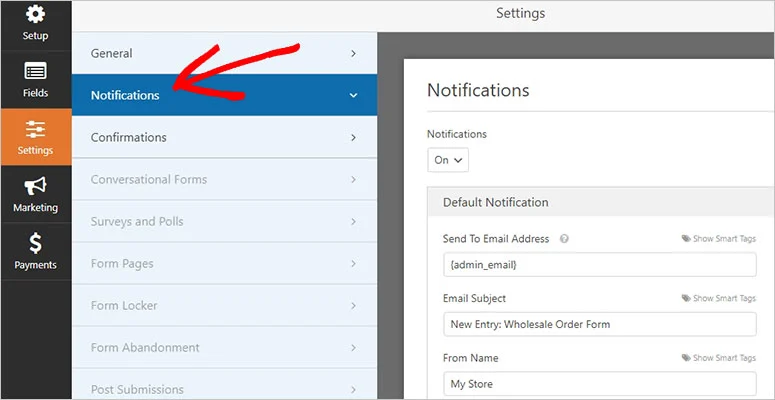
To define notification preferences go to the Settings and find Notifications tab.
In this case, it is possible to set up notifications that will be sent to certain email addresses upon submission of the form. You can also send out automatic email notifications to the customers, confirming the receipt of their orders.
Looking for an easy way to change margins in WordPress? Read, How to Change Margins in WordPress (3 Minutes Beginner’s Guide).
Step 5: Display Confirmations to Your Users Upon Form Submissions
In response to the submission of the wholesale order form by a customer and upon its receipt, an affirmative confirmation message must be sent out.
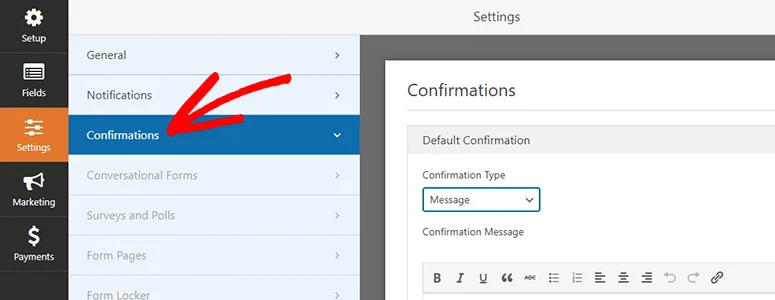
In WPForms, you can select to show a confirmation message, direct users to a specific page (such as a thank-you page or similar), or redirect them to any specified URL. Use the Confirmations tab to fine-tune confirmation settings.
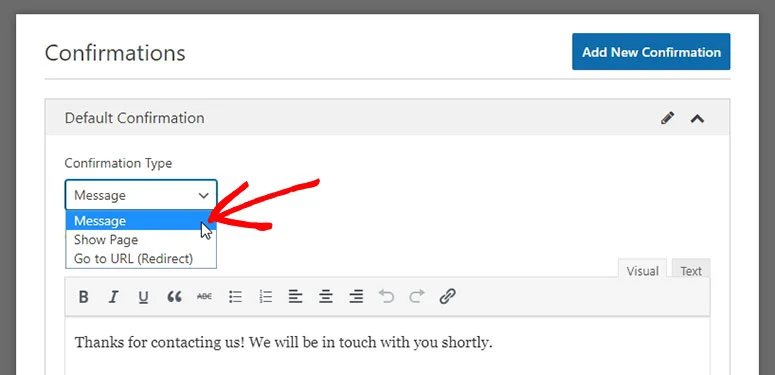
Just choose your preferred form of confirmation from the drop-down menu. If you choose Message, enter a confirmation message to be displayed when the wholesale order form is successfully submitted.
After configuring all the settings as needed, click on the Save button located in the top right corner to save your changes.
Step 6: Display Your Wholesale Order Form in WordPress
When you are done with the wholesale order form, it’s time to display it on your WordPress website.
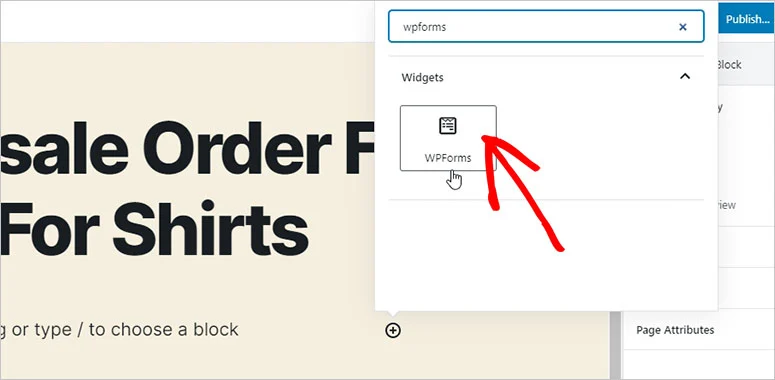
Now, to add the wholesale order form on the page, you will need to add a new block and search for WpForms. Here, click on the dropdown button and you will see the wholesale order form you just created.
Finally, to make the wholesale order form live, hit the Publish button.
Bonus Tip: Use QSM to Create Forms From Scratch

Quiz and Survey Master is one of the most powerful plugins in WordPress that helps you create forms from scratch. It has multiple powerful features to level up your customized form. Additionally, the user interface is super simple. With just a few clicks, you can create a bulk order form that aligns with your brand identity.
Key Features
- Create quizzes and surveys: Add Quizzes and Surveys within a few clicks of your WordPress site. Just install the plugin and within minutes you can begin building your quizzes or surveys.
- Multiple question types: Select from several options of questions such as a trivia quiz, multiple-choice types, and so on.
- High customization: You can also create custom designs that match the overall style of your website to ensure more consistent branding.
- Powerful add-ons: Move your quizzes and surveys to a higher level with 40+ add-ons. You can take your quizzes to the next level with powerful features like pausing and restarting a quiz, viewing advanced reports, applying logic conditions to them add on export/import capability of creating certificates for users.
- Effortless integration: With the integration options, you can use quiz and survey results to further drive more engagement and conversion on your website. You can integrate with email marketing platforms such as Mailchimp and Mailpoet, which allows you to create your mailing list by relating it based on the quiz results.
- Multilingual quiz: Make quizzes in any language you desire! You can create your quizzes in any language you want.
- Personalize results: Shape your results page accordingly. It ensures that your visitors are given a personalized feel once they finish filling in the quiz.
- Multimedia support: You can use different media types within your quizzes and forms such as images and videos.
Concluding Everything
This was an easy way to create a wholesale order form in WordPress without setting up a fully-fledged WooCommerce site. Wholesale order form simplifies the ordering process for your customers who whats to buy the products in bulk. It helps in the seamless procedure of selecting the product, specifying quantities, and placing an order.
If you like reading this blog, also read Ultimate Website Migration Checklist: 16 Steps You Need to Do and How to Create a Responsive WordPress Navigation Bar. (3 Easy Steps).
Stuck Somewhere?
Connect With JustHyre
Hire WordPress Engineers for custom jobs like Website Customization, SEO Optimization, Clearing a Hacked Website, Installation & Configuration & more.
Connnect with JustHyre
0 Comments