Performance Optimization: A Practical How-to for Faster WordPress Websites (18 Simple Tips)
Looking for tips to do performance optimization of your WordPress website?
Performance optimization of your WordPress website is the need of the hour. Given the pace we live in today, speed is everything, and optimizing the website’s performance is not an option but a must.
Enhancing your website’s loading speed isn’t just about efficiency; it’s about raising the quality of user experience, increasing page views, and enhancing your SEO in WordPress. When your site has faster loading pages, you already have their attention at the outset and the search engines know they should rank your content up there near the front. Fast is beautiful; let your website be quick and users shall stay busy while search engines will find it impressive.
Here, in this blog, we will show you 18 simple tips for speeding up a WordPress website.
Why It Is Important to Do Performance Optimization of Your WordPress Website?
It is important to do performance optimization of a WordPress website due to various reasons. Firstly, it affects user experience. Today’s end users are in a hurry and want to access a website smoothly on the first try without any complications. For this reason, an individual using a poorly designed website where they receive delayed responses is likely to become frustrated. This increases the chances of the visitor leaving the website leading to a higher bounce rate and resulting in low user engagement.
Website speed is another critical issue that influences search engine placements. Page speed is also a ranking factor for search engines – especially Google. A faster site means better visibility in search results and it boosts organic traffic.
The optimized performance also gives better server utilization thus lowering the site’s hosting fees while being able to cope with higher traffic volumes without causing slowdowns and downtimes.
In summation, for WordPress performance optimization to be successful, we should aim at improving user experience, page ranking in SERPs as well as overall site dependability and financial viability.
18 Practical Ways to Fasten Your WordPress Website
1. Optimize Images
Ensure you compress and optimize images before uploading them to your WordPress website. Since large images significantly slow down the loading of web pages, reduce file size with image compression plugins or online tools (Tiny PNG) without sacrificing quality. The best image formats performance optimization of websites are WebP and AVIF.

Related: How to Optimize Images for Faster Loading on WordPress? (5 Simple Tips)
2. Use a Caching Plugin
Apply a caching plugin for storing your web page files as static versions. Cache prevents both you and your visitors from seeing any changes and updates you have made. When you clear your WordPress cache, you make sure that the most updated and recent version of your website is always live. Some popular plugins to clear WordPress cache are W3 Total Cache and WP Fastest Cache.
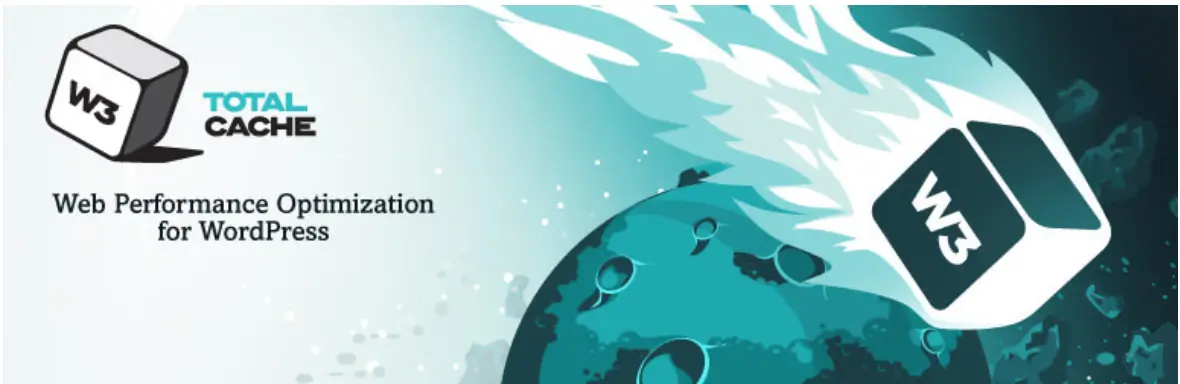
Related: Why and How You Should Do a Website Cache Check? (Easy 2 Minutes Read)
3. Enable Browser Caching
Leverage browser caching by specifying the expiry date for static files such as images, scripts, and CSS for better performance optimization. These elements are thus instructed to be stored by browsers for future use instead of being downloaded again whenever they visit the same site thus enhancing the entire page loading time.
4. Utilize a Content Delivery Network (CDN)
Use a CDN to disseminate your website’s static content among various remote servers worldwide. Latency is minimized during this process and content is rendered from servers nearest to users residing at distant geological locations with the consequent improvement of page load rate.
5. Minimize HTTP Requests
Ensure there are minimal HTTP requests minimizing page elements like scripts, stylesheets, and images. Minimizing CSS and JSS files and combining them as one single file will speed up the loading of pages by a browser.
6. Optimize Database
Make sure to regularly optimize your WordPress database by getting rid of extraneous information like post revisions, spam comments, and outdated plug-ins. Tools such as WP Optimize and Advanced Database Cleaner can perform an analysis of your files and remove any unnecessary elements.
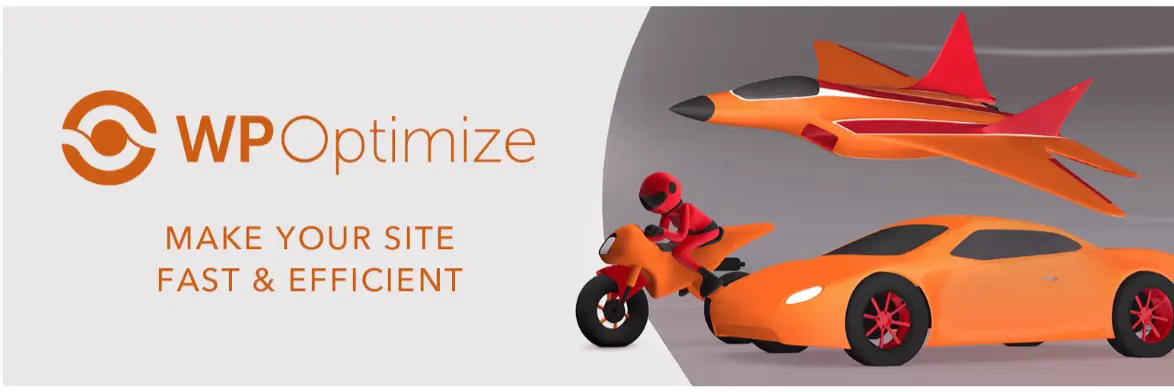
7. Choose a Fast WordPress Theme
Choose a lighter and cleaner theming framework for faster page load speeds. Try to stay away from designs that have too much on them that can slow down your site. Consider choosing themes that emphasize efficiency and speed for better performance optimization. Brand exponents offer beautiful and functional themes for your WordPress website.
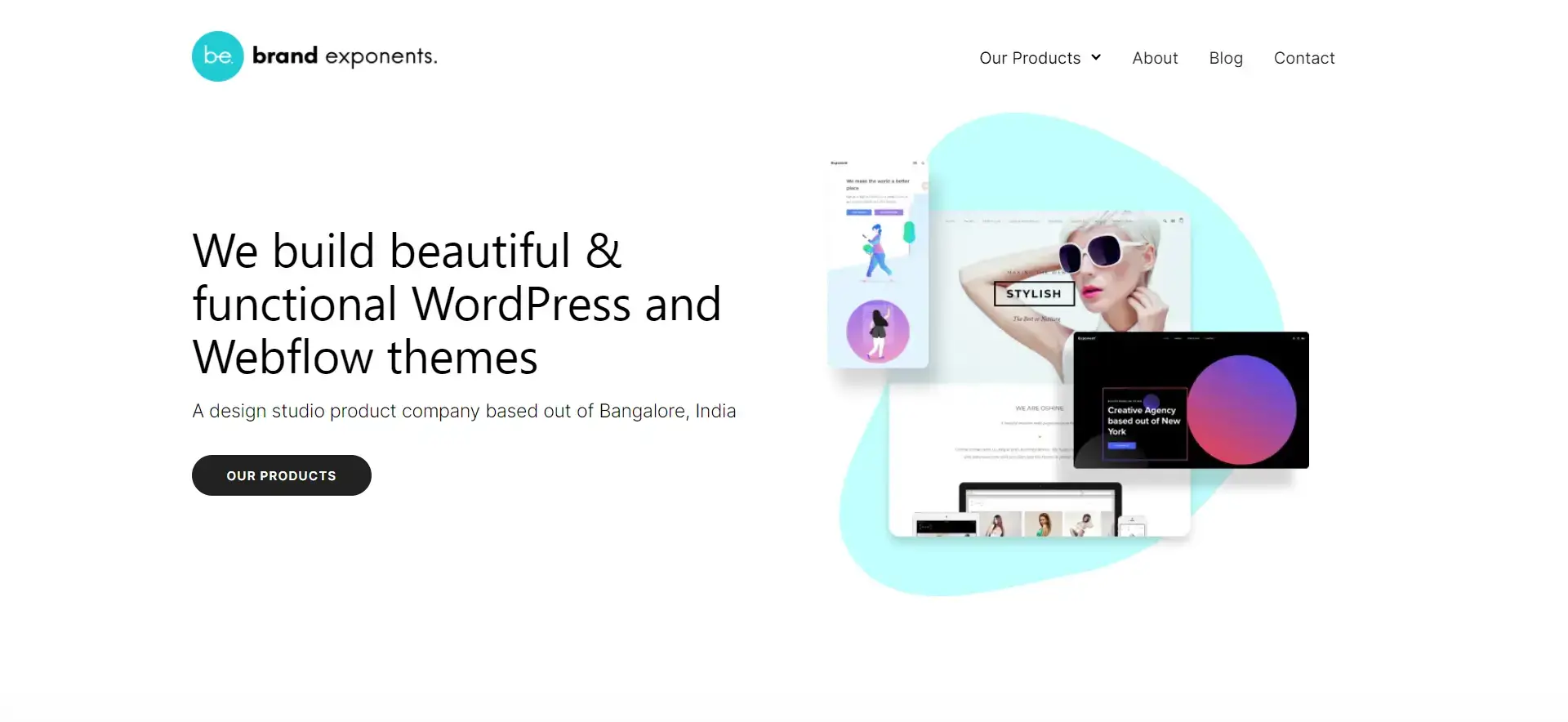
8. Limit External HTTP Requests
Avoid using external scripts and resources on your website because it increases the loading time for each external request. Determine essential external scripts and evaluate them for reduction while utilizing asynchronous loading for non-critical ones.
9. Implement GZIP Compression
GZIP-compress your server and shrink down the file size for each item before sending them to the browser. This greatly cuts down on the transferred data and improves loading time for the pages viewed by your visitors. Sites such as Sitechecker will enable you to check whether GZIP compression has been activated for your website.

10. Lazy Load Images
Use lazy loading on images such that the images are only loaded when the users scroll down to where they are located in their view portal. It reduces upfront page load times and loads the images gradually as one scrolls down instead of at a go. Optimole is one the best tools for lazy-loading and image optimization in WordPress.
11. Optimize CSS and JavaScript Files
Reduce the number of file requests by combining and minimizing scripts and stylesheets (CSS and JavaScript). These files can be optimized and combined using tools such as Autoptimize which, leads to more efficient website delivery.
12. Manage External Embedded Media
Avoid using external media, including video and iframe. Additional HTTP requests would be added if embedding content from outside sources. Improve page speed by considering local hosting of videos or employing external media’s lazy loading techniques.
13. Monitor and Remove 404 Errors
Keep auditing and repairing the broken links/404 errors on your site. Broken links may lead to poor user experience, which results in low ranking on search engines and poor performance optimization. Use plugins or online tools to quickly find and rectify such errors immediately.
Related: How to Create a Proper 301 Redirect in WordPress?
14. Optimize Server Performance
Go for a stable and speedy web host. It is recommended that you choose a hosting package based on what your website needs resources-wise. Make sure you keep tabs on server performance and upgrade your hosting plan/server resources if necessary for an improved website speed.
Related: How to Find the Hosting Company of a Website? (3 Easy Ways)
15. Use a Lightweight Social Sharing Plugin
Social sharing buttons impact page load time. Consider employing a lightweight social sharing plugin with a sync or opt for the embedded share buttons offered by the social media channels themselves.
16. Implement DNS Prefetching
Resolve domain names using DNS prefetching before clicking the link. This will cut back on DNS lookup when a user is directed to another page thus making your website faster. Performance optimization will be achieved through additions of DNS prefetching codes in the header of the website.
17. Utilize Object Caching
Utilize an optimized object caching system for storing cached database query results and other database dynamic parts in memory. As a result, there are fewer queries on the database resulting in a faster page load. Object caching may be implemented through plugins such as Redis.
18. Optimize Font Loading
Utilize the “font-display” property for performance optimization of web font loading. Consider opting for a font display strategy that provides a balance of speed & user experience. Doing this helps minimize the time fonts take to load up, particularly on networks with delayed responses.
In the End
These 18 tips can help you significantly improve your website’s performance and will help you drive more user engagement. These strategies will let you make your website a shooting star that soars above your competitors.
Speedy page loading isn’t just about a quick fix; it’s the magic wand that enhances user experience, drives up your page views, and boosts your WordPress SEO. This makes people stay on your pages for longer, allowing them to browse through more information that you have to offer, which in turn also attracts the attention of search engines that rank sites based on this.
If you like reading this blog, also read How to Add a Sale Notification Banner on WordPress? (6 Easy Steps) and How To Update A Theme On WordPress? 3 Easy Ways.
Stuck Somewhere?
Connect With JustHyre
Hire WordPress Engineers for custom jobs like Website Customization, SEO Optimization, Clearing a Hacked Website, Installation & Configuration & more.
Connnect with JustHyre
0 Comments