How to Choose a WordPress Theme? (7 Easy Steps)
Are you struggling to decide which WordPress theme you should opt for? Don’t know what is the ideal WordPress theme for your website? This blog is where you can find your answers!
There are thousands of WordPress themes in the market and choosing one for your website can be overwhelming. Since your theme plays a very important role, you can’t just pick a theme like purchasing vegetables. You have to do proper research before settling on one theme.
In this blog, we will show you how you can decide on a theme for your website. We will also take you through the different kinds of themes and what are the features you should look for. So without further ado, let’s dive into the blog.
Types of WordPress themes
There are three different types of WordPress themes.
- Free themes
- Premium themes
- Custom themes
1. Free themes
You can find thousands of free themes from the WordPress.org theme directory. As the name suggests, these themes are 100% free of cost and free to use. The biggest drawback of free themes is that you have to be very careful while choosing a theme. Since WordPress themes have a big impact on engagement and SEO, it is very important to choose a theme for your website very wisely.
Some free themes are outstandingly created by professionals and industry experts who understand the core purpose. However, some themes are developed by amateurs who don’t realize the purpose behind the theme they are building. If you are not on a budget to purchase the premium themes, do your proper research, read about the themes, read the reviews, and then select a free theme that inclines towards your requirement. Don’t just focus on the aesthetics of the theme but also look that the theme has proper functioning and helps you in SEO.
2. Premium themes
Premium themes are very high-quality and feature-rich themes. They are developed by small and large companies that charge you to use their premium themes. A high-quality code and well-optimized theme are well worth the price. Premium WordPress themes implement the latest and the greatest web standards.
In most cases, Premium themes offer you customization features as well, using which you can change the color and layout of the site with a simple point-and-click interface. One of the major drawbacks of free themes is support. If you ever got stuck in premium themes, your solution is just a mail away as premium themes offer you great customer support.
3. Custom WordPress Themes
Custom WordPress themes are your solution if you want a highly customizable and sophisticated look. They help you create a unique look for your website. They are developed by web designers and developers. The only drawback of custom themes is that they are very expensive.
If you are on a budget and still want to make your website look sophisticated then a good alternative to custom themes is to customize premium themes. Not all premium themes offer high customization, but you can do a little bit of research and find some good premium themes that offer high customization.
Features to look for
Following are the features you need to look for while choosing a WordPress theme for your website.
- The theme you choose shouldn’t have dependencies, i.e. it shouldn’t ask you to download many plugins to be functional.
- Optimization of speed should be considered. The theme should load fast and should be light.
- The theme should be secure and reliable for production sites. The code should be strong enough to not get hacked.
- It should be fully responsive so that the design changes dynamically with the change in the user’s screen.
- The design should work with all SEO plugins and the theme should be SEO-optimized.
- The interface should be beginner-friendly so that they can customize the designs even without technical knowledge or experience.
- The theme you choose should have strong customer support. Even if you run into some issues while working with the themes, you should get a solution as soon as possible from the support team.
- It should be compatible with the newest version of PHP.
- The theme should offer you proper updates from time to time as the web is very volatile and updates are essential for every program.
- If you are purchasing a premium or custom theme, the pricing should be transparent.
How to choose a WordPress theme?
Since choosing the correct WordPress theme for your business is a very important task, we have listed a simple 7-step guide to help you choose the best theme for your website.
Step 1: List all requirements
The first step in our guide is to decide what you want from the theme and what kind of representation you want. Hold back, think, and list all the aims of your WordPress website. Once, you make a list of your requirements, you are good to shortlist the potential options for your website.
If your requirements are quite basic, there are free theme options available that you may find ideal for your website. Or if you have a budget and want a feature-rich theme, you can opt for premium themes. We would suggest you look at websites that are similar to your niche. From here, you can make your checklist and can get an idea of what you want.
Step 2: Check whether it is responsive
Since responsive theme ensures that every visitor on your website has a good experience, regardless of how they choose to access your website. A responsive theme can adapt to fit the screen of whatever device a visitor is using and make changes dynamically.
Responsive design also helps in indexing and SEO so before choosing a WordPress theme for your website, you should ensure that the theme is responsive.
Step 3: Ensure it is minimal
WordPress themes can have various exciting colors, fonts, layouts, and animations that you think might be cool but can end up distracting the user from the actual product or service of your business. So, while choosing a WordPress theme, think about how you will respond to such a design if you were a visitor to your website. Would you like to stay and get engaged despite all the distractions?
You don’t want too much to go on in your theme as it will only end up sidetracking users’ interest. As a result, they won’t be able to find the content they want to look for and they will end up leaving the website. So, make sure you opt for minimal designs or designs that opt for simplicity and don’t distract users from the focus product or service.
Step 4: Verify that it supports the plugin
While deciding on the theme, make sure to check its compatibility with WordPress plugins. As WordPress plugins can help you improve various aspects of the website like design and performance, choosing a theme that supports plugins can help you improve the functionality.
If not all the plugins, make sure that the theme supports at least all the essential plugins.
Step 5: Customization
Choose a theme that offers customization. This will help you create a website that looks exactly how you want it to look. While selecting, make sure to check whether the theme is providing customization with fonts, colors, layouts, and animations.
Customization ensures that your business’s color and theme run all through the website, helping you introduce your brand to the website.
Step 6: Ensure that it is regularly updated
As mentioned earlier also that updates are necessary for every online program. You need to check that any theme you choose is regularly updated. Updating a theme can help you fix bugs and security issues.
A good tip would be to select a theme that has been updated in the past five to six months. This suggests that the theme is regularly updated and you won’t be installing something which is out of date. This also helps you run the website at optimal speed.
Step 7: Read reviews
Whenever you purchase something you always look for reviews in the market. The same is true in the case of choosing a WordPress theme. When you find a theme ideal for your website, before using it, it is better to have a look at reviews by the users who have used the theme. After downloading, you don’t want to get stuck in malicious code or an out-of-date theme.
If you decide to shortlist a theme that has no review, it is better to drop it. Always decide to go for a theme that is highly rated and has good and positive reviews.
Top WordPress Themes
We have done a lot of research and have found a few top WordPress themes for you.
1. Oshine
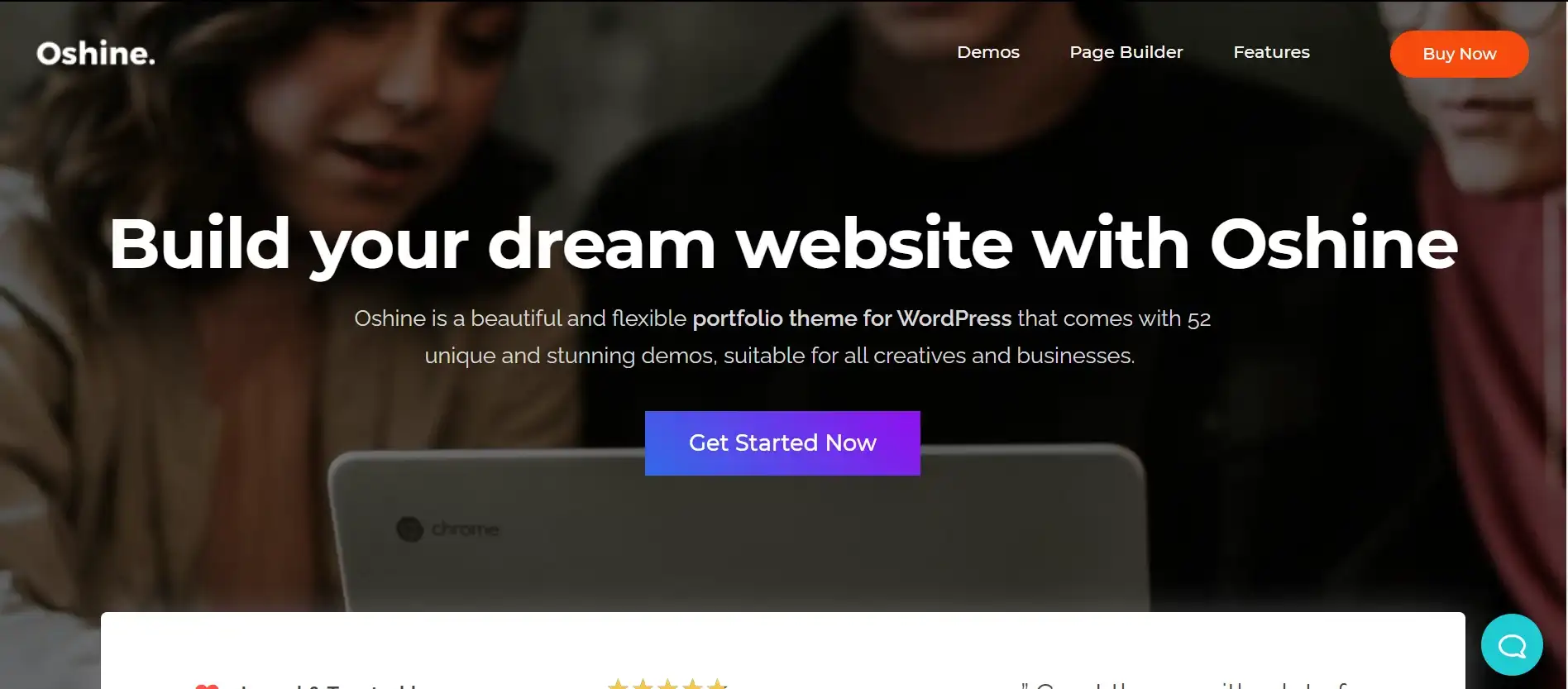
Oshine is one of the most popular and the best themes out there. With amazing features and enhanced functionality, it is a WordPress portfolio theme. It has several pre-built sample pages and unique demos to guide you along. It has major features like responsive, modern design, and one-click import.
2. Spyro
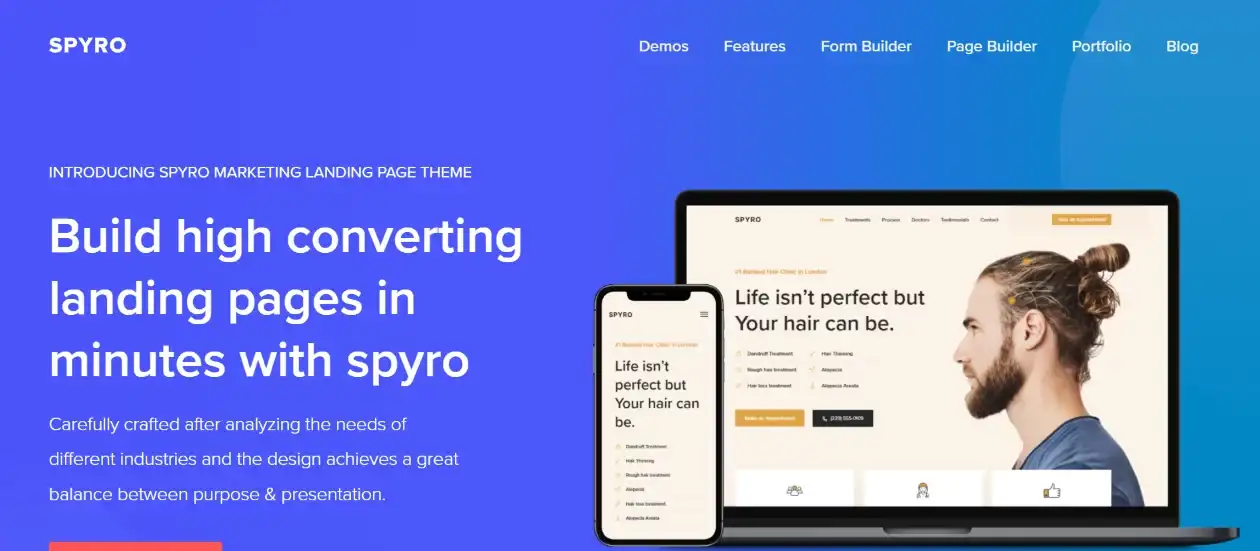
Another theme in our list is Spyro which is a landing page builder. With amazing customization options, it helps you create a landing page that creates engagement for your business and obtains more clicks. With high-quality templates, one can easily create pages for digital campaigns.
3. Exponent
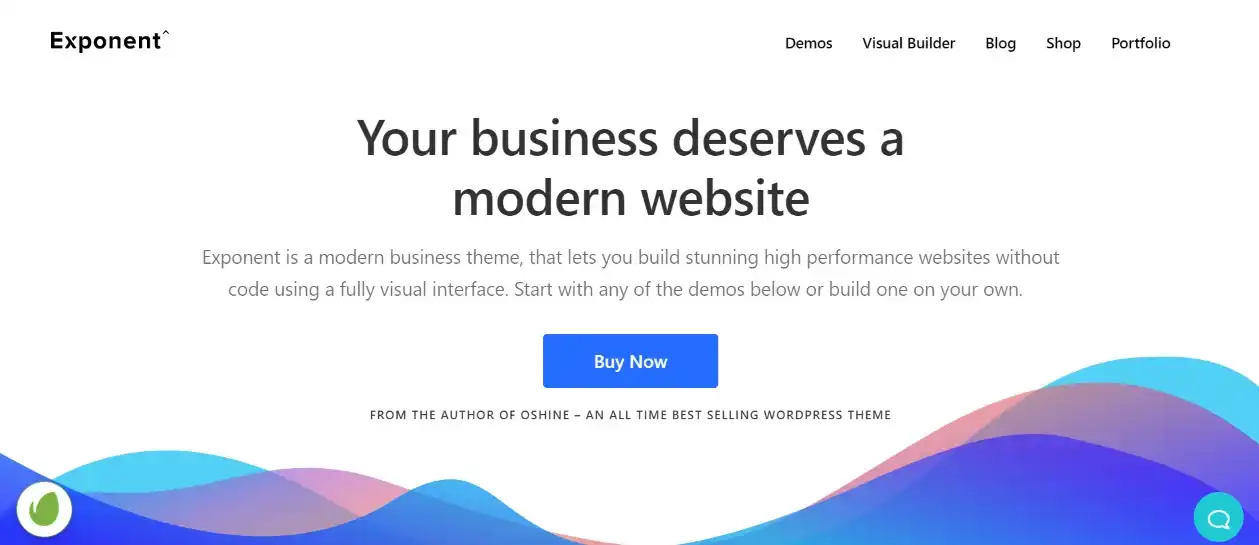
If you own a business and want to create something unique and minimal for your website, Exponent can be a good option. It has trending design elements and precious typologies with which you can easily create stunning websites without any code.
Wrapping up
And that’s it! We hope that this blog has helped you find an ideal theme for your website. The theme you choose has a major impact on your WordPress website.
Though if you don’t like the theme, you can change it in the future, but that is not the easiest task and it will require a lot of o time and effort. So before deciding on any one particular thing, make sure that it is the best theme for your website and that it inclines toward your requirements.
If you like this blog, also read How to Clear WordPress Cache (4 Different Methods)
Stuck Somewhere?
Connect With JustHyre
Hire WordPress Engineers for custom jobs like Website Customization, SEO Optimization, Clearing a Hacked Website, Installation & Configuration & more.
Connnect with JustHyre
0 Comments