How to Create a WordPress Blog in 2024 (Beginner’s Guide)
Looking for an easy way to create a WordPress blog in 2024?
A blog helps you attract visitors to your site and turn them into leads. A blogging website helps you build community and authority in your respective niche. So, you have made a smart choice to start a WordPress blog in 2024.
Starting a WordPress blog can be confusing for you and you might feel intimidating at the beginner. But fear not! This blog will help you get started on your journey to create a WordPress blog in 2024.
But before starting the guide, let’s understand why you need a WordPress blog.
Why Do You Need to Start a WordPress Blog?
WordPress blog creation enables the development of a dominant online presence, knowledge sharing, and community-building. WordPress is a website builder that is feature-friendly, customizable, and powerful. It can be used for different purposes and is suitable for users with varying skills. The dashboard is user-friendly, which makes content management easier both for bloggers and beginners. Advanced personalization capabilities enable brands and businesses to create branding, design, and use the software in various ways such as personal expression, business promotion, or content monetization.
Here are several key points highlighting why starting a WordPress blog is advantageous: See below, the following are the main points why WordPress blogging is beneficial:
- User-Friendly Interface: WordPress makes content management easy due to its user-friendly interface, which can be used even by people with no technical skills to create, edit, and publish their content.
- Extensive Theme Selection: WordPress offers a variety of themes that can be suited to all niches and styles, thus, allowing users to select designs that will be aligned with the purpose and style of their blogs.
- Plugin Ecosystem: WordPress is a platform that depends heavily on its plugins which offer extra functionality such as SEO optimization, social media integration, and e-commerce. This enhances user experience.
- SEO-Friendly: WordPress is well-optimized for search engines, thus higher rankings in search results and more organic traffic, extra SEO plugins can be added to make the site more visible.
- Community Support: WordPress has a large and active community of users, developers, and contributors who provide support, share information and create resources to help fellow bloggers succeed.
- Monetization Options: WordPress provides a variety of monetization channels including ads, affiliate marketing, sponsored content, and sale of digital products, giving bloggers earning chances.
- Scalability and Growth Potential: WordPress can scale seamlessly to handle more traffic, content volume, and functionality, which makes it suitable for bloggers who aim to grow and expand steadily.
How to Create a WordPress Blog?
Here is a comprehensive guide on how to create a WordPress blog in 2024.
Step 1: Select a Niche and Think of a Name for Your Blog
The first thing you need to create a WordPress blog in 2024 is to select a niche. Once you decide on a niche for your WordPress blog, you must think of an appropriate name.
Your company’s name is as important as your content as it creates your identity and how people perceive your brand. While selecting a name for your blog, brainstorm questions like,
- What my blog is going to be about?
- Does my name convey imagery or make my audience think?
- Is it unforgettable and easy to spell?
- Does it relate to my business?
- Would my audience like it?
And many more questions like these.
Make sure you spend enough time doing market research for your blog’s name as it will eventually help you generate more business and attract more audience.
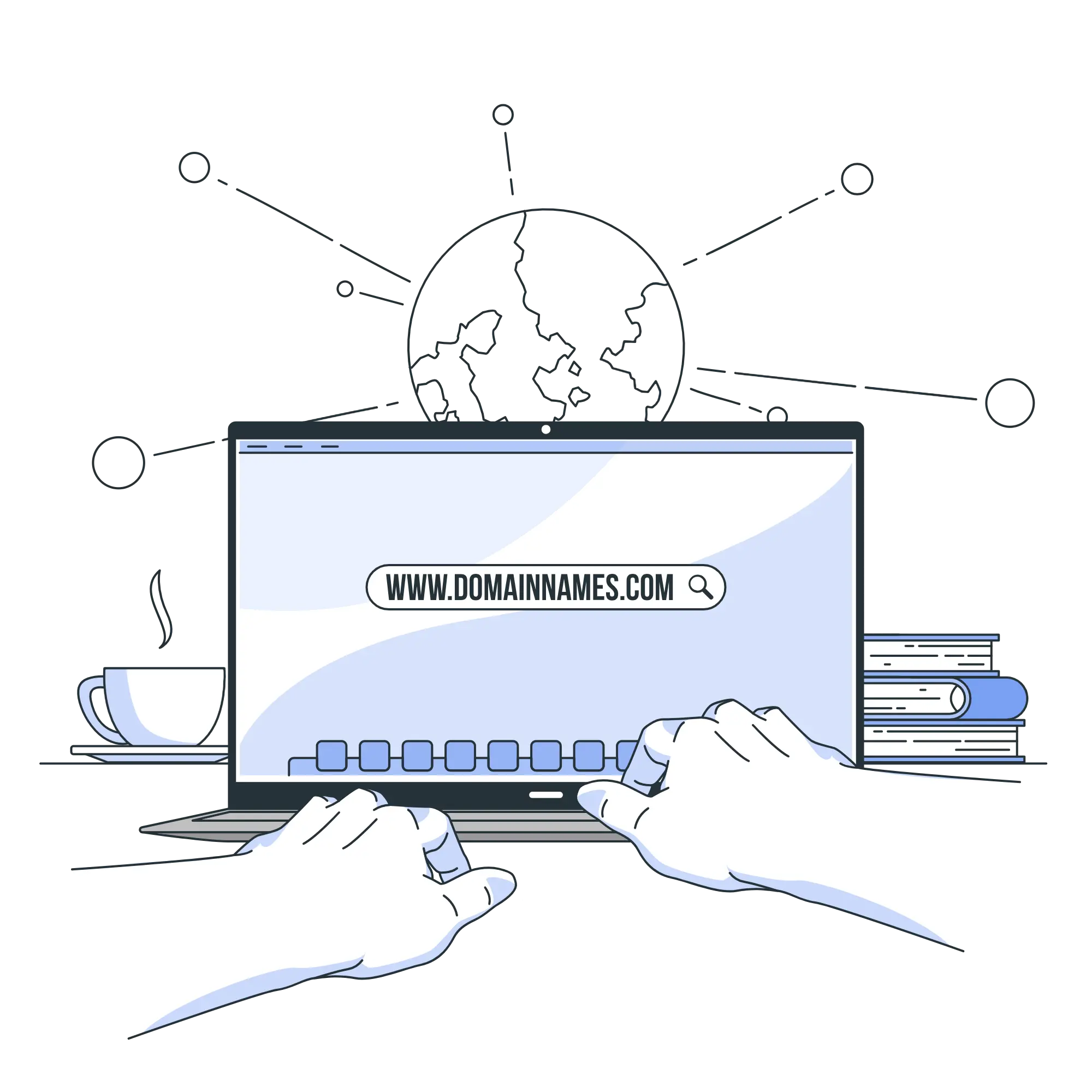
If you don’t have enough time to think of a name, you can use tools like Name Generator and Business Name Generator to help you with the naming process.
Looking for an easy way to integrate ChatGPT into your WordPress website? Read How to Integrate ChatGPT Into the WordPress Website? (4 Easy Steps).
Step 2: Sign up for a WordPress Web Hosting Account
Once you select your business’s name, it is time to register it.
The biggest mistake beginners make is choosing the wrong platform. Creating a blog on WordPress is free, but it is because you need to set up and host it all by yourself. This means you will need a domain name and web hosting.
A domain name is like an address for your blog (like wpHow.co). Web hosting is where your website lives. Every blog needs a web host.
To decide which web host to choose to create a WordPress blog in 2024,
- Understand Your Website Needs
- Research and Compare Different Hosting Providers
- Check the Web Host’s Technology and Features
- Look For Dedicated Support
- Find the Right Web Hosting Type
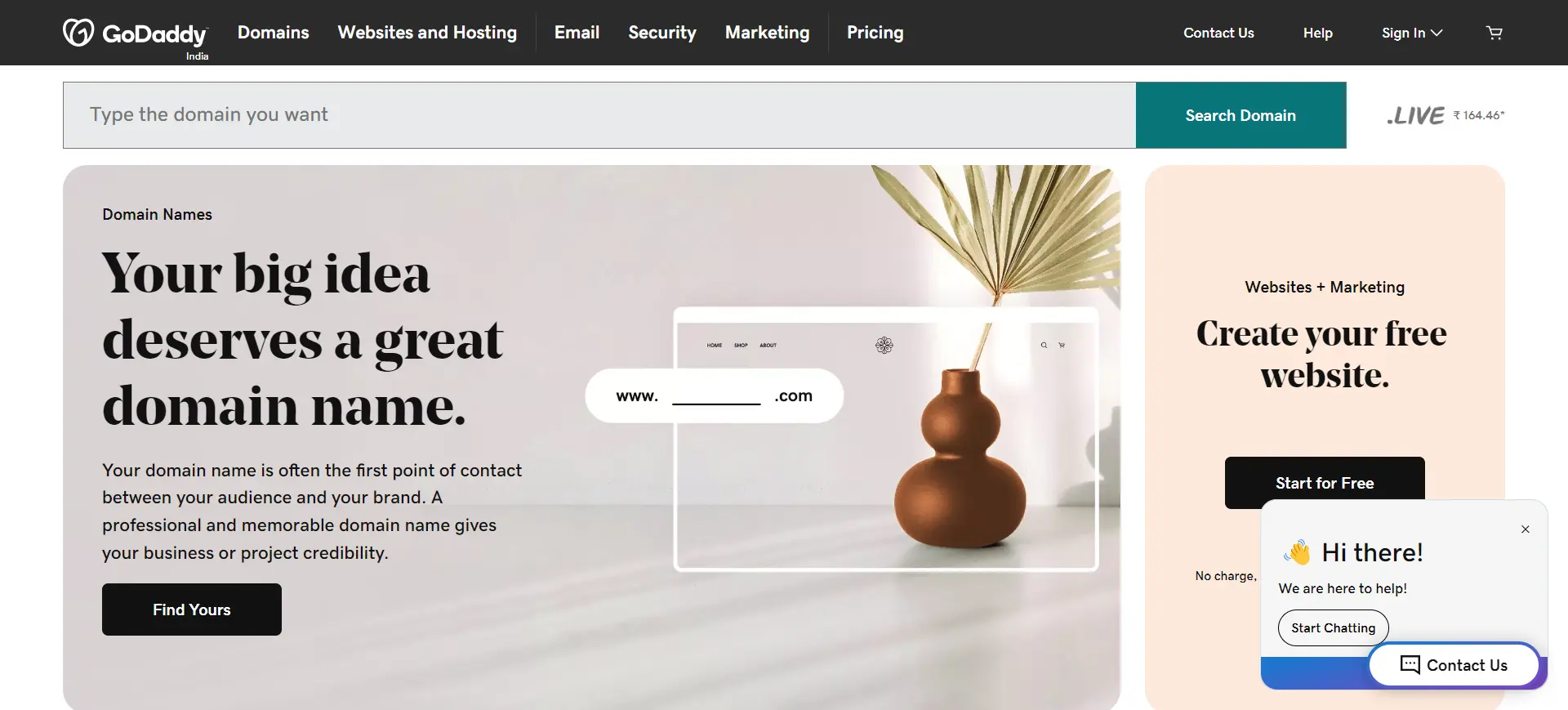
Here are the few top WordPress web hosting that you can use to create a WordPress blog in 2024.
- IONOS: Best Overall
- Hostinger: Best for beginners and professionals
- HostGator: Best for security promise
- Bluehost: Best dashboard
- DreamHost: Best for Customer Support
- InMotion: Best for speed optimization
- MochaHost: Best for a risk-free guarantee
- GoDaddy: Best for database management
- InterServer: Best for migration
- Namecheap: Best value
Step 3: Install and Set up WordPress
The next step to create a WordPress blog in 2024 is to install and set up WordPress.
First, you need to log in to your web host and do the basic setup. Once done with that, your web host will provide you the necessary credentials like site name, user name, and password. Use these credentials to log into your WordPress dashboard.
Want to upgrade or change the WordPress theme of your business? Read, How to Properly Change the WordPress Theme (Ultimate Guide)
Step 4: Choose and Install a WordPress Theme
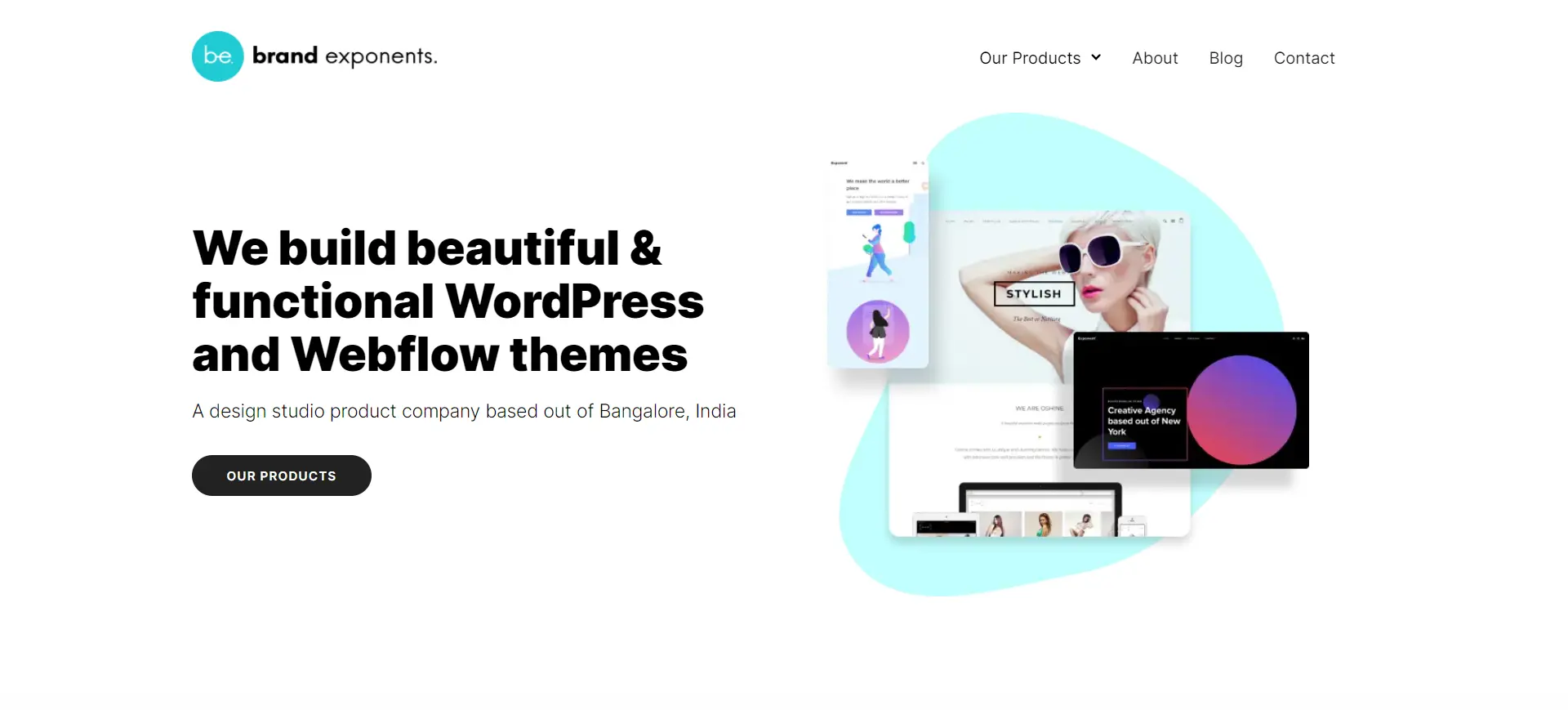
There are various factors when selecting a WordPress theme, like
- Does the design match my brand and attract my target audience?
- Is the theme fully responsive on all devices?
- What customization options does it offer?
- How does it optimize performance and speed?
- Is it compatible with essential plugins?
- What support and updates does the developer provide?
- Does it have built-in SEO features?
- What security measures does it include?
We recommend you use Brand Exponents for your WordPress theme. It has amazing themes with powerful features like responsive design, a pre-built interface, beginner-friendly, strong support, and much more.
For an in-depth guide on choosing a WordPress theme, read How to Choose a WordPress Theme? (7 Easy Steps).
Step 5: Set up Important Pages and Design a Basic Blog Configuration
Once done with selecting a theme in WordPress, the next step to create a WordPress blog in 2024 is to set up important pages.
Here are a few important pages to have on your WordPress blog:
- Homepage
- About Page
- Contact Page
- Privacy Policy Page
- Archives Page
After this, you need to design your website and create a framework for your blog. You can consider factors like,
- Adding a logo
- Using the font that goes with your brand identity
- Selecting color palette
- Setting up the header for all blogs
- Formatting for permalinks
- Adding images to the sidebar
- Adding a featured image
- Setting up the default Gravatar
- Adding categories to poss
And likewise many other considerations.
Step 6: Install the Necessary Plugins
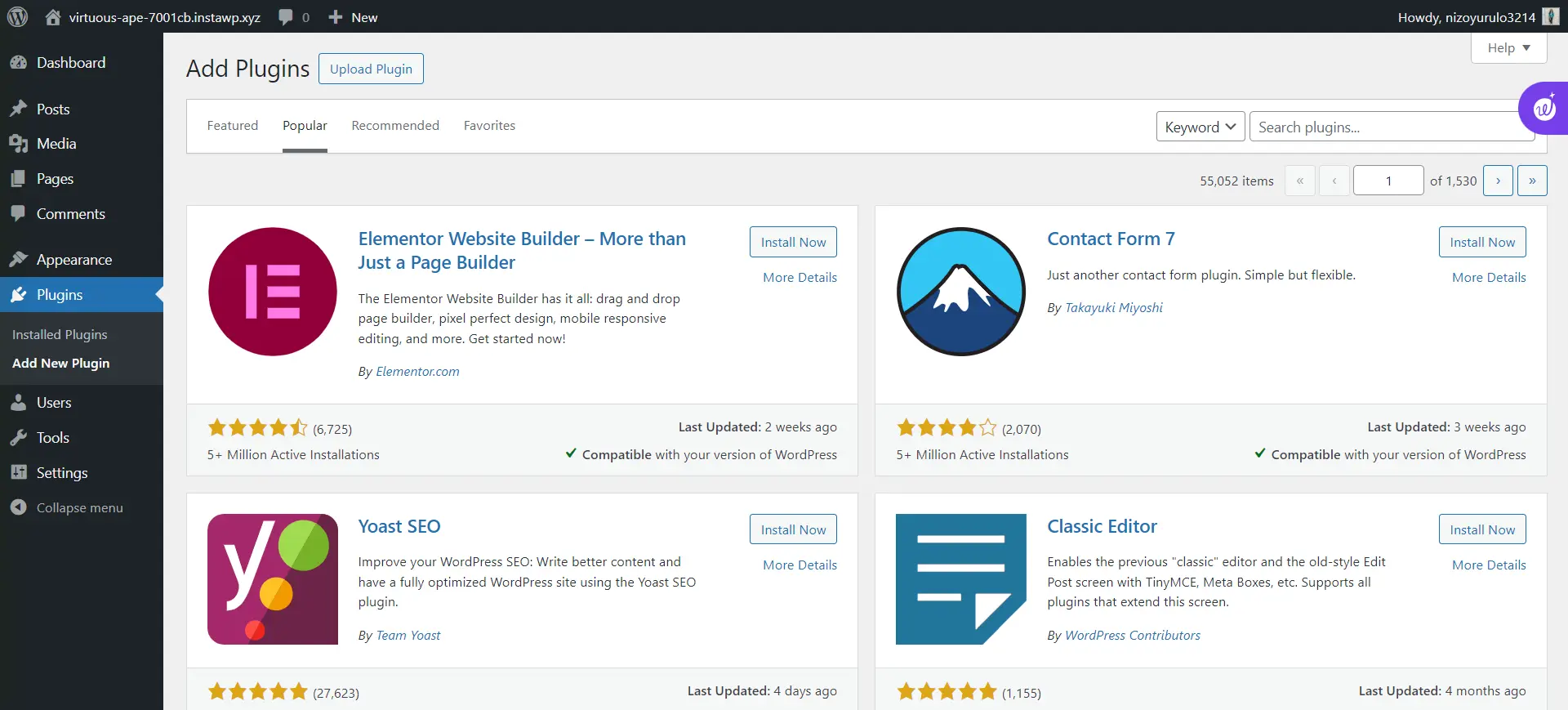
Plugins play an important role in enhancing the functionality of your WordPress website. They help you create a WordPress blog without touching a single line of code. With small tweaks, they add massive changes to your website and make your work much easier.
WordPress is loaded with plugins to help you with various functions like enhancing contact forms, creating polls and quizzes, building maintenance pages, backing up your website, sending emails, and many more.
Analyze your requirements and do proper research to find the appropriate plugin for your website.
Want to create a Gravatar for WordPress? Read, How to Create a Gravatar for WordPress?( A Simplified Guide)
Step 7: Write Your First Blog Post
Now that you have selected the theme and created a basic framework for your WordPress blog, you are all set to write your first blog post.
Write your blog posts in a way that engages your readers and helps you improve your visibility. There are various blog posts like how-to, listicles, opinion-based, and many more. Writing thick content will help you build domain authority, which will help you improve your SEO score.
Step 8: Optimize Your Website for SEO
You need to have to have your WordPress blog optimized for search engines to improve your visibility and ranking. SEO is a practice of creating and optimizing relevant and authoritative content that can help your users and search engine crawlers find answers to their questions.
SEO is not one size fits all. But a few basic practices can help you improve your SEO, like
- Do keyword research and use relevant terms
- Place keywords throughout your page
- Include SEO in Permalinks
- Hyperlink your existing content
- Write high-quality content. No keyword stuffing!
- Optimize your images
- Page speed
- Don’t forget your mobile version!
Create a WordPress Blog Today!
This blog is your starter guide to create a WordPress blog effortlessly. Even if you are a beginner or a non-technical person, these steps will help you get on the road to the journey of your independent blog.
Ultimately, a great blogging website boils down to one important thing: the quality of your content. Make sure you write well-optimized content that connects with your target audience and respective niche.
If you like reading this guide on how to create a WordPress blog in 2024, also read
Stuck Somewhere?
Connect With JustHyre
Hire WordPress Engineers for custom jobs like Website Customization, SEO Optimization, Clearing a Hacked Website, Installation & Configuration & more.
Connnect with JustHyre






0 Comments