How to Easily Update PHP in WordPress? (2 Different Methods)
Want to update PHP in WordPress and can’t figure out how? Don’t worry! This blog is for you.
PHP is a well-known programming and scripting language that can be used to create dynamic and interactive websites. Updating your website to the latest version of PHP helps in the site’s performance and speed. It is not important to know the whole language to run a website, but you do have to ensure that you are running an updated version.
In this blog, we will show you how you can easily update PHP in WordPress. But before that let’s see a little background on what is PHP and why is it still important.
What Is PHP?
PHP, Hypertext Preprocessor, is an open-source programming language. PHP contains HTML with embedded codes. It is mostly used for making web servers and it runs on the browser.
Every WordPress website is built on at least 4 kinds of codes which are HTML, CSS, JavaScript, and PHP. HTML and CSS are run in a web browser and control what the website looks like. For example, it controls the layout, color, fonts, and images. JavaScript and PHP are run on web servers and they control what the website does. For example, navigation menus, buttons, etc., and most themes and plugins are primarily built in PHP.
Why PHP Is Still Important?
PHP is a very important language to the WordPress community as a bulk of the core WordPress software is written in this language. Though it is not considered the most modern and sexiest language out there, here are some key reasons why PHP is still important.
1. Easy to Use
One of the main reasons for becoming a popular language is its easy-to-use feature. Even without extensive knowledge and much experience, one can create a web page with a single PHP file. It is easy to learn and understand the language as compared to any other language in web development.
2. It’s Free
PHP is an open-source framework, which means it can be installed and used free of cost. It is free, handy, and supported by loads of documentation. This feature helps control the costs of web development.
3. It Is Versatile
One of the major features of PHP is its versatility which means it can be run on all significant platforms, allowing designers to coordinate the site in all different stages. PHP can be used on MAC OD, and Windows, and supports almost every web browser.
4. Provides Strong Community Support
Since PHP has widespread use, it has a large and loyal community base to support it. There are many experts available to solve the queries of new web developers. Also, there are tons of videos, FAQs, courses, and tips available to support the community and push boundaries each day.
5. It Is Fast and Secure
PHP uses its memory and commutes well on speed, making the servers fast and secure. As this language has widespread use and community support, many tools, frameworks, and practices have been developed to increase its speed and protect against cyberattacks.
6. Well Connected With Database
PHP allows easy connection to almost every kind of database. This gives them the freedom to choose the database that suits best their application.
7. Tried and Tested
PHP is one of the very first server-side languages that could be embedded into HTML. PHP has been put out to all kinds of life experiences. It is tried and tested and all the main bugs have been fixed, making the language even more fluent. To make PHP web development more secure, there has been development in wireframes and tools to help web developers.
8. Extension and Other Add-Ons
PHP allows web developers to create and add more updated functionalities to keep their users engaged. It is the most adaptable language out there. Apart from this, extensions and plugins help web developers to cope with new programming challenges.
How to Check Your Current PHP Version?
To check the current PHP version of your WordPress there are mainly two methods.
Method 1: Manual Method
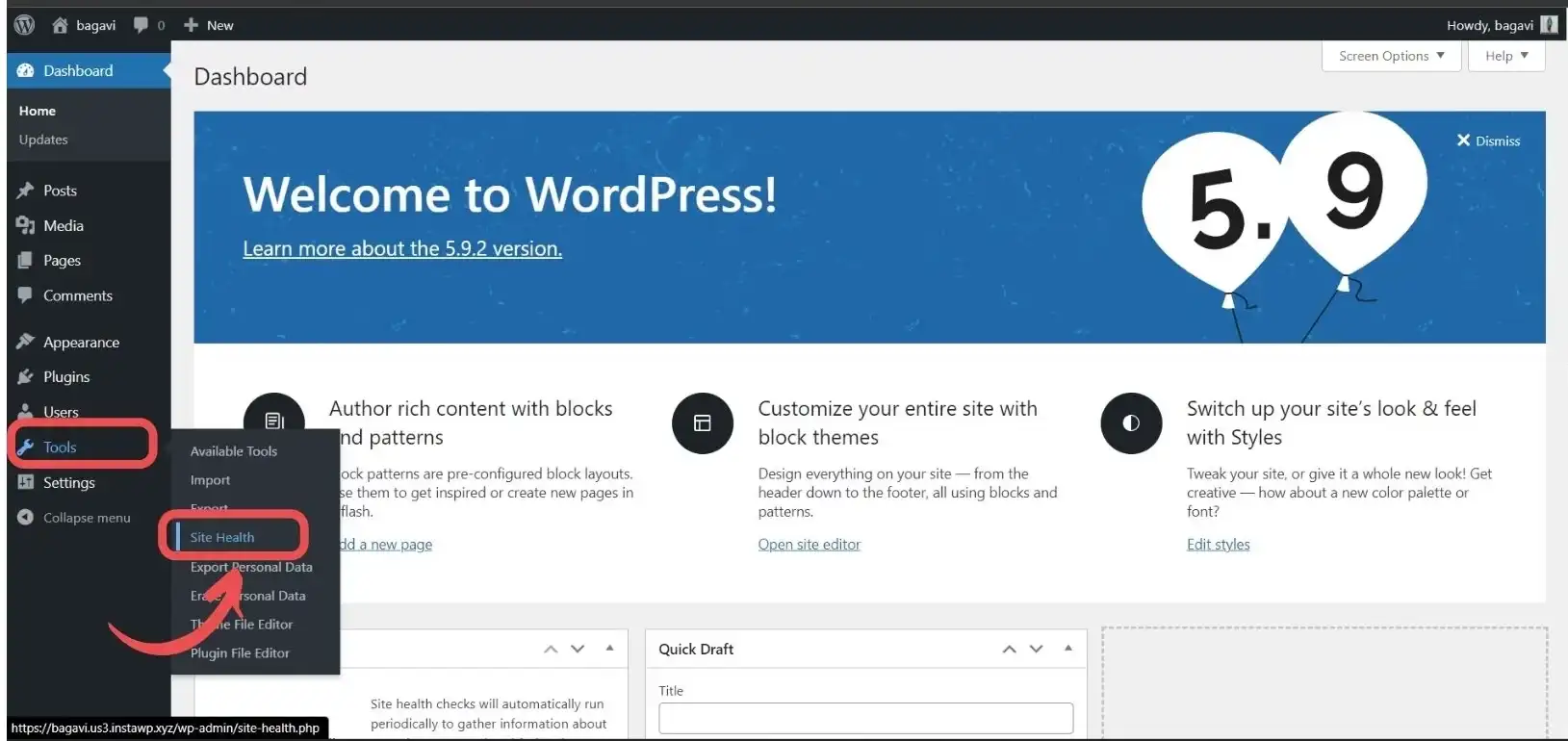
To check the PHP version of your WordPress through the manual method, go to the WordPress dashboard and select “Tools” in the menubar. Then select “Site Health” and open the “Info” tab. Under the “Info” tab, you will find the “Server” option. Click on the dropdown and there you will find the current PHP version of your WordPress website.
Method 2: Download the Plugin
Another way to know the PHP version of your WordPress site is by downloading a plugin. “Display PHP Version” is a lightweight and simple plugin that can help you to show your PHP version.
Firstly, you need to download and activate the plugin. For that, go to the “Plugins” in the menu and click on “Add New”. Search for “Display PHP Version” in the search field and download the plugin. After downloading, don’t forget to activate it.
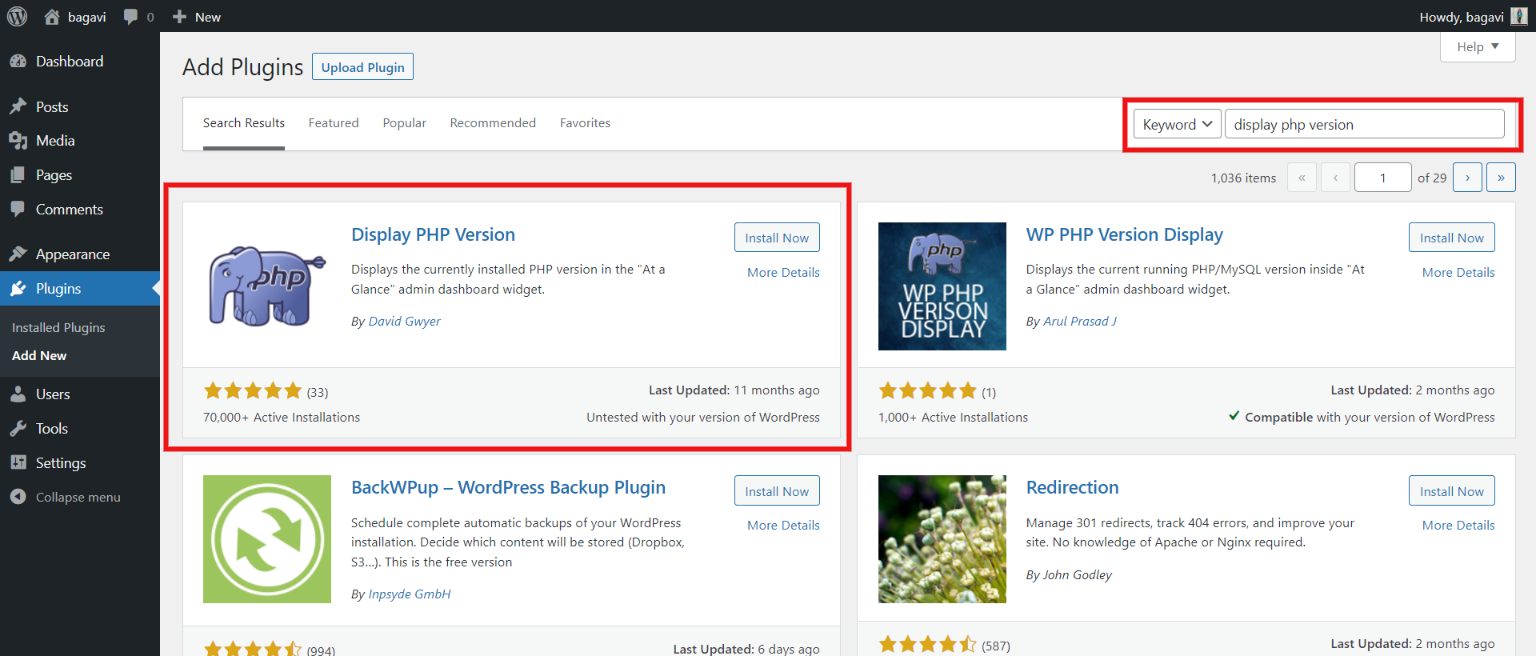
Once the plugin is activated, it will show your PHP version directly on the “AT A Glance” section on the WordPress dashboard. In this way, you can see your PHP every time you log in.
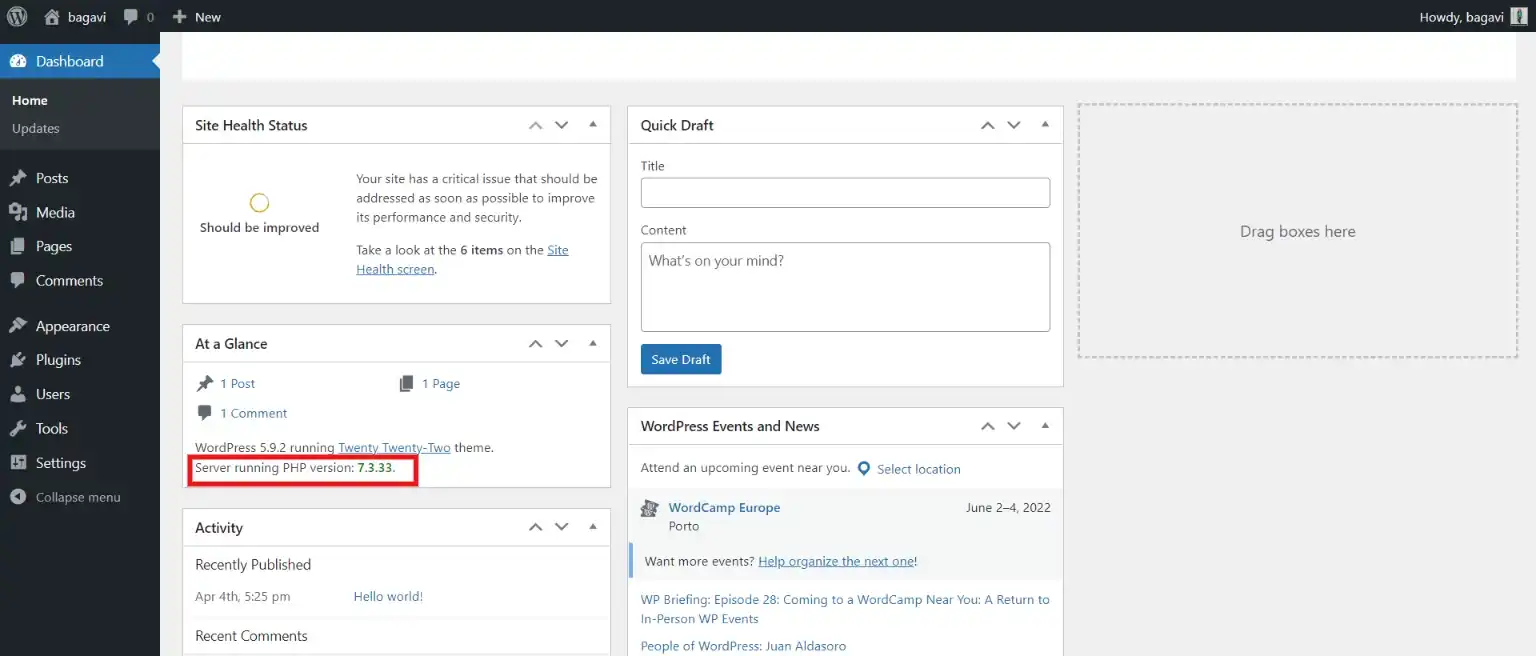
How to Check PHP Compatibility?
If you own a WordPress website and want to improve the overall performance of your website, it is important to learn which PHP version your site is using and is compatible with. To check the PHP compatibility of your WordPress website, we suggest you use the “PHP Compatability Checker” plugin.
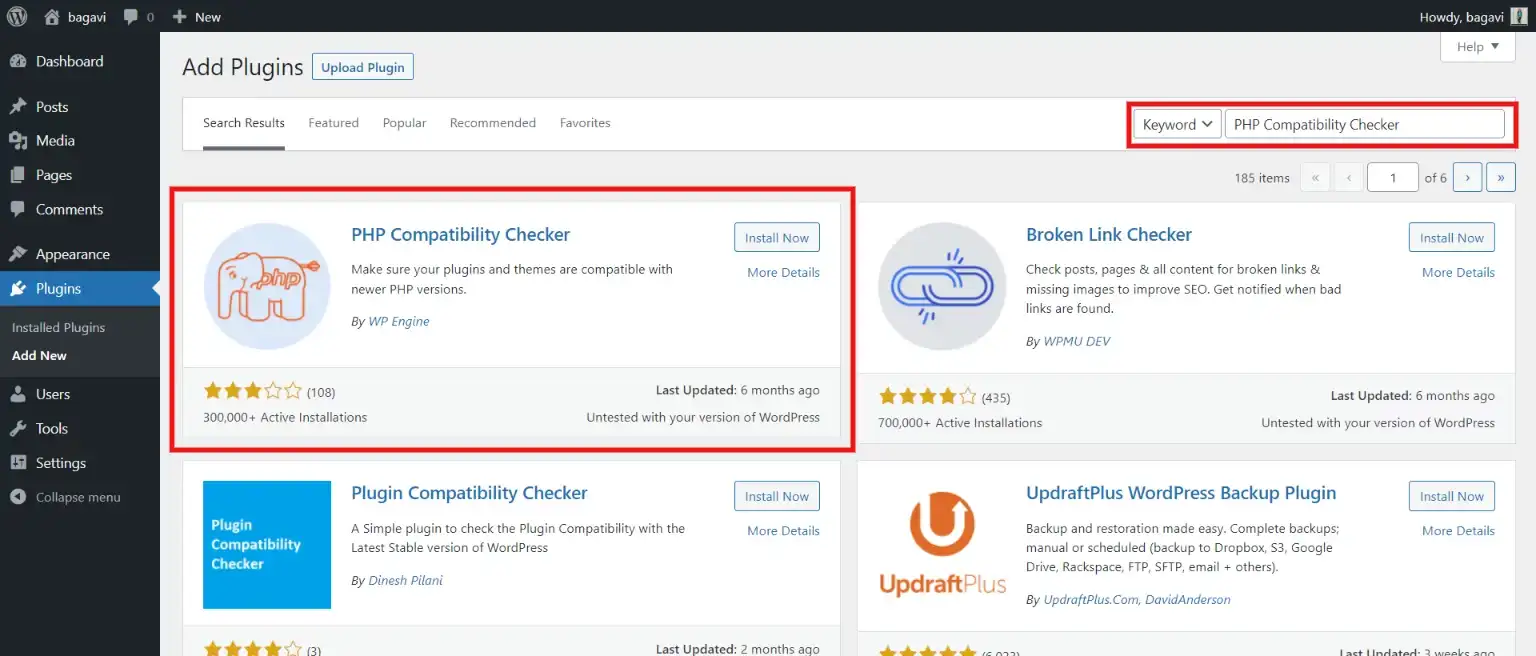
First, you need to download and activate the plugin. Once installed, go to the WordPress dashboard and then “Tools” in the menubar. Then select “PHP Compatability”. Next, choose the PHP version you plan to upgrade to. Choose whether you want to only scan the active plugins and themes or want to scan all of them.
Click on “Scan site” to scan the compatibility. The plugin will scan the site and let you know whether you can expect to experience any issues upon updating PHP. Remember that the plugin doesn’t update the PHP version for you, but will let you know if your site is compatible with the version you want to update or not.
If you want details on the errors that the plugin predicts, click on “Toggle details”. It will give you detailed information on why the version is incompatible with your current site.
How to Update PHP in WordPress?
Now, let’s update PHP in WordPress. Before updating the PHP version, remember to take a full backup of your site. If anything goes wrong during the update, you can always go back to that backup. Also, update all the other software on your site including the plugins, themes, and WordPress versions. Check your plugin page as well. If any plugin shows that it is not compatible with the update, disable it.
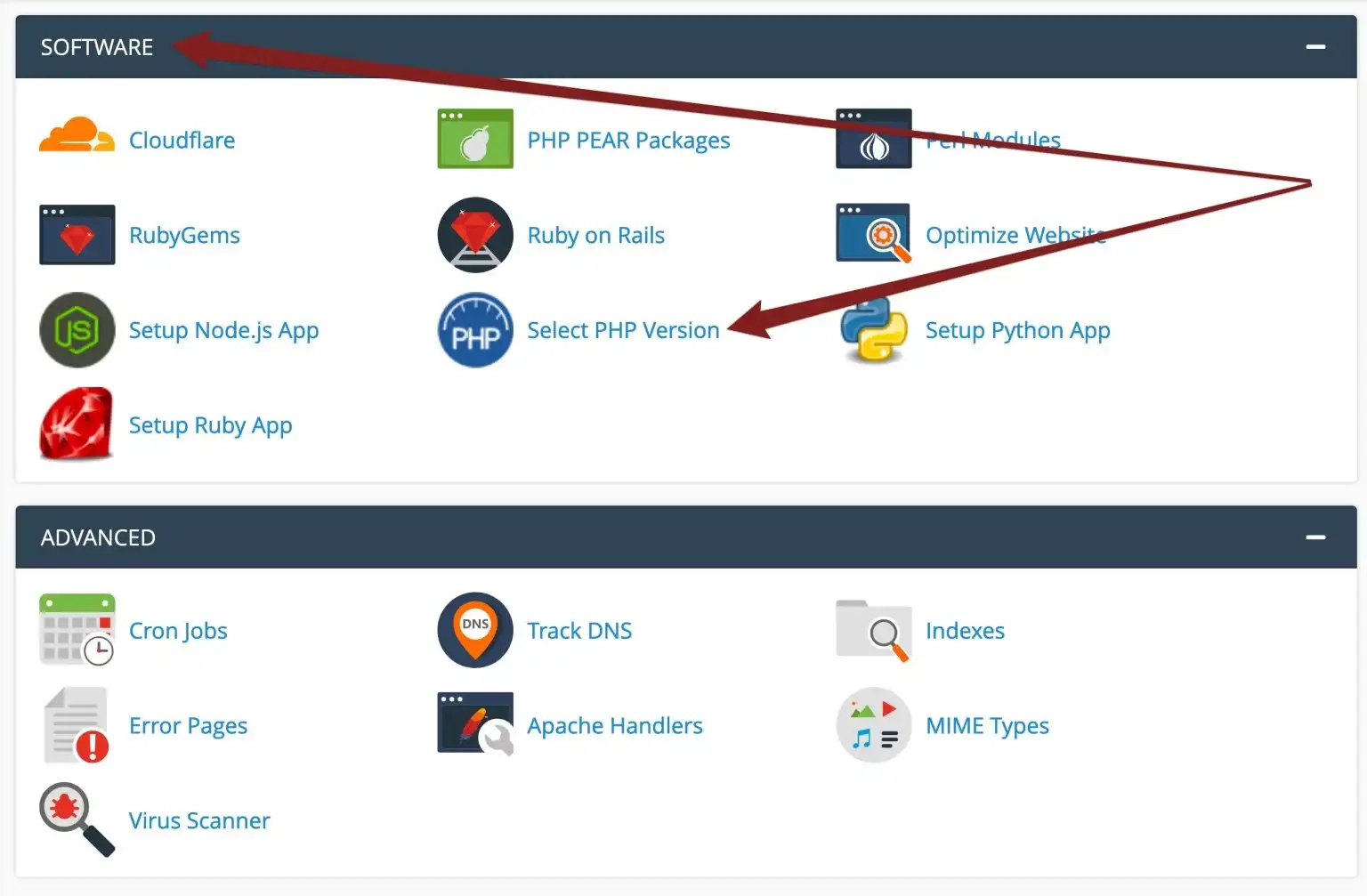
To update PHP in WordPress, you will need to access your hosting account as it can’t be done through WordPress itself. First, log in to your hosting account and find the “PHP Settings” or “PHP Version Manager” or something similar to that. Next, toggle to manual updates and change the settings to “Change PHP version manually”. Select the recommended PHP version and click on “Confirm”. And that’s it. This is how you can update PHP in WordPress.
Wrapping Up
Now that you know how simple it is to update PHP in WordPress, keep your website updated and optimize its performance.
PHP is the crucial part of your WordPress that needs to be run properly, assuring site performance efficiently. The most simple reason to update PHP in WordPress is that the newer version is faster, resource-friendly, and more secure than its predecessor.
To optimize your site’s performance and security, it is important to update PHP in WordPress.
[wbcr_html_snippet id=”4204″]
Stuck Somewhere?
Connect With JustHyre
Hire WordPress Engineers for custom jobs like Website Customization, SEO Optimization, Clearing a Hacked Website, Installation & Configuration & more.
Connnect with JustHyre







0 Comments