SEO plugin learn Easy Steps For 100 Points
Please read https://rankmath.com/kb/score-100-in-tests/ to understand the rank math plugin. see Basic SEO —–4th option[Focus Keyword appears in the first 10% of the content.]
Here phrases “rank math plugin” and “rank math” both are focus keywords and also appear in the first 10% of the content.
Always keep the focus keyword in the title of the page.
5 score points for any title, without a power word, numeric entry, and emotional word
2 points if Your title has a positive or a negative sentiment like the “easy” word in the title.
The Word “Easy ” is powerful also.
1 point for numeric entry “100”
Try to keep a power word, a numeric entry, and an emotional word in the title of the page
Sometimes it is not possible for a tile to have all three things.
Always keep the title as heading [h2 –H6] in your post. See Ex. below.
Rank Math Learn Easy Steps For 100 Points
You can add a Maximum of 5 Focus Keywords first is called Primary and the other 4 are known as Secondary Keywords. if the rank math plugin is also connected to Google service( to get suggestions) then you will get Google suggestions when you type focus keywords. See First Step – Choosing Focus Keywords is an External Link.
Create at least one external link see the external link above.
Write an excerpt containing the page title and other Focus Keywords.
This Excerpt will appear as a meta description on the Google Search Result page.
Also, See Basic SEO—-Second Option [Focus Keyword used inside SEO Meta Description.]
Click on edit Snippet —– set the “Description” option %excerpt%. Both above-mentioned conditions will be met.
Add an image with your Focus Keyword as alt text. See Ex. below
Steps: 1 Insert the image
Step 2: Select the image
Step 3: Click on the Setting Icon [Upper right corner gear-like icon]
Step 4: Click on the block tab
Step 5: Click on Image settings
Step 6: Fill the Alt Text option with a Focus Keyword like “rank math plugin”
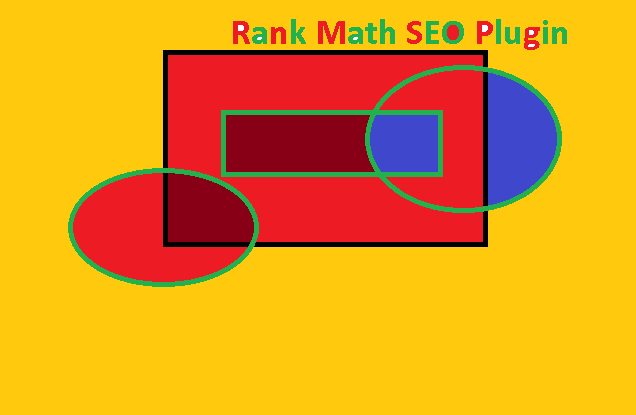
Also, See Additional —-[Focus Keyword found in image alt attribute(s).]
Always keep focus keywords in headings [H2–H6].
The phrase “rank math plugin” is a focus keyword and is also used in the H2 type heading.
Also, see additional—– first option[ Focus Keyword found in the subheading(s)]
See Ex Below
rank math plugin
Always keep your Focus Keyword in the title of the page. Here “rank math” is the focus keyword and is also used in the title of the page
See Basic SEO — First option [Hurray! You’re using Focus Keyword in the SEO Title].
Always make an internal link means a link from this page to any other page of the same site or a link within the site
See addition— seventh option [You are linking to other resources on your website which is great]
Always use a Table of contents. The table of contents will appear in the preview/published copy and not in the WordPress editor. you can make use of any WordPress plugin for a table of contents but should be compatible with Rank Math. Here Easy Table of Contents plugin is used for the purpose.
Keep Focus Keyword Density between 1.00 to 1.50 see also additional —-third option [Keyword Density is 1.49, the Focus Keyword and combination appears 7 times.]
See Basic SEO —-last option [Content is 507 words long. Consider using at least 600 words.]
the score is = 87/100
Inserting some text to have more than 600 words.
Lorem Ipsum is simply dummying text of the printing and typesetting industry. Lorem Ipsum has been the industry’s standard dummy text ever since the 1500s when an unknown printer took a galley of type and scrambled it to make a type specimen book. It has survived not only five centuries, but also the leap into electronic typesetting, remaining essentially unchanged. It was popularised in the 1960s with the release of Letraset sheets containing Lorem Ipsum passages, and more recently with desktop publishing software like Aldus PageMaker including versions of Lorem Ipsum
Now score = 89/100
Please try to shape the article according to SEO Plugin recommendations.
The green color score which is 80-100 means the article is ready to publish
Yellow color Score[51 – 79] post is not fully optimized and needs yet to some improvement.
Score red [below 50 ] Please don’t publish the Article.
Stuck Somewhere?
Connect With JustHyre
Hire WordPress Engineers for custom jobs like Website Customization, SEO Optimization, Clearing a Hacked Website, Installation & Configuration & more.
Connnect with JustHyre
0 Comments