How to Log Into WordPress Admin? 2 Easy Approaches
Log Into WordPress Admin
- Go to the WordPress login URL it looks like https://yourwebsite.com/wp-admin (replace yourwebsite.com with your actual website address)
- Enter the username and password (or use the forgot feature in case you have forgotten the password)
WordPress admin is the dashboard where you manage your WordPress website. If you are an author or editor, you use it to write and edit content. If you are an administrator, you get to do a lot more from the admin dashboard.
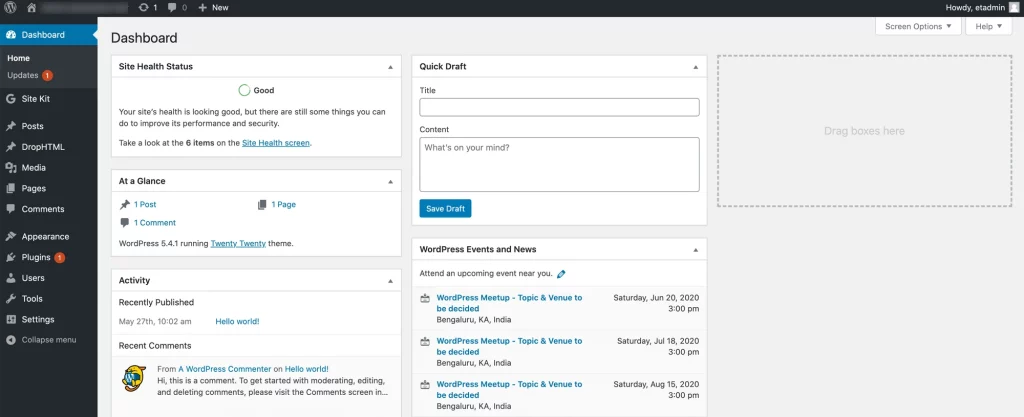
In this article, we will explain how to log into the WordPress admin dashboard.
Accessing WordPress Dashboard Admin Login
The easiest way to access your WordPress admin dashboard is by adding the /wp-admin to your website’s address. For example, https://example.com/wp-admin/
You can bookmark this URL to quickly access the dashboard.
Another method is using a link from your WordPress site. By default, WordPress adds a Widget called “Meta“.
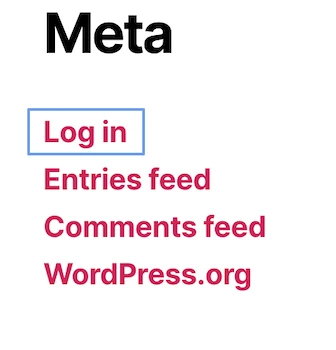
Click Login on the Meta widget and you will be redirected to the WordPress admin login page.
If you do not have this widget on the site, go to Appearance > Widgets after you log in, and add the Meta widget to your sidebar.
After you are logged in, there is one more way to access the dashboard, using a link from the WordPress toolbar.
If the WordPress toolbar is displayed when you visit the website, hover the mouse on the site name. You will see a dropdown with links. Click Dashboard.
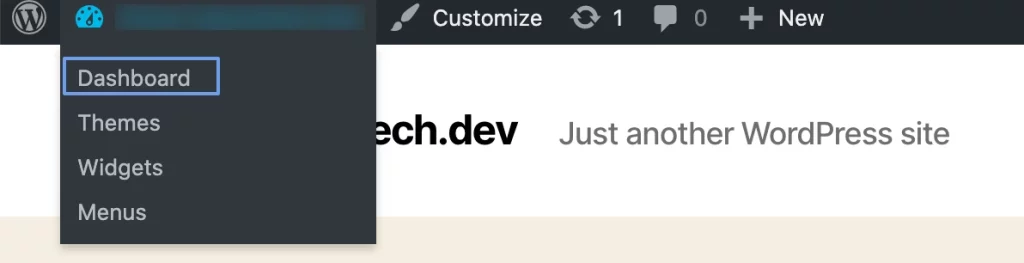
Logging into WordPress admin
If you are already logged in, the /wp-admin page will directly take you to the admin dashboard. However, if you are not logged in, you will see the WordPress login page.
Enter your WordPress username or email address and password. Click login and you will be redirected to the WordPress admin dashboard.
If you do not note remember your password, click the Lost your password? link to initiate the password recovery process.
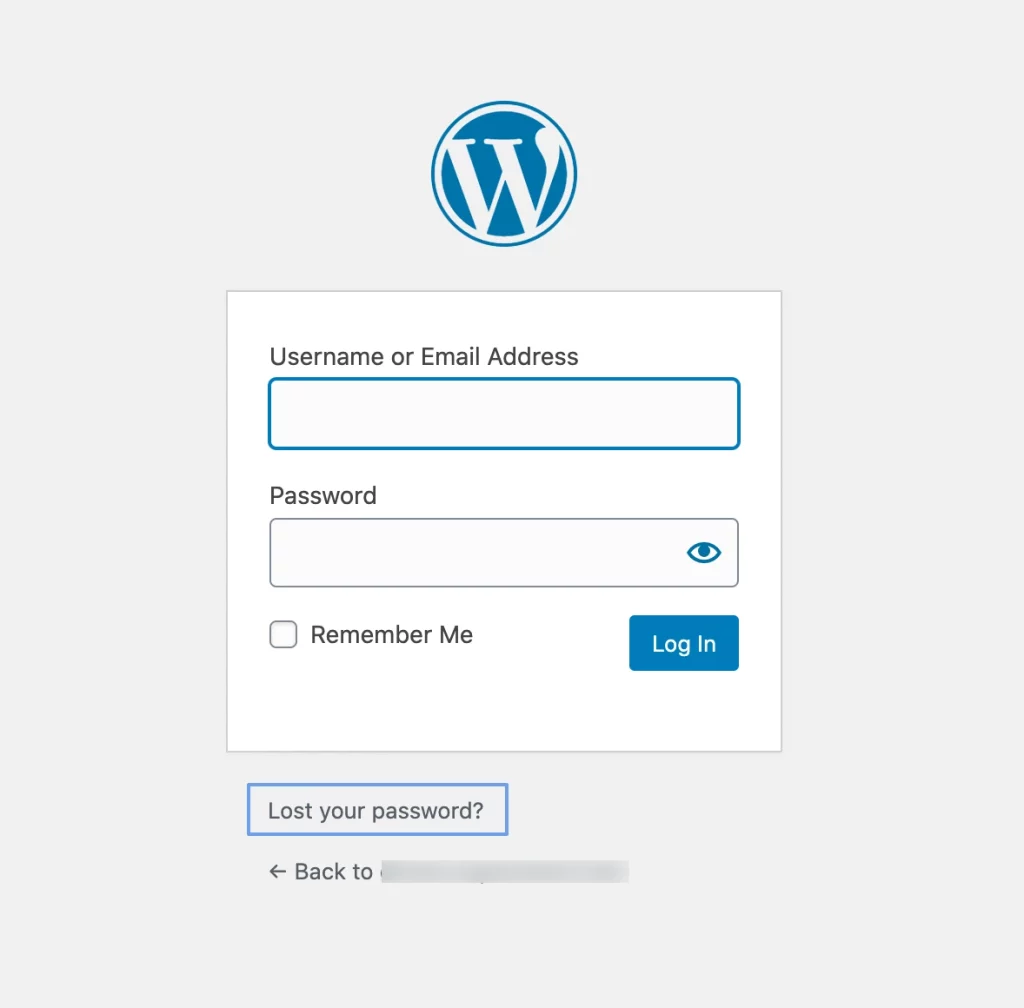
Hope you were able to log into your WordPress admin dashboard. If you have questions, please let us know in the comments section.
Stuck Somewhere?
Connect With JustHyre
Hire WordPress Engineers for custom jobs like Website Customization, SEO Optimization, Clearing a Hacked Website, Installation & Configuration & more.
Connnect with JustHyre







0 Comments