How to Add an Affiliate Program to the WordPress Site? (6 Easy Steps)
Looking for a way to add an affiliate program to the WordPress site?
Without a doubt, affiliate programs prove to be one of the best marketing strategies. It helps to multiply the income of both merchants and affiliates alike. To make a sale of your product or service, an affiliate just needs a custom link somewhere on the web. They might link your predicts or services from their social media, blog posts, banners, or from anywhere. Affiliate marketing has extremely low risk as you only pay a commission when an affiliate makes a sale.
In this blog, we have explained to you a simple way by which you can add an affiliate program to the WordPress site. We have also suggested the top 3 affiliate plugins. But before that, let’s see what is an affiliate program and how it works.
What Is an Affiliate Program?
In simple words, an “affiliate program” is a relationship in which a merchant/business owner pays you for the links from your website to their website. An affiliate is only paid when a sale has been made by the merchant as a result of the link.
A very simple example is the Amazon affiliate program. If you have a blog page or a YouTube channel, you can advertise any of Amazon’s products, convey their uses to your users, and ask them to buy the product using your affiliate link. If a purchase is made using your affiliate link, you will get a commission from Amazon.
An affiliate program is a win-win situation for both the merchant and the affiliate site owner. Since the merchant’s cost of advertising is limited, if they opt for an affiliate program, they only have to pay when a purchase is made. It is much better than banner advertising and no purchase occurs. Site owners can make money and don’t have to get into the trouble of setting up e-commerce functions, taking credit cards, or shipping products.
In addition, affiliates and handpicked by you, which means the traffic that comes to your site is from the individuals that find your product or service useful. Also, affiliate programs have been proven to have a much higher return on investment (ROI) than the majority of marketing strategies.
How to Add Affiliate Programs to Your Post?
Step 1: Install the Plugin
To add an affiliate program to the WordPress site, you will first have to install the affiliate plugins. WordPress is loaded with feature-rich affiliate plugins.
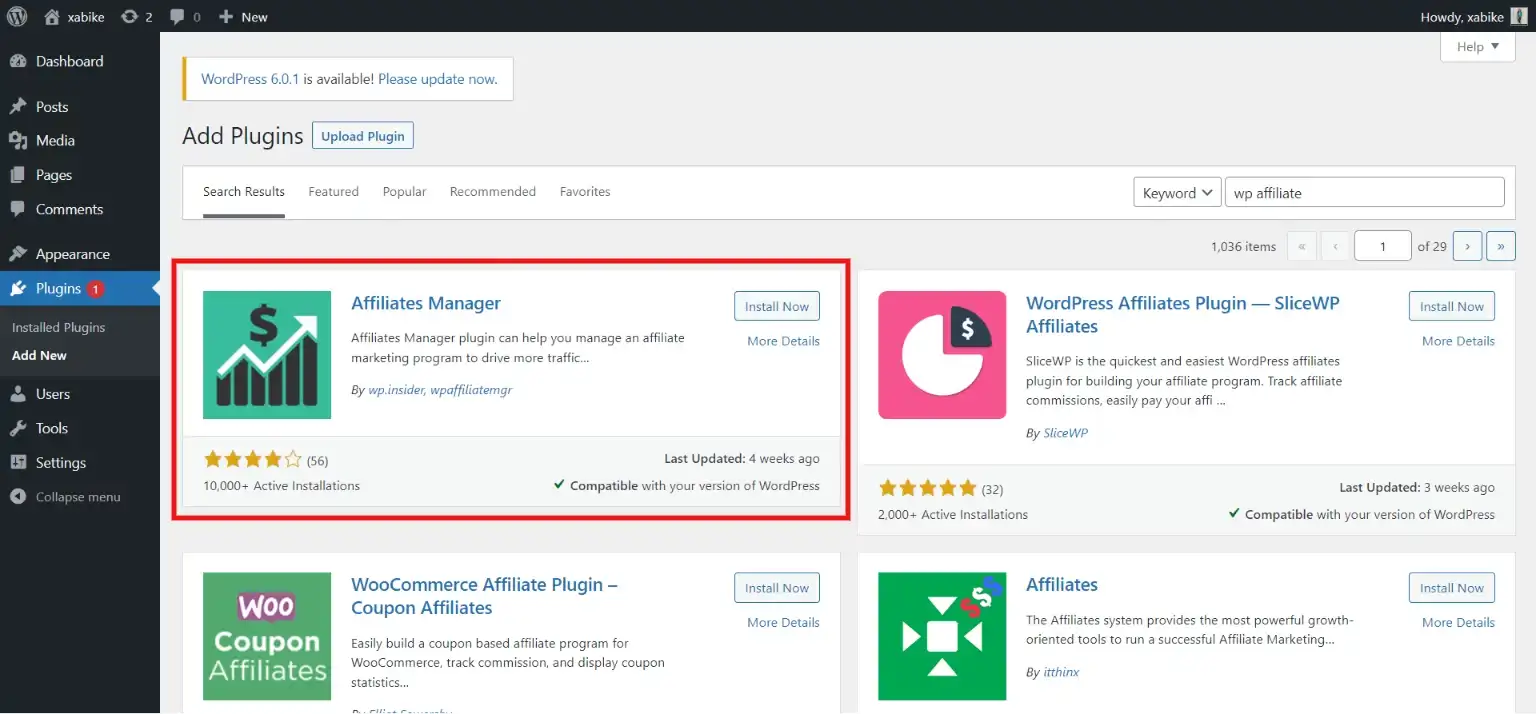
To download the plugin, go to the Plugins, and in the search field, search for an affiliate plugin of your choice. Click on the “Install Now” button to install it and don’t forget to activate it.
Step 2: Configure Settings
Once you download the plugin, it will appear in the sidebar of your WordPress. Go to “Settings” and set rules for affiliates.
The general settings tab will allow you to set rules like the minimum amount you pay out to affiliates, cookie duration, the amount of commission you would prefer to pay, default currency, and affiliate notification upon commission payout.
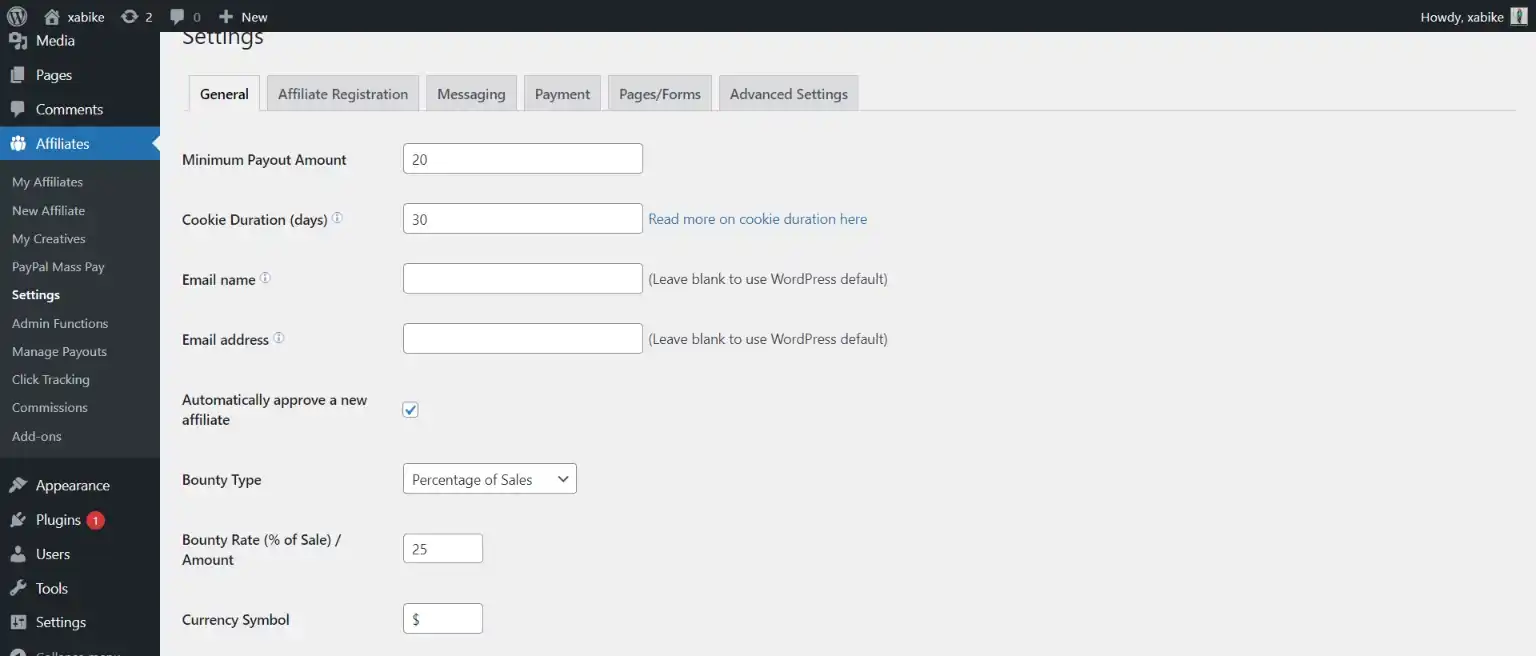
Under the “Affiliate Registration” tab, you can decide the mode of payment to pay out affiliates and the information you need from them to register in your system. You can also write a custom greeting for affiliates that them where to sign up or log in.
From the “Messaging” tab, you can create custom messages for your affiliates and can decide when to show which message to which user.
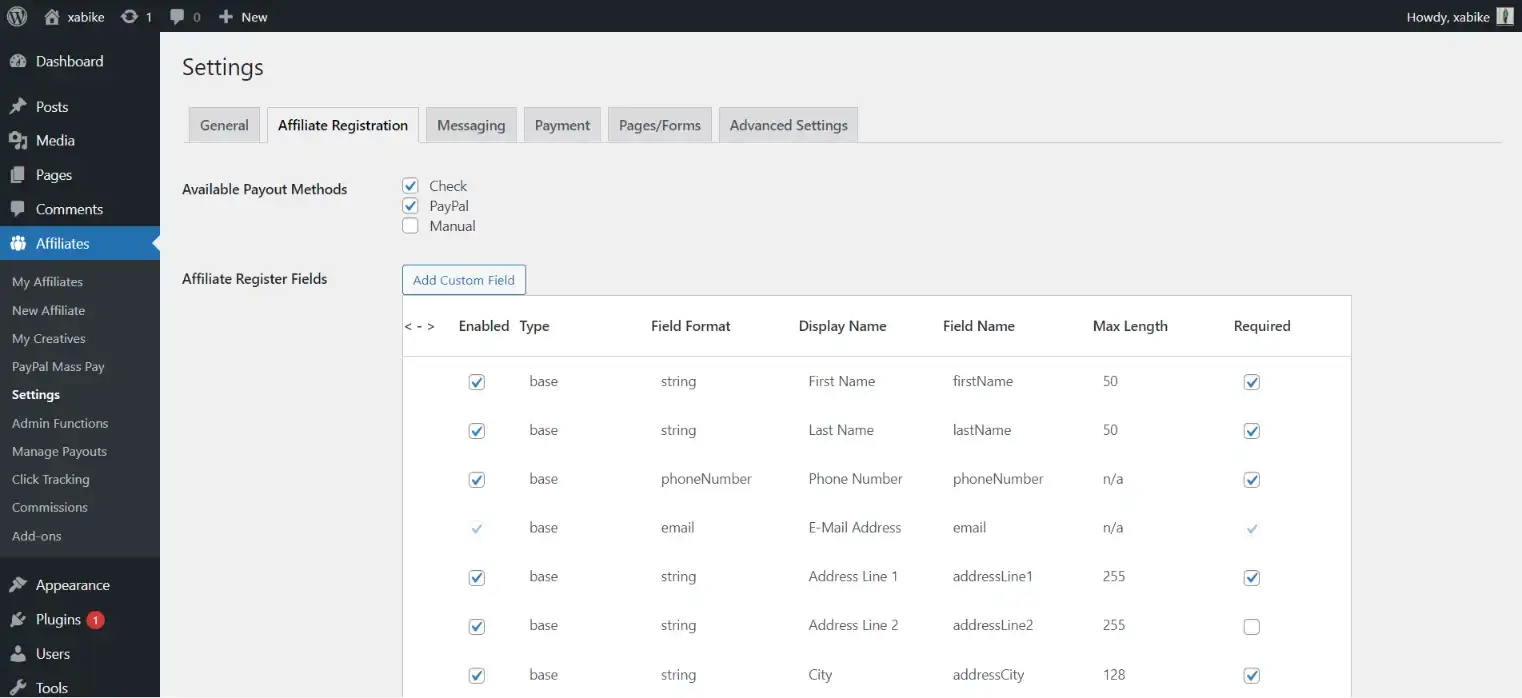
The “Payment” tab is where you can manage all your payments. You can enable PayPay Madd Pay to pay affiliates via PayPal.
You can decide the location of your affiliate URLs from the “Pages/Forms” page. After customizing all the settings, don’t forget to hit the “Save Setting” button to save all the changes you made.
Step 3: Step up Pages
Page set-up from the plugin might not be great as it doesn’t give you access to much customization. So, we suggest you go to “Pages” and build more meaningful messages to your affiliates that encourage them to join. This generally covers all the details about the program, what sort of commissions they will receive in exchange for participation, payment schedules, payment methods, and so on.
If your customers or clients don’t know about affiliate programs, use this step and help them through their problems.
Step 4: Integrate With Other Plugins
Go to the “Affiliates Manager Add-ons” tab and you will find the built-in integration that might match up with whatever membership, contact form, or e-commerce plugin you are using.
You can also create custom commission payouts and offers to your customers rather than rely on the system default percentage or the flat rate you defined previously in the “Settings” tab.
Step 5: Create Your Affiliate Links or Ads
The next step to add an affiliate program to the WordPress site is to create affiliate links and ads. For this, go to the “My Creatives” tab, and design a new creative. Give it a clear name, and define the landing page where you want referrals to be driven to on your website.
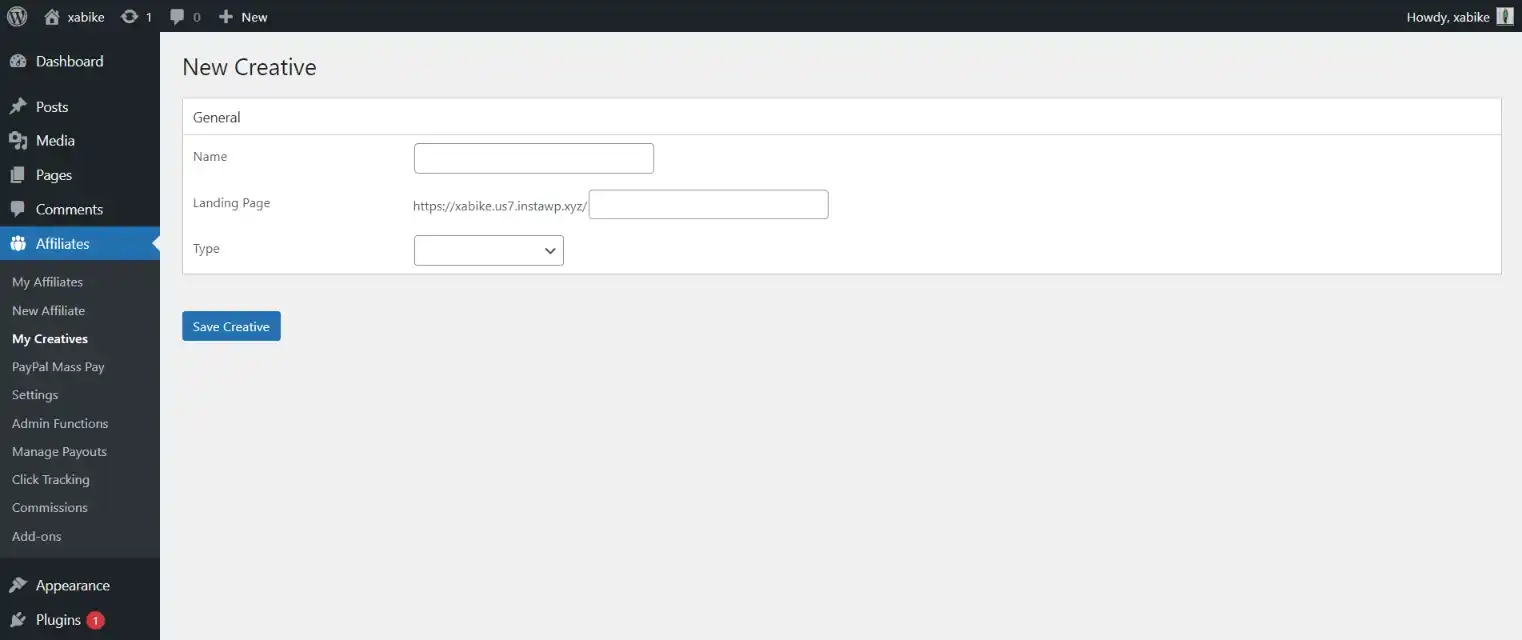
Step 6: Paying Your Affiliates
Now, after all the steps up, you just have to sit back and watch your affiliates make money. From the affiliates dashboard, you can track all the activity. So the last thing you need to do is to pay your affiliates their WordPress affiliate commission on time. Because if you don’t they might stop promoting your products and your sales might drop.
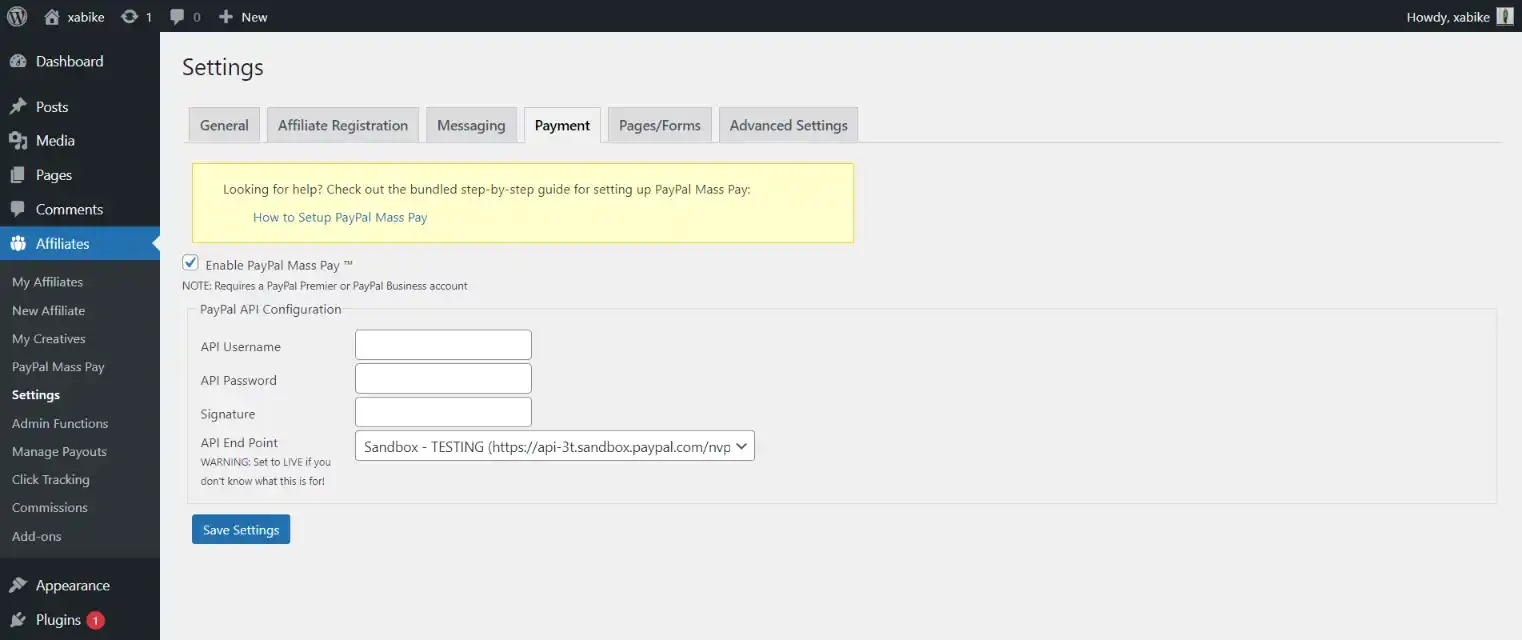
There are various ways to pay your affiliates. You can pay them via PayPal, or bank transfer, or can use the PayPal Payouts pro-add-on.
Top Affiliate Plugins
As mentioned above, WordPress is loaded with feature-rich affiliate plugins that can help you add an affiliate program to your WordPress website. The top 3 best affiliate plugins for WordPress are listed below:
1. Affiliates Manager Plugin
If you own an e-commerce site and want to add an affiliate program for your services and products, this plugin can be your solution. This plugin has features that facilitate the affiliate recruitment, registration, login, and management process.
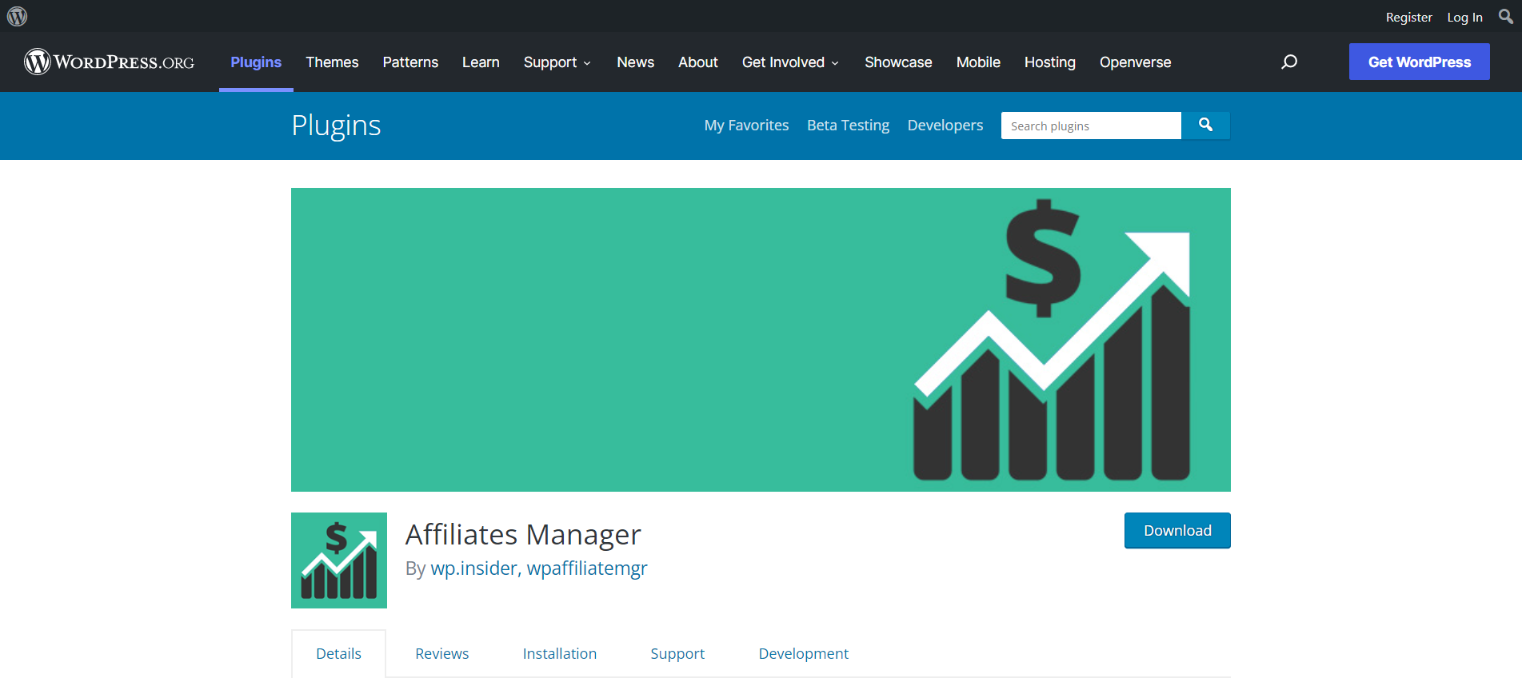
Here, your affiliate traffic and sales are recorded and reported in real time. This plugin doesn’t even have restrictions on the number of affiliates you can have, which means you can track unlimited affiliates.
2. Unlimited Affiliate Pro Plugin
If you have a lot of variety in how the affiliate program should run on your website, then this premium plugin can be a great choice. It has features like different payment methods, can create commission tiers depending on the type of referrals and affiliate’s rank, and much more.

3. AffiliateWP Plugin
Last but not least, we have the AffiliateWP plugin, a plugin with highly customizable features. With this, you can create top affiliate programs for your website. The most important feature of the plugin is that it differentiates between affiliate and referral programs and sets both of them in different dashboards. If you own a massive online store and want a benefit from referral revenue, then this plugin proves to be a good choice.
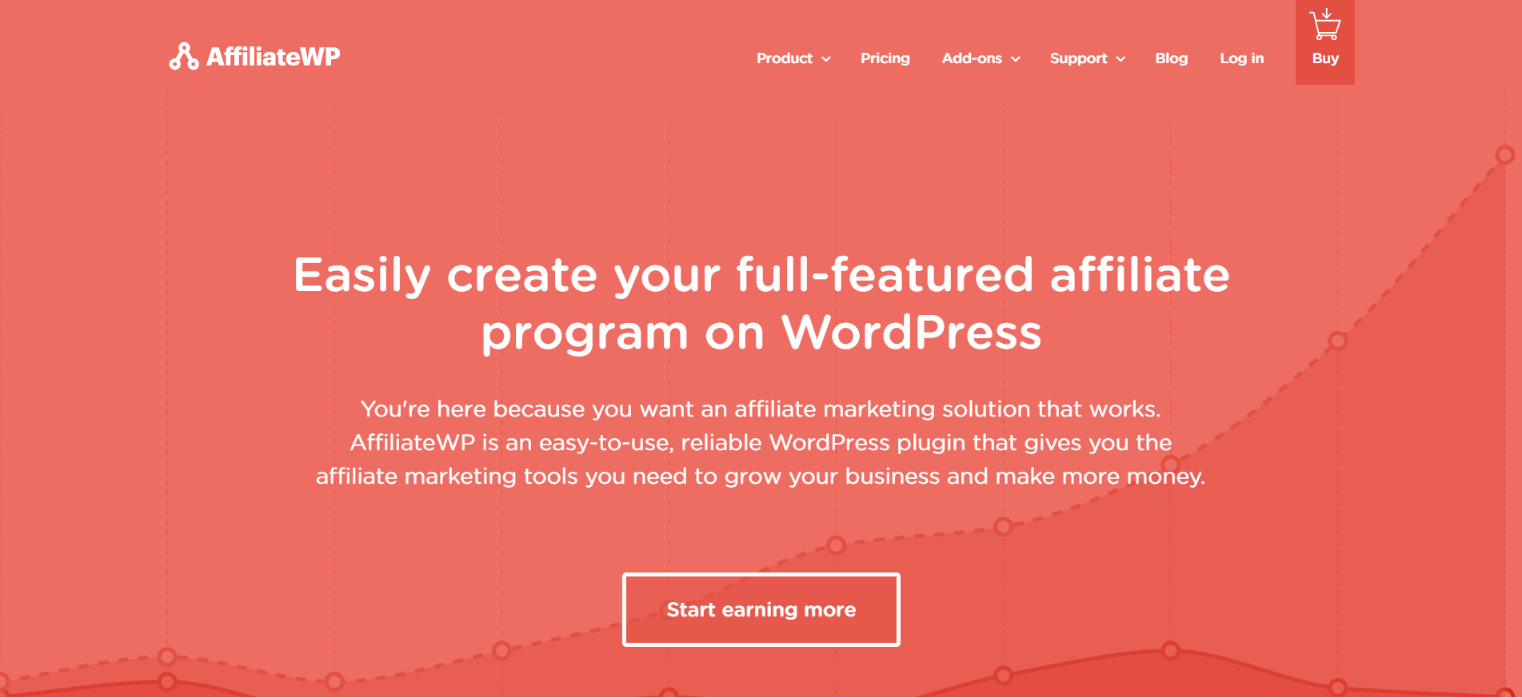
Wrapping up
And that’s it for this blog. We hope you liked reading this blog. This was our detailed guide on how you can easily add an affiliate program to the WordPress site. We have also discussed what is an affiliate program and how it can benefit your business. If you are stuck or facing any problems adding an affiliate program, then you can hire expert WordPress engineers from JustHyre.
If you like this blog, also give a try our step-by-step guide on How To Create A Child Theme In WordPress? 3 Easy Ways and
How to Add a Bitcoin Payment Gateway to a WordPress Website? (4 Easy Steps).
Stuck Somewhere?
Connect With JustHyre
Hire WordPress Engineers for custom jobs like Website Customization, SEO Optimization, Clearing a Hacked Website, Installation & Configuration & more.
Connnect with JustHyre
0 Comments