WordPress.com vs WordPress.org: Which to Choose?
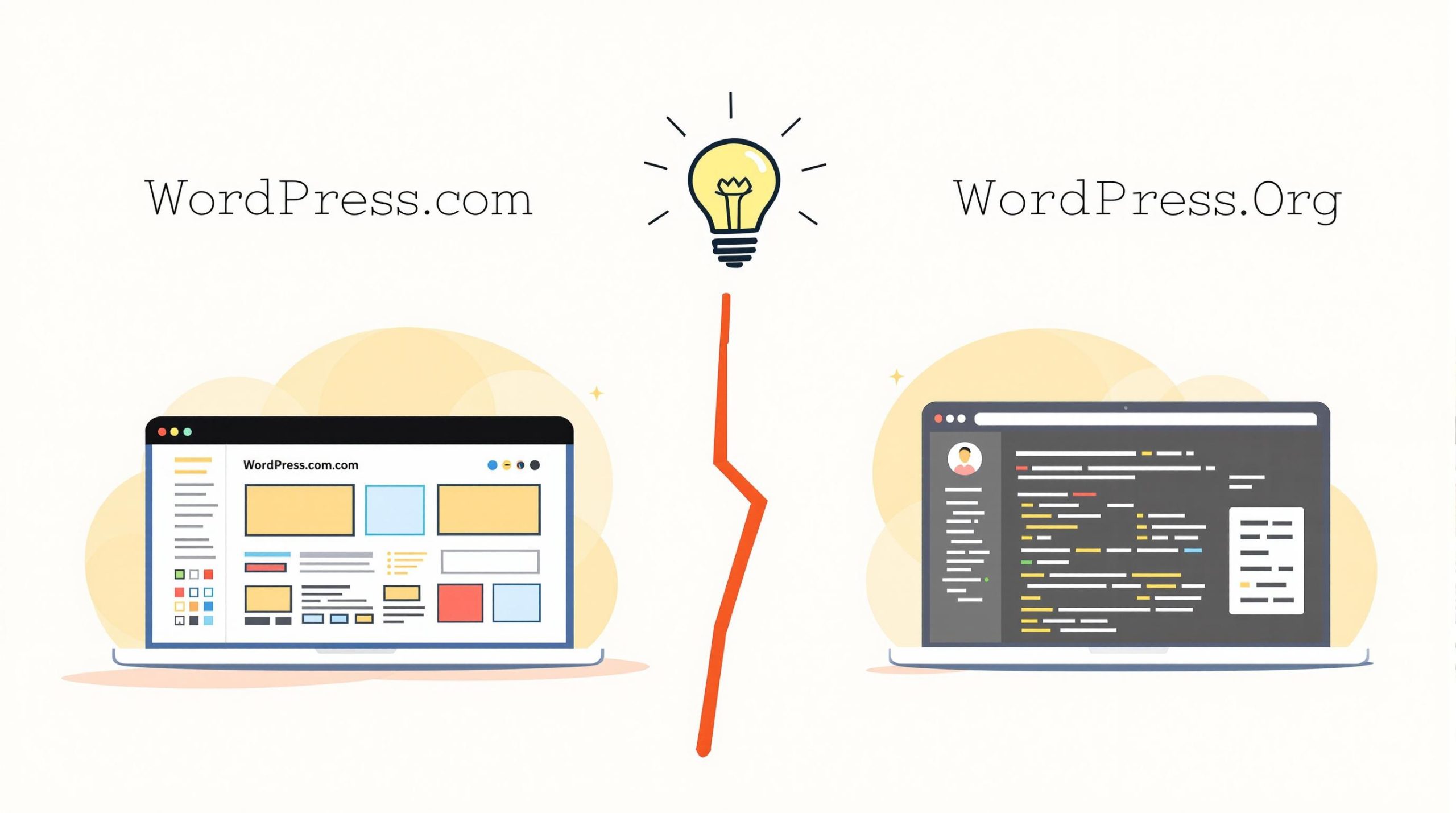
Choosing between WordPress.com and WordPress.org depends on your needs, technical skills, and budget. Here’s a quick breakdown:
- WordPress.com: A managed platform that handles hosting, updates, and security for you. Best for beginners or anyone who wants an easy, hands-off setup. However, customization and features are limited unless you upgrade to higher-tier plans.
- WordPress.org: A self-hosted solution offering full control over your website. Ideal for advanced customization, e-commerce, and scalability. Requires managing hosting, updates, and security yourself.
Quick Comparison:
| Feature | WordPress.com | WordPress.org |
|---|---|---|
| Hosting | Included | You manage it yourself |
| Customization | Limited by plan | Full control |
| Plugins | Restricted by plan | Unlimited |
| Ease of Use | Beginner-friendly | Requires technical skills |
| Cost | Free & paid plans available | Free software, but hosting costs apply |
Key takeaway: Choose WordPress.com for simplicity and convenience. Choose WordPress.org for flexibility and control.
Main Differences Between WordPress.com and WordPress.org

Hosting and Management
WordPress.com handles hosting for you, offering a fully managed solution. This means you can focus on creating content while tasks like updates and backups are taken care of automatically [1].
On the other hand, WordPress.org puts the responsibility in your hands. You’ll need to choose and pay for your hosting provider, install WordPress manually, and take care of updates, security, and backups yourself.
These differences extend beyond hosting, especially when it comes to how much creative freedom each platform allows.
Customization Features
WordPress.org gives you full control over your website. You can install any theme, use an unlimited number of plugins, and even edit the code to customize your site exactly how you want. WordPress.com, however, limits these options depending on your subscription plan.
| Feature | WordPress.org | WordPress.com |
|---|---|---|
| Theme Installation | Any theme allowed | Limited to approved themes |
| Plugin Access | Unlimited plugins | Restricted by plan level |
| Code Editing | Full access | Limited or no access |
| Design Control | Complete flexibility | Template-based modifications |
For example, WordPress.com’s free plan caps storage at 1GB and doesn’t allow custom plugins [1]. If you’re looking for a straightforward blogging platform, WordPress.com might work. But if you’re building something like an e-commerce site, WordPress.org’s flexibility is better suited to your needs.
Costs and Pricing
WordPress.org software is free, but there are other costs to consider:
| Expense Type | WordPress.org | WordPress.com |
|---|---|---|
| Hosting Fees | $3-30/month | Included in plans |
| Domain Name | $10-15/year | Free with paid plans |
| Premium Themes | $30-100 one-time | Included in business plans |
| Premium Plugins | Varies ($0-200+) | Limited availability |
WordPress.com simplifies pricing with tiered plans, but you’ll need a higher-tier plan for advanced features [1][4]. For example, removing ads or enabling monetization requires upgrading to a paid plan.
In short, your choice boils down to what you prioritize: control or convenience. WordPress.org offers unmatched flexibility but demands more technical know-how and maintenance [2]. WordPress.com is easier to manage but comes with restrictions on functionality and customization [4].
WordPress.COM vs WordPress.ORG – What you need to know
Pros and Cons of WordPress.com and WordPress.org
It’s important to weigh the upsides and downsides of each platform to choose the one that fits your needs best.
WordPress.com: Benefits and Drawbacks
WordPress.com is a managed platform that simplifies website creation, making it ideal for beginners.
| Strengths | Limitations |
|---|---|
| Easy to set up and maintain | Limited design flexibility |
| Includes security features | Restricted access to plugins |
| Automatic backups | Storage limits on basic plans |
| 24/7 support available | Limited control over SEO |
| Requires little technical know-how | Displays WordPress.com branding on free plans |
| Simplified content management | Limited monetization options |
Sarah James, a food blogger, opted for WordPress.com because its ease of use allowed her to focus on creating content while the platform took care of technical aspects [5].
WordPress.org: Benefits and Drawbacks
WordPress.org is a self-hosted solution that gives users full control, making it a favorite for those who want maximum flexibility.
| Strengths | Limitations |
|---|---|
| Complete design and functionality control | Requires technical skills |
| Access to unlimited plugins | Security must be managed manually |
| Ability to modify code | Ongoing maintenance is necessary |
| Freedom to choose hosting providers | Performance optimization is manual |
| Advanced e-commerce capabilities | No built-in support system |
| Full ownership of content | Responsibility for server management |
WooCommerce, for example, relies on WordPress.org to support its complex e-commerce operations, showcasing the platform’s ability to handle large-scale, customizable sites [3].
WordPress.org powers well-known sites like TechCrunch and The New Yorker, highlighting its scalability. However, this level of growth demands active server management and optimization [3].
The choice between WordPress.com and WordPress.org depends on your specific goals, technical skills, and the level of control you want over your website.
sbb-itb-0a7d990
How to Decide Between WordPress.com and WordPress.org
Assess Your Technical Know-How
If you’re not comfortable handling tasks like server configuration or optimizing performance, WordPress.com could be the better choice. It takes care of hosting, security, and backups for you. On the other hand, WordPress.org offers complete control but requires you to manage the technical side of things.
Your decision shouldn’t just hinge on your technical skills, though. It’s also important to think about what you want your website to achieve.
Identify Your Website’s Purpose
What you plan to do with your site can heavily influence your choice. WordPress.com is great for straightforward projects like blogs, portfolios, or basic business sites. If you need more complex features, such as e-commerce or custom tools, WordPress.org is the way to go.
Here’s a quick breakdown:
WordPress.com is ideal for:
- Easy setup without diving into technical details
- Automatic security and maintenance
- Simple content-focused websites
WordPress.org is better for:
- Sites needing advanced customization
- Full control over functionality
- Enhanced SEO capabilities
- Running complex e-commerce stores
Once you’ve nailed down your goals, think about how your budget and future plans fit with each platform.
Weigh Your Budget and Long-Term Plans
WordPress.com’s free plan is a no-cost option but comes with limitations like platform branding and fewer features. WordPress.org, while requiring upfront hosting costs, offers far more room to grow and adapt as your business expands.
If you expect your site to grow or need advanced features, WordPress.org is better suited for long-term development. Unlike WordPress.com, its flexibility means you won’t face restrictions as your needs evolve.
“When considering your future needs, think about scalability. If you anticipate significant growth or need advanced features, WordPress.org provides more flexibility and control over your site’s development” [2].
For example, a personal blogger might find WordPress.com’s free plan works just fine. But if you’re running an online store, WordPress.org’s customization options will give you the tools you need to succeed [4].
Conclusion: Choosing the Right Platform
Summary of Key Points
Deciding between WordPress.com and WordPress.org comes down to your goals and technical comfort level. WordPress.com is a managed platform that simplifies website creation, making it great for beginners or anyone looking to focus solely on content. Its hosting and maintenance are handled for you, but customization and monetization options are limited.
On the other hand, WordPress.org offers full control over your website. This self-hosted option is ideal for those who want advanced customization, monetization opportunities, and scalability. However, it does require you to manage hosting, security, and updates yourself.
| Platform | Best For | Key Advantage | Main Limitation |
|---|---|---|---|
| WordPress.com | Beginners, bloggers, small sites | Hassle-free hosting and updates | Limited flexibility |
| WordPress.org | Developers, businesses, e-commerce | Full customization and control | Requires technical management |
Understanding these differences can help you make an informed choice.
Final Thoughts and Recommendations
Your decision between WordPress.com and WordPress.org will directly impact your website’s capabilities and growth.
If you’re starting a personal blog or need a simple portfolio, WordPress.com is a stress-free option. It allows you to focus on creating content without worrying about technical tasks.
For business websites or projects requiring advanced features, WordPress.org is better suited. While it involves more effort to set up and maintain, the ability to customize and scale your site makes it worth the extra work.
Both platforms are excellent tools for building an online presence, but they cater to different needs. Evaluate your technical skills and website goals to choose the platform that aligns with your vision.
FAQs
What are the disadvantages of using a free WordPress.com site?
The free WordPress.com plan is a convenient starting point, but it comes with several restrictions that can limit your site’s potential. Here’s a breakdown:
| Limitation | Impact |
|---|---|
| Advertising | WordPress.com displays its own ads on your site, and you don’t earn any revenue from them. |
| Monetization | You can’t sell ad space or use custom monetization methods. |
| Customization | No access to plugins or custom themes, and storage is capped at just 1 GB. |
| Analytics | You’re restricted to basic analytics tools, missing out on deeper insights. |
This plan works well for hobbyists or short-term projects, as it aligns with specific scenarios where advanced features aren’t necessary. However, the lack of plugin access and customization options makes it tough to scale or enhance functionality.
If you want to monetize your site or unlock advanced features, upgrading to a paid WordPress.com plan or moving to WordPress.org is essential for greater control and flexibility [1][4].
Related posts
- 15 Essential WordPress Security Plugins for 2025
- 10 Ways to Speed Up Your WordPress Site
- Best WordPress Themes for Small Business in 2025
- Top 12 WordPress Backup Plugins Compared
Stuck Somewhere?
Connect With JustHyre
Hire WordPress Engineers for custom jobs like Website Customization, SEO Optimization, Clearing a Hacked Website, Installation & Configuration & more.
Connnect with JustHyre





