How to Start Building a Personal Brand With a WordPress Blog?
Need help in building a personal brand with a WordPress blog?
Today’s world is revolutionized by the digital landscape and building a personal brand is not a choice but the need of an hour. It is the digital representation of you, your values, your expertise, and your work. Building an online personal brand will help you build credibility and authenticity.
If you own a WordPress blog or starting a WordPress blog, this blog will guide you through the detailed steps of building a strong personal brand with a WordPress blog.
7 Easy Steps to Start Building a Personal Brand With a WordPress Blog
Step 1: Set up Your Website
The first step to building a personal brand with a WordPress blog is to set up your website. Building a personal brand is promoting yourself and your website as a digital you. Therefore, you need to spend time thinking about your website design, logo, and color palette.
First, you will need to choose a host provider to get a hosting and then a domain name. Once you have that, install WordPress and configure basic settings from the dashboard.
For a detailed guide on how to set up a WordPress site, read 10 Easy Steps to Build a WordPress Site!
And voila, you have just completed the first step to building a personal brand with a WordPress blog.
Step 2: Select the Relevant Theme
With a good WordPress theme, you can set a good first impression in front of your users. WordPress is loaded with free and premium websites. Do proper research about your requirements, the type of personal brand you want to build, and whether the theme can cater to your needs or not.
While building a personal brand with a WordPress blog, choose a WordPress theme that speaks your brand’s voice. Ensure the theme is compatible with the plugins you use and has enough customization.
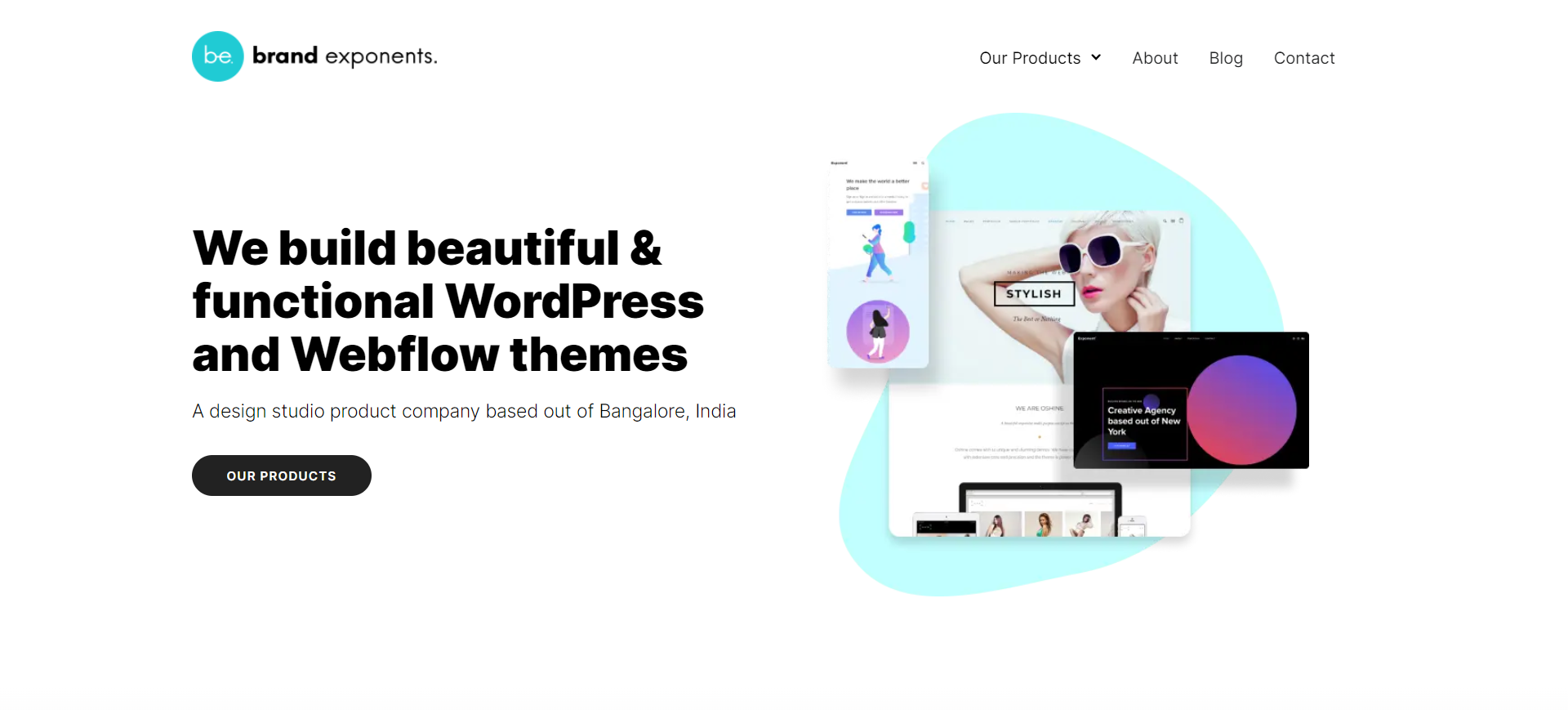
Brand Exponents offers the top WordPress themes that cater to various niches. It has enhanced functionality and amazing features that help you build WordPress websites with just a few clicks and without touching a single line of code.
Step 3: Produce Relevant Content and Create a Portfolio
While telling your customers about the services you provide, show them relevant samples of your work. This will help them in better understanding of your services and your brand. Besides, a strong portfolio helps you stand out and showcase your unique selling features.
While building a personal brand with a WordPress blog, spend sufficient time curating a portfolio as it creates a sense of your writing style, voice, and niche. Consider adding this portfolio on your website itself, as it will save your time in sending each prospect the individual portfolio as well as it will save users time in determining whether you are a good match for their product.
To add an image gallery in WordPress, read Creating An Image Gallery in WordPress – 5 min Simplified Guide
Step 4: Add a Blog Section
With a blog section on the WordPress website, you can easily post regular updates. Organize your blog with relevant categories as it will help users easily find the content they are looking for.
While adding a blog post on your WordPress website, make sure they are relevant to your content and provide value to your users. To create a better blog post, design a layout of feature images, optimize the format of the post, and before publishing, preview it thoroughly. Also, add relevant links to your WordPress blog as it will help your users find the relevant content as well as boost your SEO.
Step 5: Offer Services
Just like the way one displays products in their offline business, you need to display the services you provide on your WordPress website. Display each service with its key features and add relevant pricing. make sure to have a clear and effective CTA for users to buy your services.
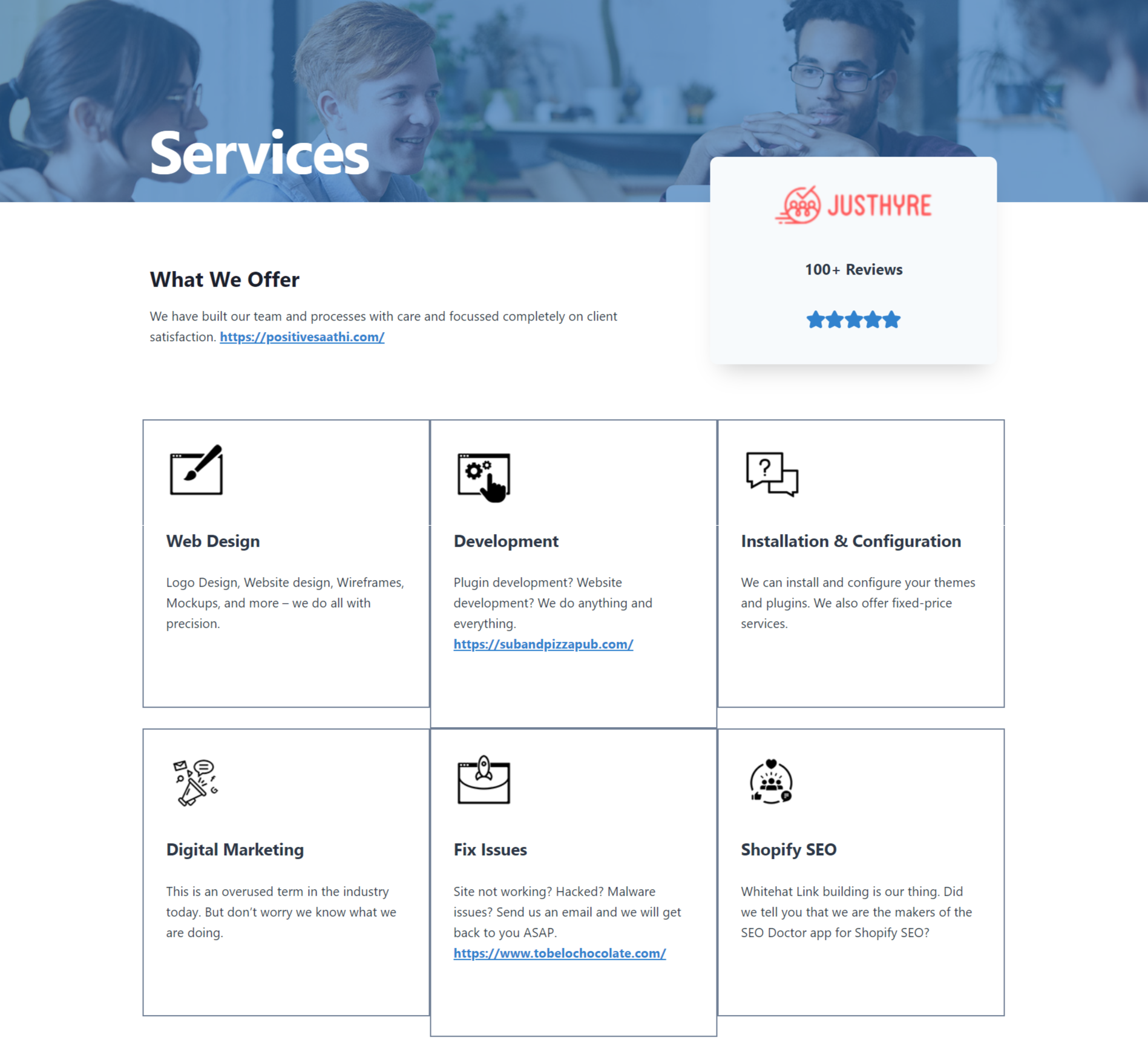
While building a personal brand with a WordPress blog, emphasize adding a unique value proposition and how they address your user’s pain points specifically. By effectively displaying your services and navigating users to buy those services, you can generate more leads.
Step 6: Add a Contact Page
The contact page should have a designated area for the contacts to be displayed first and foremost with essential information such as the email address, phone number, physical address (if necessary), and links to social media networks. Many ways of communication available make an assurance that visitors can contact you through their choice.
Assure visitors that their information and details are protected and will not be shared with any third party. Adopt the privacy policies, data protection measures, and secure encryption protocols to shield the sensitive information transmitted through your contact form.
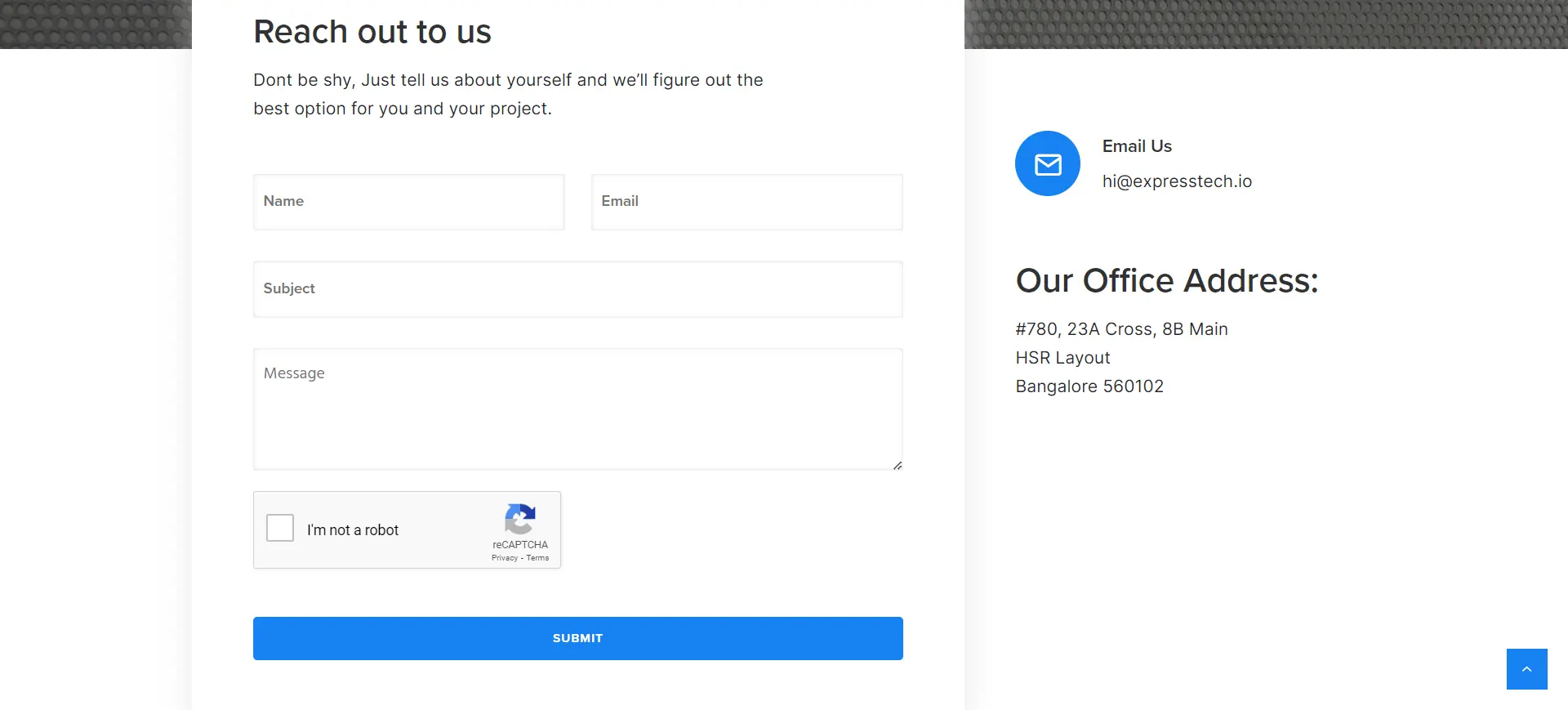
Make it certain that your contact page is designed for mobile and works on all types of mobile devices and screens. A responsive design is great for UX and makes it available and easy for visitors no matter which device they prefer. Provide users with confirmation messages or thank you notes upon submitting the contact form.
To add a contact form in WordPress, read How To Add A Contact Form In WordPress? (9 Easy Steps).
Step 7: Track Your Website and Implement Growth Strategies
The last step of building a personal brand through the WordPress blog is to track your website and implement growth strategies. Make use of web analytics tools, Google Analytics for instance, on your WordPress site to track key metrics and performance indicators. Track metrics of website traffic, user behavior, engagement, and conversions, to gain an understanding of your audience and your website performance.
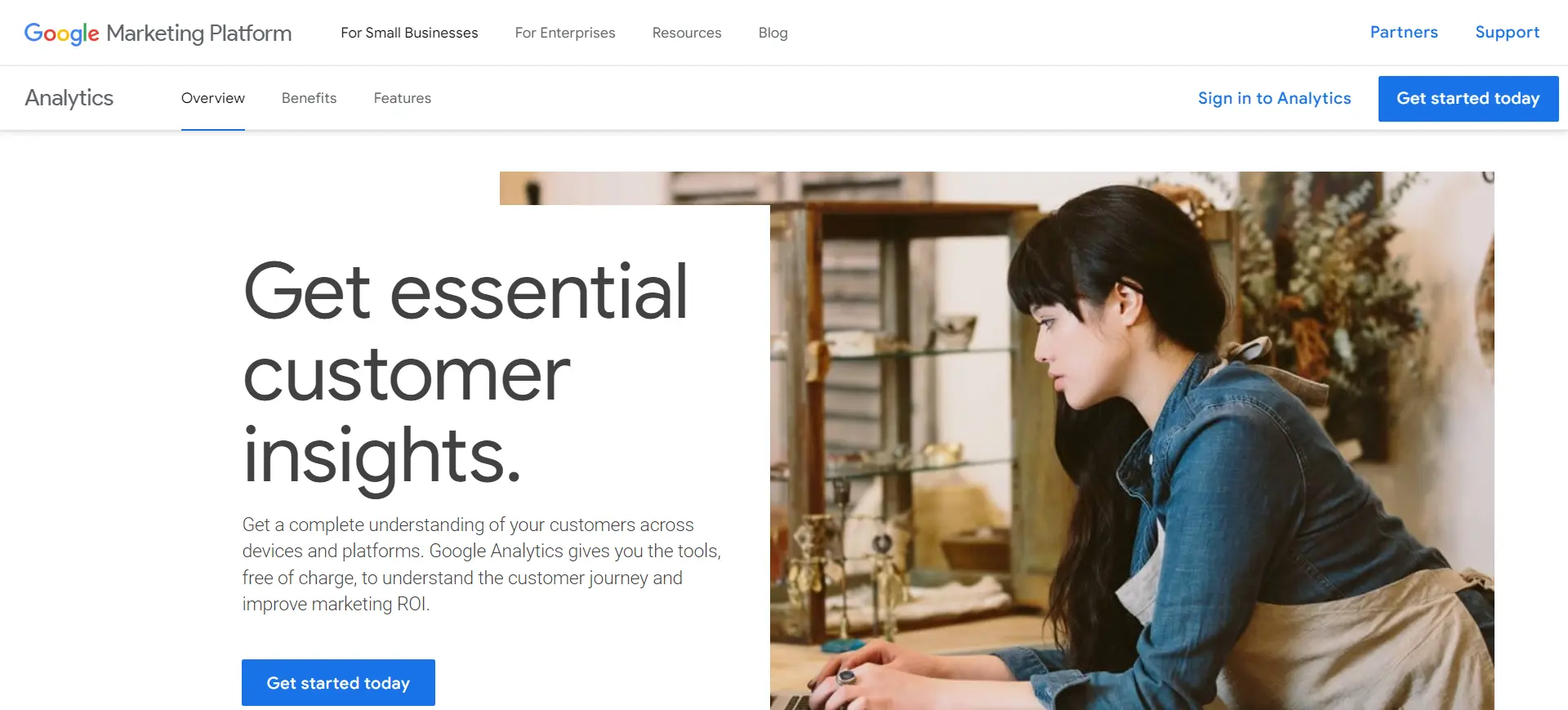
Specify the primary goals and objectives of your brand on this website and tell people how you plan to achieve your targets, for example, making your site more prominent, making people more interested in what you write, making leads, or expanding the web presence. Use social networks to have conversations with them and share your story.
In a Nutshell
Today, anyone can google your name and learn about you more than you think. Having a platform and building a good image will help you market yourself on the internet. Remember that building a personal brand with a WordPress blog is not just about establishing an online presence but also about building genuine connections.
By building a personal brand with a WordPress blog, you will be able to generate more business and build good connections with your customers. If you like reading this blog on building a personal brand through WordPress blog, also read How to Migrate WordPress From HTTP to HTTPS (Easy Beginner’s Guide), Ultimate Guide for WordPress DNS Configuration (6 Easy Steps), and 4 Easy Ways To Add Admin User in WordPress.
Stuck Somewhere?
Connect With JustHyre
Hire WordPress Engineers for custom jobs like Website Customization, SEO Optimization, Clearing a Hacked Website, Installation & Configuration & more.
Connnect with JustHyre






0 Comments