How to Optimize WordPress Permalinks for SEO
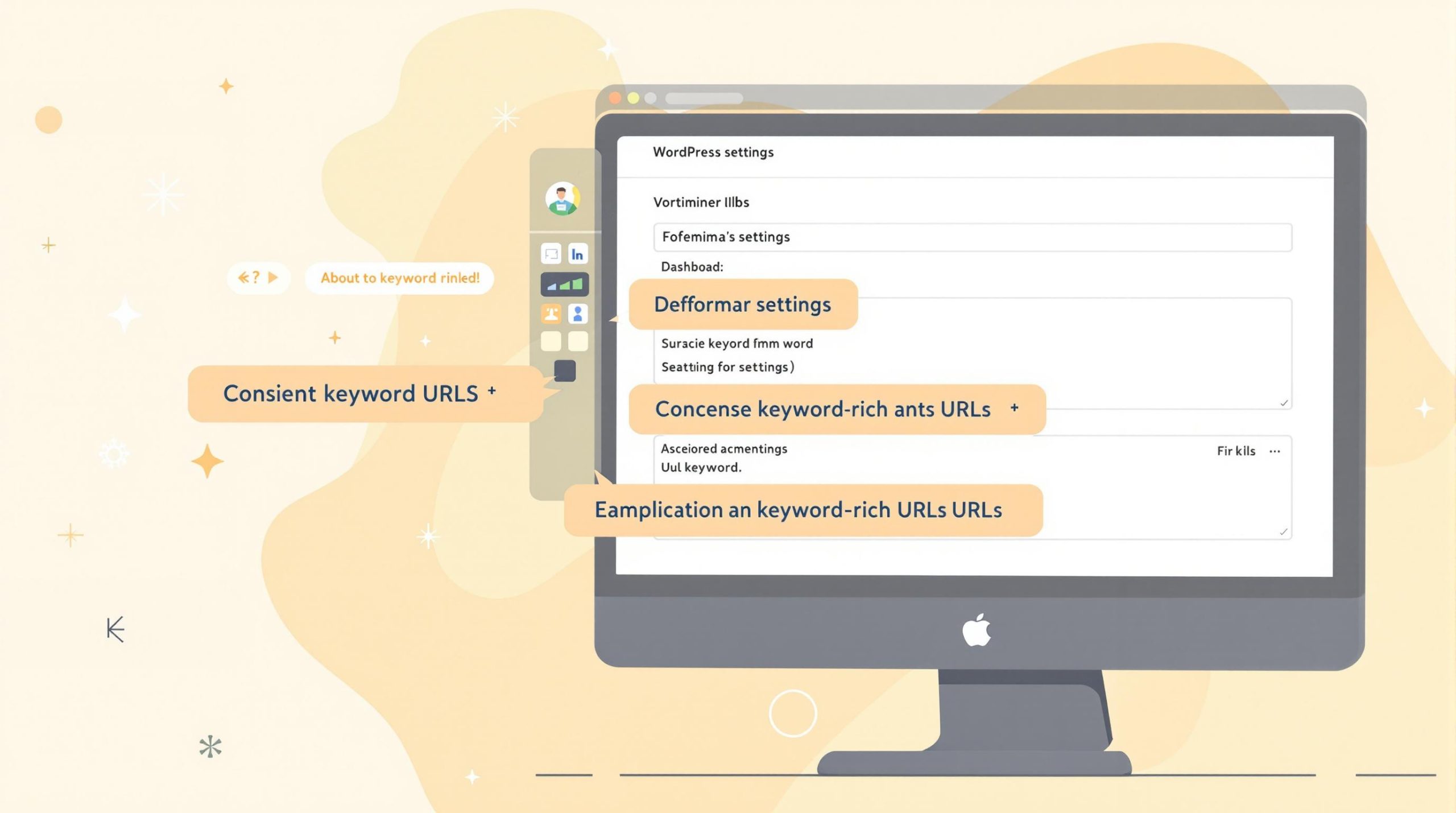
Want to boost your WordPress site’s SEO and traffic? Start with your permalinks.
SEO-friendly permalinks can increase organic traffic by up to 50%. Clear, concise URLs improve search rankings, click-through rates, and user experience. The best structure? Use the "Post Name" format (e.g., domain.com/post-title) for clean, keyword-rich URLs that search engines and users love.
Key Takeaways:
- Best URL Structure: Use
/post-name/for most sites. - SEO Benefits: Better indexing, higher click-through rates, and easier navigation.
- Avoid Mistakes: No dated URLs or changing URLs without 301 redirects.
- Quick Tips: Keep URLs short, include keywords, and use hyphens instead of underscores.
Ready to optimize your WordPress permalinks? Let’s dive in.
Ultimate Guide to WordPress Permalinks

What Makes Permalinks Important for SEO
Permalinks define your WordPress URL structure and play a key role in search engine rankings. A 2019 study by Yoast SEO revealed that sites using the ‘Post Name’ permalink structure saw about 30% more organic traffic compared to those sticking with default URL patterns[6]. Let’s explore the default permalink types to see how structure can influence SEO.
Basic Permalink Structure
WordPress provides several default permalink formats:
| Permalink Type | Format Example | SEO Impact |
|---|---|---|
| Plain | domain.com/?p=123 | Poor – No contextual information |
| Day and Name | domain.com/2025/02/post-title | Moderate – Adds date information |
| Post Name | domain.com/post-title | Excellent – Clean and keyword-friendly |
| Custom | domain.com/category/post-title | Good – Offers hierarchical organization |
The Post Name format is widely preferred because it’s simple and works well for SEO[6]. Picking the right structure lays the foundation for the SEO benefits that follow.
SEO Benefits of Well-Structured URLs
A well-thought-out URL structure brings several advantages for both users and search engines:
- Better Indexing: Search engines can navigate and understand your site’s layout more effectively.
- Keyword Integration: Including target keywords helps search engines grasp the page’s topic[3].
- Improved Click-Through Rates: Descriptive URLs encourage users to click.
- Avoiding Duplicate Content: A proper structure minimizes the risk of multiple URLs pointing to the same content[2].
Good vs. Bad URL Examples
Knowing what works and what doesn’t is crucial for optimizing permalinks. Here are some comparisons:
| Good URL Structure | Bad URL Structure | Why It Matters |
|---|---|---|
| domain.com/wordpress-security-guide | domain.com/?p=123 | Clear and descriptive vs. generic and vague |
| domain.com/seo-tools | domain.com/2025/02/18/p=uncategorized/seo-tools-for-wordpress-websites-and-blogs | Short and focused vs. overly long and cluttered |
| domain.com/marketing/email-templates | domain.com/index.php?id=456&cat=marketing | Clean and readable vs. messy and confusing |
Research shows that the best-performing permalinks are typically 50–60 characters long[4]. Also, using hyphens instead of underscores is crucial, as Google treats hyphens as word separators[8].
Setting Up SEO-Friendly Permalinks
WordPress makes it straightforward to configure permalinks using its built-in settings panel. Here’s how you can set up and optimize your URL structure for better SEO.
Accessing WordPress Permalink Settings
To find the permalink settings:
- Log into your WordPress admin panel.
- Go to "Settings" in the left-hand menu.
- Click on "Permalinks" in the submenu.
This will open the settings page where you can choose a preset structure or create a custom one.
Choosing the Best URL Structure
WordPress provides six built-in permalink structures. Among them, the "Post name" option is often recommended for SEO purposes [4]. Here’s a quick comparison of common choices:
| Structure Type | Example URL | SEO Impact | Best Used For |
|---|---|---|---|
| Post name | domain.com/seo-guide | High | Most websites |
| Category + Post name | domain.com/tutorials/seo-guide | Very High | Content-heavy sites |
| Month + Post name | domain.com/2025/02/seo-guide | Moderate | News or archive sites |
For most websites, selecting "Post name" is a solid choice. Once you’ve selected your preferred structure, click "Save Changes".
If needed, you can also customize individual page URLs for more control.
Adjusting Individual Page URLs
To fine-tune URLs for specific pages or posts:
- Open the desired post or page in the editor.
- Look for the permalink section beneath the title.
- Click "Edit" and modify the slug. Follow these best practices:
- Keep it under 59 characters.
- Use hyphens instead of spaces.
- Include your primary keyword.
- Remove unnecessary stop words [3].
Decide whether to include categories in your URLs based on your site’s structure and goals. Simpler URLs are often easier to read and share, but categories can add context for content-heavy websites.
Handling URL Changes
If you need to update URLs on live pages, make sure to use 301 redirects to maintain SEO value and avoid broken links [7]. Plugins like Yoast SEO or Rank Math can simplify this process by automating redirects. Keeping URLs concise, with your main keyword near the domain name, ensures they remain effective and user-friendly.
sbb-itb-0a7d990
URL Structure Guidelines for SEO
Fine-tuning your URL structure can make a big difference in your SEO performance. Here’s how to get it right.
Using Keywords in URLs
Incorporate your primary keyword naturally and early in the URL:
- Place the main keyword near the beginning.
- Stick to 1–2 relevant keywords per URL.
- Ensure the keywords align with the content’s focus.
Example: domain.com/wordpress-security-plugins
Not Ideal: domain.com/best-top-wordpress-security-plugins-review-guide-2025
Once your keywords are in place, focus on keeping the URL concise.
Creating Short URLs
Research from Backlinko shows that the best-performing URLs average about 59 characters [3]. Shorter URLs are not only more effective for SEO but also easier to share.
| URL Length | Example | SEO Impact |
|---|---|---|
| Optimal (3-5 words) | domain.com/wordpress-security-guide | High |
| Acceptable (6-8 words) | domain.com/how-to-secure-wordpress-website | Moderate |
| Too Long (9+ words) | domain.com/complete-guide-how-to-secure-wordpress-website-tutorial | Low |
Removing Unnecessary Words
Cutting out extra words helps streamline URLs and makes them more readable. Avoid:
- Articles like "a", "an", or "the"
- Prepositions like "in", "on", or "for"
- Conjunctions like "and" or "but"
- Numbers (unless absolutely necessary)
- Dates (unless the content is time-sensitive)
John Mueller from Google suggests using hyphens to separate words instead of underscores or spaces [8].
Good Example: domain.com/optimize-wordpress-permalinks
Poor Example: domain.com/the-complete-guide-to-optimizing-your-wordpress-permalinks-in-2025
Common Permalink Mistakes
Steering clear of common permalink mistakes is key to keeping your SEO intact. Let’s break down the major pitfalls that can hurt your WordPress site’s visibility and user experience.
Problems with Dated URLs
Using dated URLs can make your content look stale and hurt its performance over time. In fact, studies reveal that websites with dated URLs see up to 30% less organic traffic for older content [1].
Here’s a quick comparison of URL structures:
| URL Type | Example | Impact on Performance |
|---|---|---|
| Dated URL | domain.com/2023/05/wordpress-guide | Lower click-through rates, looks old |
| Dateless URL | domain.com/wordpress-guide | Higher click-through rates, looks timeless |
| Category-based | domain.com/tutorials/wordpress-guide | Best for organizing site content |
If you’re using dated URLs, consider switching to a more timeless format. However, improper URL changes can also cause issues – which brings us to the next point.
URL Changes Without 301 Redirects
Changing URLs without setting up proper 301 redirects can lead to a massive traffic drop. A Yoast SEO case study from September 2022 found that organic traffic increased by 65% after correctly implementing 301 redirects on product pages [6].
Here’s how to handle URL changes without losing traffic:
- Document your current URLs: Keep a record of all existing URLs before making any changes.
- Set up 301 redirects: Redirect old URLs to their new versions to retain link equity.
- Test the redirects: Ensure they work as expected.
- Monitor performance: Keep an eye on traffic and fix any issues promptly.
Missing Breadcrumb Navigation
Your URL structure isn’t the only thing that matters – navigation cues like breadcrumbs are just as important. Breadcrumbs help search engines understand your site’s hierarchy and make it easier for users to navigate.
For best results, your breadcrumbs should align with your permalink structure:
| URL Path | Corresponding Breadcrumb |
|---|---|
| domain.com/blog/seo/permalinks | Home > Blog > SEO > Permalinks |
| domain.com/products/category/item | Home > Products > Category > Item |
| domain.com/tutorials/wordpress | Home > Tutorials > WordPress |
When breadcrumbs reflect your URL structure, they enhance your site’s organization, improve crawling efficiency, and can even boost search rankings [7]. This simple alignment makes a big difference for both users and search engines.
Permalink Management Tools
Managing permalinks effectively requires the right tools for handling URL structures, redirects, and SEO. Below, you’ll find some proven solutions to help streamline your efforts. Among these, wpHow offers practical guides to get you started.
wpHow: WordPress Guides

wpHow delivers clear, step-by-step instructions for optimizing permalinks, covering everything from basic setups to more advanced SEO techniques. It also includes tips on WordPress maintenance and SEO strategies to ensure your site performs well over time [1].
For more control, you can explore specialized plugins designed for SEO and redirects.
SEO and Redirect Plugins
Here’s a comparison of some top plugins for managing permalinks, based on their features, user base, and ratings:
| Plugin Name | Primary Features | Active Users | Rating | Best For |
|---|---|---|---|---|
| Yoast SEO | URL cleanup, SEO analysis, permalink optimization | 5M+ | 5/5 | Comprehensive SEO management |
| Redirection | 404 monitoring, bulk redirects, error tracking | 2M+ | 4.5/5 | Handling 301 redirects |
| Pretty Links | Custom short URLs, click tracking, link management | 300K+ | 4.5/5 | Link shortening and tracking |
| Permalink Manager Lite | Bulk URL editing, custom structures, permalink adjustments | – | – | Advanced URL customization |
Tips for Using These Tools
For Basic Permalink Management:
- Install Yoast SEO to optimize your URL structure.
- Enable automatic URL cleanup features.
- Preview permalinks before publishing with the built-in tool.
For Advanced URL Control:
- Use the Redirection plugin to monitor and fix 404 errors.
- Set up automatic redirects when URLs change.
- Analyze redirect performance with built-in tracking tools.
For Link Optimization:
- Use Pretty Links to create custom URLs for key internal pages.
- Track click-through rates on optimized links.
- Leverage short URLs for marketing efforts.
These tools work seamlessly with analytics platforms, helping you monitor and improve your permalink performance. Keeping an eye on your URLs ensures you can address any issues before they hurt your SEO rankings.
Conclusion
Improving WordPress permalinks can significantly enhance both SEO and user experience. In fact, websites with SEO-friendly permalinks have been shown to increase organic traffic by up to 30% [9], and 82% of top-ranking WordPress sites use the /%postname%/ structure [9].
To get the best results, stick to a clear strategy:
- Pick the right structure: The /%postname%/ format is often the best choice for most WordPress sites [6][5].
- Keep URLs concise: Aim for URLs that are 50-60 characters long to improve rankings [7].
- Use relevant keywords: Include targeted keywords naturally, but avoid making URLs too long [4][5].
These steps are a great starting point for optimizing your site’s permalinks. Regular audits are essential to maintain SEO performance [7]. For more advanced tips, check out wpHow’s in-depth guides. Combining effective tools, ongoing monitoring, and proven techniques will help ensure your WordPress site stays competitive in search rankings.
Related Blog Posts
- How to Create a Custom WordPress Menu: Step-by-Step Guide
- 10 Ways to Speed Up Your WordPress Site
- WordPress SEO Checklist: 20 Points for Better Rankings
Stuck Somewhere?
Connect With JustHyre
Hire WordPress Engineers for custom jobs like Website Customization, SEO Optimization, Clearing a Hacked Website, Installation & Configuration & more.
Connnect with JustHyre





