How to Add Internal Links in WordPress
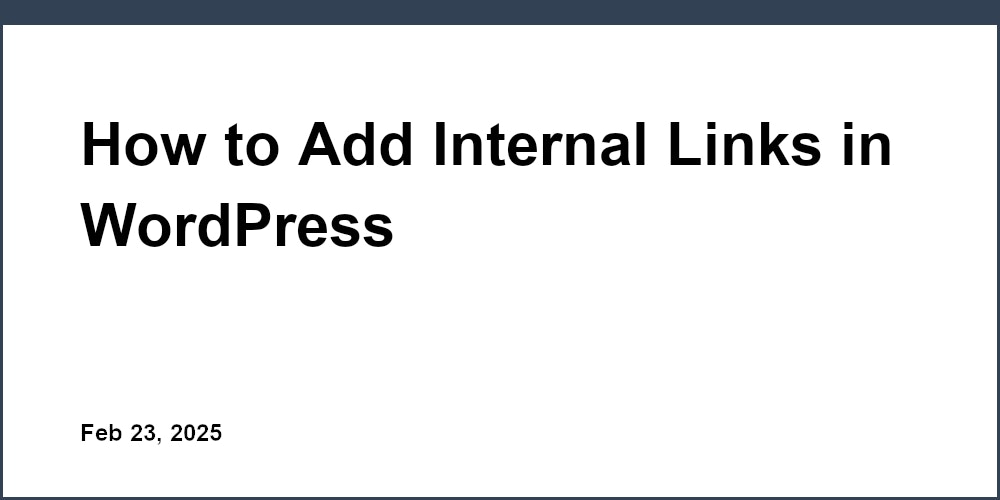
Internal links connect pages on your website, making it easier for users to navigate and for search engines to understand your site’s structure. They boost SEO by distributing link equity and help guide visitors to important content.
Key Takeaways:
- Why Internal Links Matter: They improve SEO, user experience, and site structure.
- How to Add Links: Use WordPress‘s link tool or plugins like Link Whisper or AIOSEO.
- Best Practices: Use descriptive anchor text, plan your link structure, and audit links regularly.
Quick Comparison: Manual vs. Plugin Linking
| Aspect | Manual Linking | Plugin-Based Linking |
|---|---|---|
| Control | Full control | Automated suggestions |
| Time Investment | Time-consuming | Saves time |
| SEO Impact | Precise optimization | Risk of repetitive text |
| Cost | Free | Paid (e.g., $97/year) |
Start by linking related pages manually or using plugins to save time. Regularly maintain and optimize your links for the best results.
How to Add Internal Links in WordPress
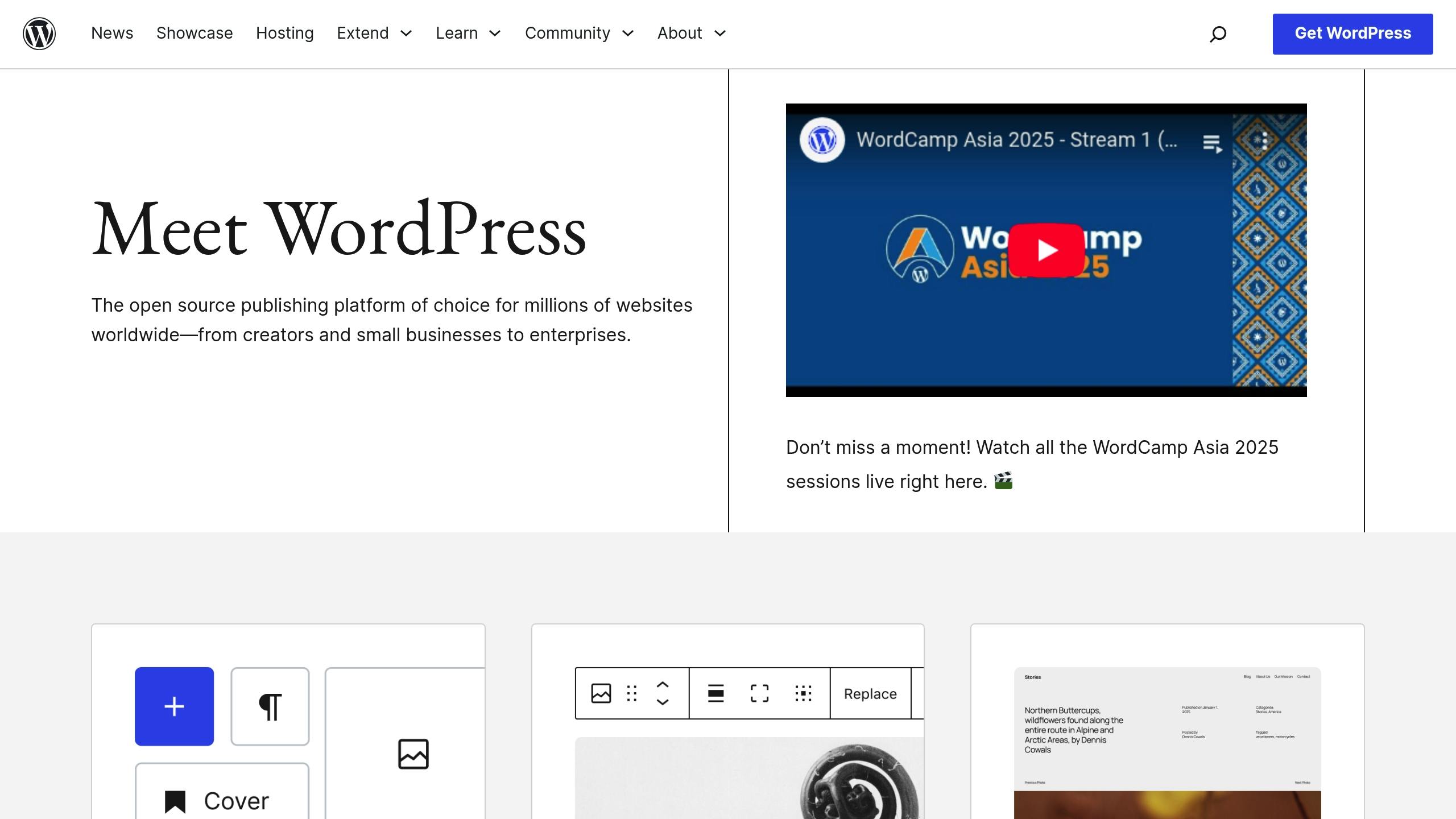
Adding Internal Links Manually
Manually adding internal links in WordPress gives you full control over your site’s structure and how content connects.
Choosing Pages to Link
"Internal linking is super critical for SEO. It’s one of the biggest things you can do on a website to guide Google and visitors to the pages that you think are important… What you think is important is totally up to you."
Here are some tips for selecting the right pages to link:
- Link related articles to cornerstone pages to strengthen their importance .
- Use Google’s "site:" operator to find pages on your site that include specific keywords .
- Link from pages with high authority to newer or less-visited content to help boost visibility .
"In content, as long as it contextually makes sense to link to another page of your site, you should do it."
Once you’ve identified relevant pages, WordPress makes it easy to add these links using its built-in tools.
Using the Link Tool in WordPress
Follow these steps to add internal links:
- Choose descriptive anchor text: Use text that clearly describes the linked page. Avoid generic phrases like "click here" or "read more" .
- Open the linking interface: Highlight your anchor text and click the chain link icon to bring up the link tool .
- Insert the URL: Type or paste the URL of your internal page into the text box. WordPress may suggest pages as you type, and you can decide whether the link should open in the same tab or a new one .
This process ensures your internal links are both helpful to users and optimized for search engines.
Internal Linking with WordPress Plugins
WordPress plugins can take your internal linking strategy to the next level by automating link suggestions and management. They save time while keeping your SEO efforts intact.
Popular Internal Linking Plugins
Several plugins can simplify internal linking. Link Whisper is a top choice, offering smart link suggestions and automated linking. It costs $97/year for a single site and includes features like automatic keyword linking and Google Search Console integration .
Another option is AIOSEO’s Link Assistant, available with Pro plans and higher. It helps manage both internal and external links . Internal Link Juicer is also worth considering, focusing on creating links based on keywords and custom rules .
AIOSEO Link Assistant Setup Guide
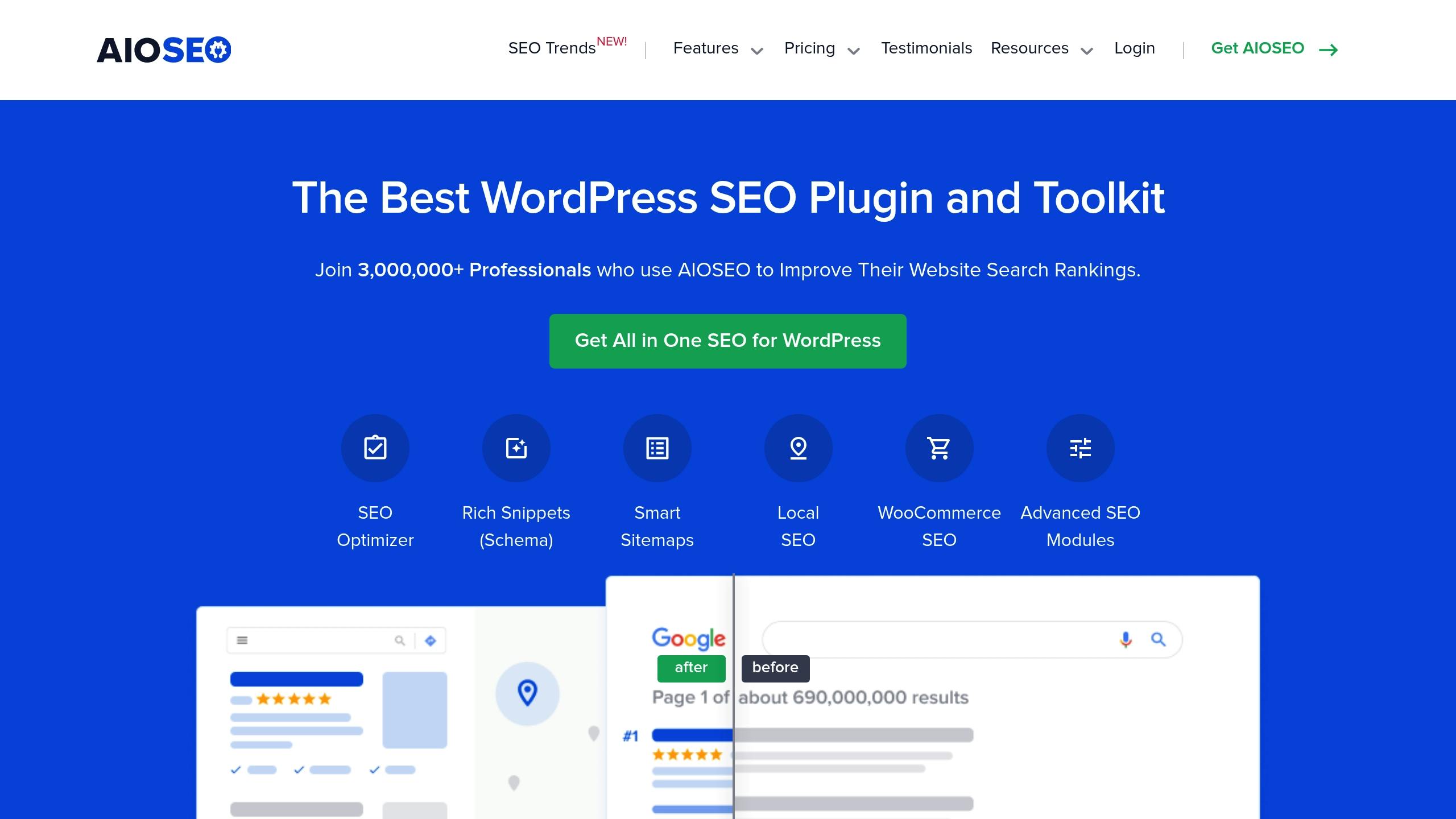
Here’s how to set up AIOSEO’s Link Assistant:
- Open the "All in One SEO" menu in WordPress and select "Link Assistant." It works best with English content and the WordPress Block Editor .
- Use the Overview dashboard to see internal link distribution, external link counts, affiliate links, and orphaned content .
- Check the Links Report for detailed content suggestions and the Domains Report to monitor external links. This ensures your outbound links add value to your content strategy .
Manual vs Plugin Linking Comparison
| Aspect | Manual Linking | Plugin-Based Linking |
|---|---|---|
| Control | Complete control over link placement | Automated suggestions with less context |
| Time Investment | Time-intensive, requires manual effort | Saves time with automation |
| SEO Impact | Precise and natural anchor text | Risk of repetitive anchor text |
| Link Discovery | May overlook opportunities | Automatically finds orphaned content |
| Cost | Free | Paid options (e.g., Link Whisper: $97–$397/year) |
Choosing between manual and plugin-based linking comes down to your site’s size and strategy. Plugins are a great time-saver for large sites but require regular monitoring to ensure the links fit your content and SEO goals .
sbb-itb-0a7d990
Internal Linking Guidelines
Creating effective internal links requires thoughtful planning and consistent maintenance.
Planning Your Link Structure
To make internal linking work for both users and search engines, organize your content with a clear hierarchy. Start from your homepage, move through categories, and drill down to individual posts. Highlight your most important pages in your main navigation to guide visitors.
Here are a few strategies to improve your internal linking:
- Add 3-5 relevant internal links early in your content, ideally within the first few paragraphs .
- Use breadcrumb navigation to visually represent your content structure.
- Include sidebar widgets that showcase recent or popular posts.
- Generate XML sitemaps to help search engines quickly find new or updated content.
Once your structure is in place, focus on refining your anchor text and managing link density.
Link Text and Density Rules
The anchor text you choose plays a big role in both SEO and user experience.
"A link text should describe the resource that it links to, so that when the text is read out of context the user will still know what to expect." – Make WordPress Accessible
| Best Practices for Link Text | What to Avoid |
|---|---|
| Use descriptive text | Avoid "Click here" or "Read more" |
| Include keywords naturally | Skip raw URLs as link text |
| Place keywords early in the text | Don’t use generic terms |
| Keep it conversational | Avoid forced keyword stuffing |
Aim for a keyphrase density of 0.5% to 3% . If it starts feeling too repetitive, switch to related terms to keep the content natural .
Once your links are set up, regular upkeep is essential.
Link Maintenance Schedule
Plan a link audit every 4-6 weeks to:
- Fix any broken links.
- Eliminate redirect chains.
- Identify and link orphaned content.
- Update outdated references.
- Ensure all links remain relevant.
"Too many internal links can dilute their value." – John Mueller, Google
Expert Internal Linking Methods
Once you’ve mastered the basics of internal linking, refining your approach can further improve your site’s SEO. Careful planning ensures your links not only enhance navigation but also strengthen your site’s overall performance.
Finding and Fixing Unlinked Pages
Orphaned content – pages without any internal links pointing to them – can hurt your SEO efforts. These pages are harder for search engines and users to find, reducing their visibility and impact .
Use tools to locate and address these isolated pages:
| Tool | Features | Best For |
|---|---|---|
| AIOSEO Link Assistant | One-click link suggestions, anchor text customization | Beginners |
| Yoast SEO Premium | Identifies orphaned content, internal link suggestions | Intermediate users |
| Screaming Frog SEO Spider | Detailed crawl analysis, technical insights | Advanced users |
| SEMrush | Site audits, content gap analysis | Professional SEOs |
Once identified, you can either link to these pages from relevant content or remove outdated ones using 301 redirects. Redirecting ensures you retain link equity and provide a seamless user experience .
Link Value Distribution
Distributing link equity effectively helps search engines understand your site’s structure and prioritize key pages. A popular method is using topic clusters, where related content links back to a central "pillar" page .
Here’s how to improve link equity flow:
- Review Your Link Structure: Check for redirect issues in your .htaccess file and replace internal links triggering 301 redirects to avoid losing link equity .
- Leverage Your Homepage: Since your homepage often carries the most authority, link strategically to cornerstone content and important category pages .
- Ensure Links Are Followed: Verify that internal links to essential pages are set to "follow" so they pass link equity .
Measuring Link Performance
To assess how well your internal linking strategy is working, track performance with tools like Google Analytics and Search Console. Focus on these key metrics:
| Metric | Goal | Tool |
|---|---|---|
| Crawl Depth | Lower is better for accessibility | Google Search Console |
| Pages Per Session | Higher indicates better engagement | Google Analytics |
| Time on Page | Longer times suggest relevant links | Google Analytics |
| Bounce Rate | Lower rates show effective navigation | Google Analytics |
For deeper insights, set up custom event tracking in Google Tag Manager . This allows you to monitor:
- Click-through rates on internal links
- User navigation paths
- How users discover content
- Conversion paths influenced by internal links
These insights can help you fine-tune your strategy and improve your site’s overall performance.
Conclusion
Summary of Linking Methods
WordPress offers two main approaches to internal linking: manual linking for precise control and plugins like AIOSEO for automated link management across your site.
"The context we pick up from internal linking is really important to us… with that kind of anchor text, that text around the links. That’s really important to us."
You can apply these methods to enhance your site’s structure and improve navigation.
Next Steps
| Phase | Action Items | Expected Outcome |
|---|---|---|
| Planning | Create topic clusters and identify pillar pages | Clear content hierarchy |
| Implementation | Add contextual links with descriptive anchor text | Better user navigation |
| Maintenance | Schedule monthly link audits | Healthy site structure |
| Monitoring | Track metrics in Google Analytics/Search Console | Performance insights |
To maximize results, focus on linking pages packed with valuable content rather than less significant ones .
"Internal links work very similar to external backlinks in terms of relevance and authority. If you link from a page on your site that gets strong backlinks to a weak one, you should notice a significant impact."
Keep your site fresh by updating older content with links to newer articles. This strategy ensures a strong, user-friendly structure that benefits both visitors and search engines .
For more detailed tutorials on internal linking optimization, check out wpHow.
Stuck Somewhere?
Connect With JustHyre
Hire WordPress Engineers for custom jobs like Website Customization, SEO Optimization, Clearing a Hacked Website, Installation & Configuration & more.
Connnect with JustHyre