How to Stop WordPress Emails Going to Spam? (12 Reasons and Fixes)
Are your WordPress emails going to spam?
Emails are still a powerful way to reach your audience and pitch to them about your service or products but online privacy and protection laws make it difficult to get emails delivered to recipients’ inboxes. But with a few correct practices, you can stop emails from going to spam.
Here, in this blog, we have covered how you can fix WordPress emails going to spam. But before that let’s have a look at why your emails go to spam.
Why Are WordPress Emails Going to Spam and Their Possible Solution
1. Outdated email list:
Problem:
Using an outdated email list may also incur a high spamming rate that will result in a low domain reputation. Email marketing through old email lists normally has many bad email deliveries that end up bouncing your customer’s inbox and lead your WordPress emails going to spam. You may also lose the legitimacy of your domain and email service providers may penalize your domain for having a high bounce rate.
Solution:
You could clean your e-mail list periodically disposing of bounced emails, unsubscribers, and inactive receivers. Include a double opt-in system for your new subscribers and split your list into more manageable groups based on engagement, geographical locations, or demographic classification.
Re-engage your list by providing re-subscribe incentives and updates on the email preferences. Make sure you keep track of KPIs that pertain to your email campaign. The KPIs include open rates, click-through rates, and unsubscribes.
2. Security breach:
Problem:
Security breaches can have serious consequences for your WordPress website and email account. Hackers can send spam emails on your behalf even if they do not have access to your data. This might cause great damage to your reputation and make customers disbelieve you.
The malicious intention behind unauthorized access to your account will result in the use of your email account to carry out activities that undermine the trust and confidence of the customers. For instance, this can lead to spamming of your domain and affect the deliverability of your real legitimate mail.
Solution:
You can also take certain measures to protect your WordPress site from a potential security breach as well as your email account. Change your account credentials to ensure no one else gains further access without your permission. The use of complex, one-off passwords and perhaps even two-step authentication should be considered.
Also, make sure that your WordPress site is updated and the plugins have been patched to resolve the existing threats in them. It is also advisable to install some extra security plugins for your site’s extra safety and email account as well. This can save your WordPress emails going to spam folder.
3. Unauthenticated emails:
Problem:
An unauthorized email could be a big challenge to WordPress users who have not put SPF, DMARC, and DKIM records to ensure the authenticity of WordPress emails. It can decrease WordPress emails going to spam and hence affect the success of email marketing processes. Email service providers and spam filters increasingly require proper authentication to ensure the security and legitimacy of incoming emails. With authentication, an email is likely to be marked a spam message or even completely rejected; hence, communication challenges arise between a customer or subscriber.
Solution:
Establish the SPF, DMARC, and DKIM records to verify messages being sent through WordPress. Therefore, it increases the confidence level of emails while lowering their chances of ending up in a spam folder. Moreover, choose a reliable e-mail service provider, and keep an active and tidy e-mail list.
Looking for an easy way to integrate ChatGPT into WordPress? Read, How to Integrate ChatGPT Into the WordPress Website? (4 Easy Steps)
4. Spammy content:
Problem:
Deliverability is highly affected by spammy content in emails since these filters were originally developed to identify certain words and phrases that usually indicate spam. If an email’s content contains an abundance of these “spam trigger” words, it is more likely to be flagged as spam and relegated to the recipient’s spam folder. One reason for WordPress emails going to spam can be sending a lot of emails with extra features including a lot of punctuation, big words, using bold and italic typeface, or hyperlinks to shady sites.
Solution:
It is necessary to revise the email content that aims to minimize the risk of flagging such emails as spam owing to their content. It is also advisable to discontinue using words and phrases known to be used by spammers, such as those which are overtly promotional or misleading. Additionally, maintaining a balanced and professional tone, utilizing clear and relevant subject lines, and ensuring that the email’s HTML code is error-free can also contribute to a positive assessment by spam filters.
5. Server blacklisting:
Problem:
Server blacklisting poses an important role in WordPress email going to spam folder. If a server is considered blacklisted, it cannot assure its recipients that the message was received and read. Email blacklists are established to decrease spam.
Solution:
You can enhance the deliverability of your WordPress emails going to spam by taking some measures so that your emails do not end up in the junk, spam, or bulk folder. Firstly, use blacklist checker tools to identify problems that might interfere with your email deliverability.
In case you are blacklisted by your server or domain, rectify the issue and make necessary amendments like deleting objectionable email accounts, upgrading email software, or changes in your IP address. Keeping track of KPIs regularly is one way of identifying and rectifying factors that may result in blacklisting.
6. IP blacklisting:
Problem:
A typical problem relating to WordPress emails going to spam is server blacklisting. Email service providers begin blacklisting their domain and/or IP address. This results in messages being delivered to spam folders. It will lead to lowering email deliverability, which, in turn, will affect the success rate for most email marketing drives
Solution:
To address the issue of server blacklisting, it is essential to regularly check for blacklisting using a blacklist checker tool to identify any issues that may be impacting your email deliverability. It is important to rectify the problems in case you are blacklisted on your server or domain e-mail accounts which may include removal of problematic email accounts, upgrading your email software, or changing your IP address.
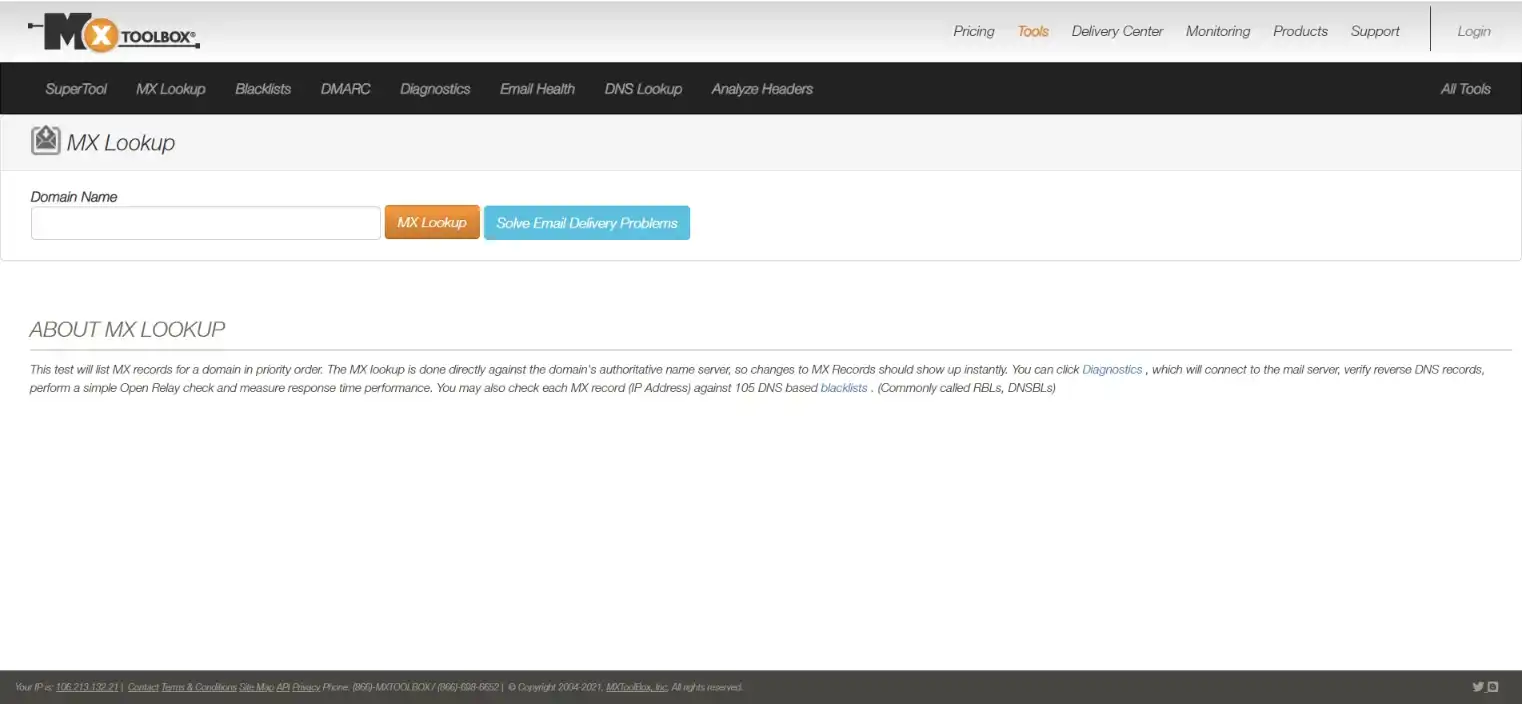
MX Toolbox is a service where you can check your IP’s status. It covers most of the IP addresses and can help you resolve your low deliverability. Not using blacklisted IP addresses can stop emails from going to spam.
7. Sending domain reputation
Problem:
If your sending domain has a poor reputation, it can lead to your emails being marked as spam. The different indicators that are used to determine a sending domain’s reputation include the number of emails sent, the ratio of successful deliveries versus bounces, percentages of spam complaints issued, and subscriber interaction/engagement levels with the emails.
Solution:
Ensure that you keep a clean list of emails, follow best email practices, engage your subscribers, and monitor your email performance to polish the sending domain reputation. By taking these steps, you can ensure that your emails reach the intended recipients’ primary inboxes and avoid being marked as spam.
8. Lack of clear “from” name and physical address:
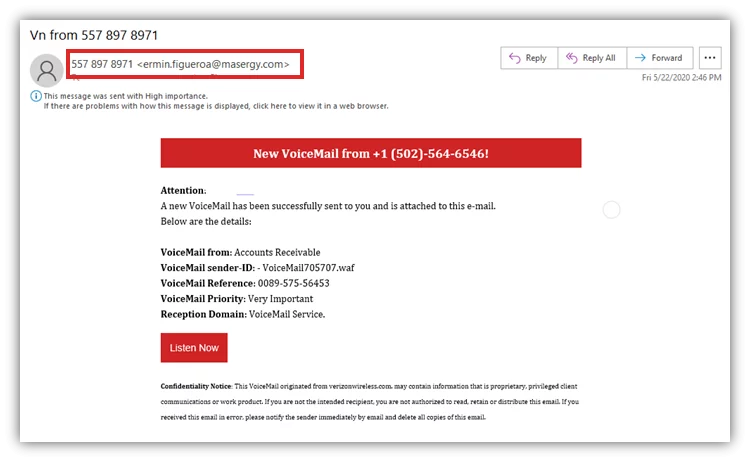
Problem:
Spam filters will be activated in case there is no apparent “from” name or physical address presented in an email. For email service providers and spam filters, it must be apparent that the sender has an identifiable “from” name and address.
Solution:
All emails should contain a clear “from” name and physical address to deal with the problem. This can be done by configuring the email settings in your email service provider or email marketing software to include a clear “from” name and physical address. Moreover, one needs to abide by the rules outlined under the CAN-SPAM Act or risk getting tagged for unsolicited emailing or spamming. You can fix spam emails in WordPress by improving the email deliverability to the users’ primary inbox.
Want to add a sales natification banner on WordPress? Read How to Add a Sale Notification Banner on WordPress? (6 Easy Steps).
9. Image-heavy emails:
Problem:
Emails containing too many images might be tagged as spam. Email service providers and spam filters are designed to detect anything that can seem off, like image-only emails and messages with too many links. The lack of good enough context for the pictures in your email can also result in it being classified as just spam and ignored.
Solution:
In order to deal with emails full of images, one should consider the optimum ratio of pictures versus text in their messages. The most frequent suggestion is an 80/20 text-to-image ratio. The idea is to provide an email footer containing the usual email content normally placed inside a graphic.
Additionally, selecting the appropriate image type and size is also crucial in improving your emails’ performance. Alternatively, you could include ALT text to explain the pictures if, by any means, they cease to download.
10. Single opt-in system:
Problem:
Double opt-in calls for confirmation of the subscription through another email, whereas single opt-in entails just ticking on a list. While single opt-in may lead to higher sign-up rates, it also presents some drawbacks, including lower email deliverability rates and higher hard bounce rates compared to double opt-in. Additionally, single opt-in leaves the door open to potential misuse by competitors or others who sign up for emails and then report them as spam.
Solution:
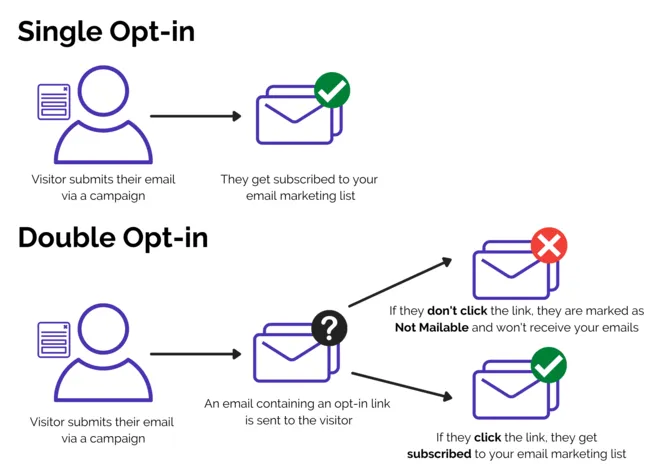
Consider adopting a doubled opt-in system for your email subscription to combat the low deliverability associated with a simple opt-in. Double opt-in leads to higher quality emails but demands more user effort to confirm the subscription. In addition, double opt-in further adds a layer of protection against spam issues as well as allows companies to build a good sender reputation.
11. High frequency of emails:
Problem:
One possible reason your WordPress emails going to spam is sending too many emails altogether or running too many campaigns together. If a user receives too many emails from the same domain name then your emails are going to the spam folder without any mercy.
Even if you are a reputed company, running overly frequent campaigns can be harmful to your business. Sending too many emails at a time can make your users feel overwhelmed.
Solution:
Set a sensible sending schedule, warm up your email account, choose a reliable email service provider, monitor your email performance, and engage your audience to prevent triggering spam filters and ensure that your emails reach the intended recipients’ primary inboxes. Adhering to these best practices, you can stop your WordPress emails from going to your spam folder.
Want to add terms of service checkbox in WordPress? Read, How to Add a Terms of Service Checkbox With Gutena Forms? (4 Simple Steps)
12. No unsubscribe option
Problem:
Another reason why your WordPress emails are going to spam is possible your users not being able to find the unsubscribe button. The reason can be anything but your subscribers should never find it difficult when they want to leave the email list. Not having an unsubscribe option is one of the areas where spam regulations have become stricter.
Solution:
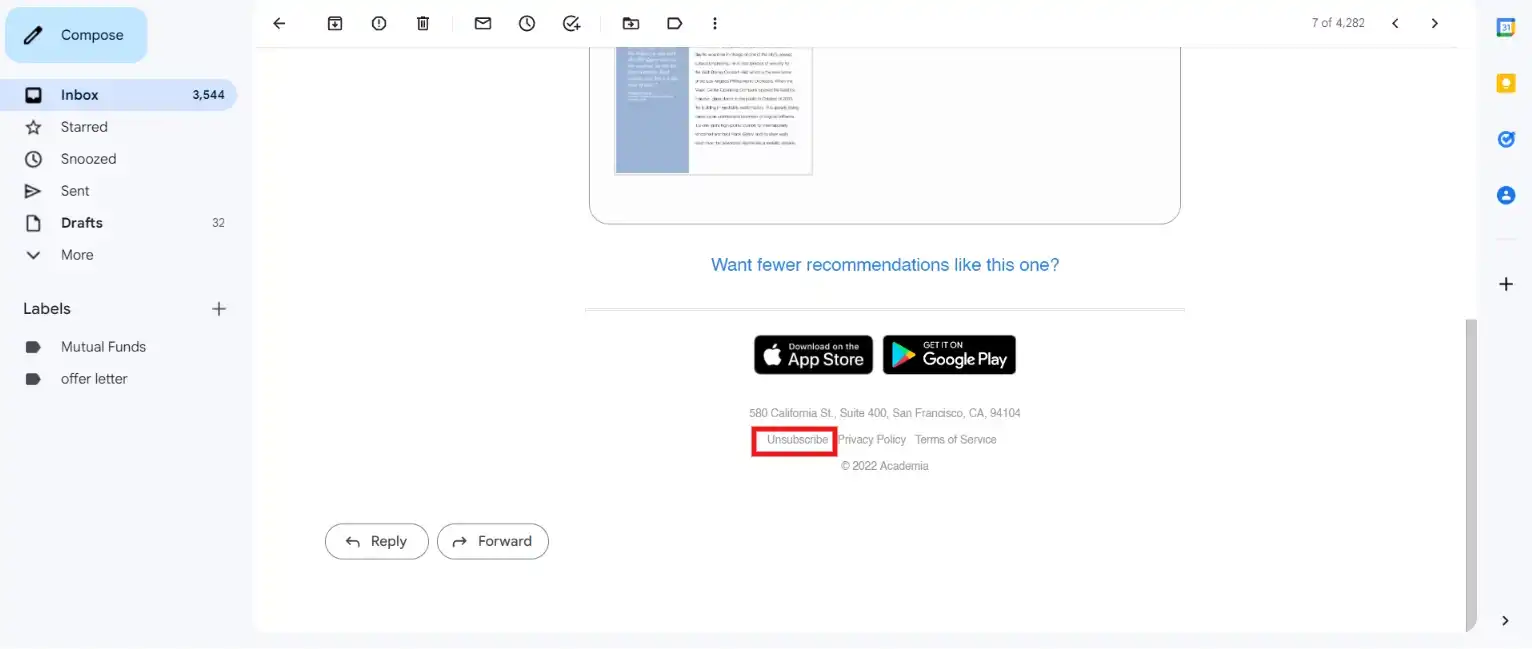
Have a clear and simple unsubscribe button at the end of your email. Don’t use tactics like invisible font size, unreadable font style, and a hard-to-check unsubscribe button. These things will only backfire on you. So, having an unsubscribe option can stop emails from going to spam.
Wrapping Things Up
And that’s for this blog. We hope this blog has helped you understand how you can stop wp emails going to spam. Following email best practices, such as using a reputable email service provider, keeping your email list clean, and avoiding spammy content, can help maintain a positive sender reputation and reduce the WordPress emails going to spam
You can simply keep your messages out of spam by taking immediate action to fix these issues and putting some tried-and-true best practices into effect. The best part is that by using the same techniques, you can ideally boost the effect of your communications and turn more subscribers into paying clients. Email marketing is one of the strongest methods of digital marketing which can help you get better engagement if done correctly.
If you like reading this blog, also read our How to Add a Surprising WordPress Background Image in 5 Minutes. (Easy Methods) and How to Fix “File Type Is Not Permitted” WordPress Error with Easy Methods.
Stuck Somewhere?
Connect With JustHyre
Hire WordPress Engineers for custom jobs like Website Customization, SEO Optimization, Clearing a Hacked Website, Installation & Configuration & more.
Connnect with JustHyre







0 Comments