Best Practices for Naming Images in WordPress
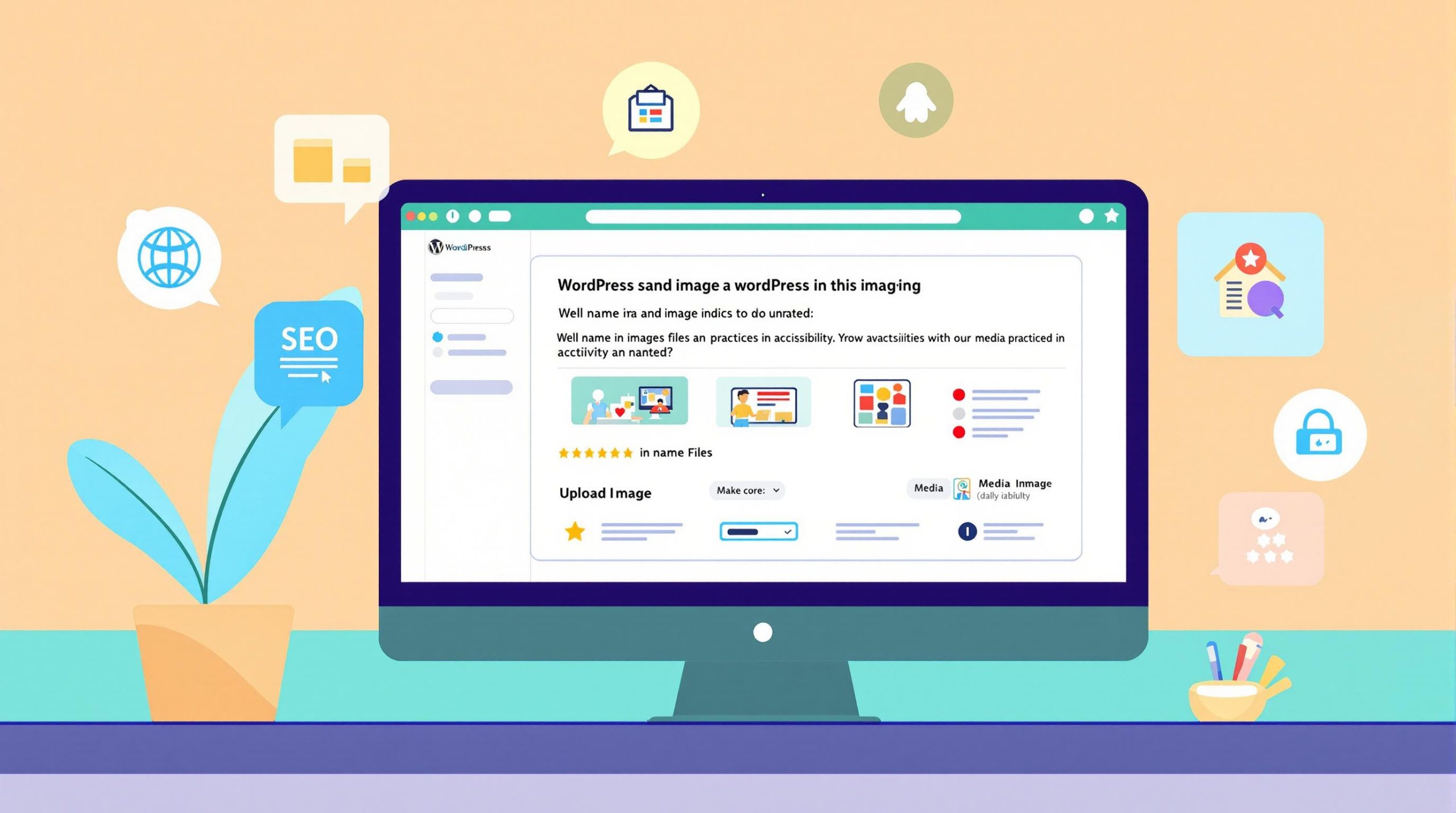
Want better SEO and easier site management? Start by naming your images right. Properly named images can boost your site’s search rankings, improve accessibility, and make your media library easier to manage. Here’s how:
- Use descriptive, keyword-rich file names (e.g.,
custom-wordpress-websites.jpg). - Stick to lowercase letters and separate words with hyphens (
-). - Avoid spaces, underscores, and special characters.
- Keep file names short and relevant (no more than five words).
- Write clear alt text for accessibility and SEO.
- Compress images to reduce file size without losing quality.
- Use the right file format: JPEG for photos, PNG for graphics, and WebP for optimized performance.
These simple steps can improve your site’s visibility while keeping your media library organized. Read on to learn how to implement these strategies effectively.
How to Name Images and Optimize Images for SEO
Image File Naming Rules
Let’s dive deeper into the practical rules for naming image files effectively. These tips not only help with organization but also improve search engine visibility.
Write Clear File Names
Your image file names should clearly describe the content and include relevant keywords. Avoid default names like "IMG1234.jpg" or generic terms like "default.jpg." For example, a photo of a beach in Spain should be named something like "sandy-beach-spain.jpg". This makes the file more searchable and meaningful.
File Name Structure
The way you format your file names matters for both WordPress and search engines. Here’s a quick guide:
| Element | Correct Usage | Incorrect Usage |
|---|---|---|
| Case | lowercase letters | UPPERCASE or MiXeD case |
| Word Separators | hyphens (-) | spaces, underscores (_) |
| Special Characters | omit | #, @, %, &, etc. |
For example, use "custom-wordpress-websites.jpg" instead of "Custom WordPress Websites.jpg" or "custom_wordpress_websites.jpg". This ensures compatibility across platforms and helps with SEO.
File Name Length
Keep file names short and focused by following these tips:
- Use no more than five words.
- Include relevant keywords only.
- Skip unnecessary articles or redundant terms.
For instance, "pecan-caramel-ice-cream-recipe.jpg" is compact, descriptive, and optimized for search engines without losing clarity.
"Using clear and descriptive file names helps improve the findability of images in search results and enhances site management by making it easier to identify and organize files."
Next, we’ll explore how to manage these files within WordPress to keep your media library organized. For additional tips on WordPress media management, check out wpHow (https://wphow.co).
Image File Management
Once you’ve set up clear naming rules, organizing your media files in WordPress becomes much easier and can even help with SEO.
WordPress Media Storage

By default, WordPress saves all media files in the wp-content/uploads directory, organizing them by year and month. While this setup works fine for smaller websites, it can make finding files a hassle as your media library grows. To improve organization, consider using media folder plugins to create a structure that better fits your needs.
Setting Up Media Folders
Media folder plugins can simplify how you organize your files. For instance, tools like Rename Media Files on Upload: WordPress Image SEO allow you to automate folder creation based on specific rules. This saves time and ensures your files are stored in a way that makes sense for your site.
Media Folder Naming Best Practices
When naming your media folders, opt for clear and descriptive labels. Avoid vague names like "images." Instead, go for something more specific, such as "product-images" or "2024-summer-collection." This approach makes it easier to locate files and keeps your library manageable as it grows.
sbb-itb-0a7d990
Image SEO Tips
Improve your WordPress site’s SEO and performance by fine-tuning your images. Focus on elements like alt text, file size, and file format to make your images work harder for you.
Writing Alt Text
Alt text helps search engines understand your images while improving accessibility for visually impaired users. Write clear, descriptive alt text that naturally includes relevant keywords. For example, instead of something generic like "cat-photo.jpg", try "black kitten lounging on a green carpet."
Here’s how to get it right:
- Keep your descriptions short but meaningful.
- Include keywords naturally – don’t overdo it.
- Clearly describe the image’s content and purpose.
- Avoid stuffing in unnecessary keywords.
Image Size Optimization
Large image files can slow down your site, so compress them without sacrificing quality. Tools like TinyPNG and ShortPixel are great for this:
| Tool | Best For | Compression Type |
|---|---|---|
| TinyPNG | PNG & JPEG files | Lossy compression |
| ShortPixel | All image formats | Smart compression |
For instance, a 2MB image can be reduced to just 200KB with minimal quality loss. This not only speeds up your site but also improves user experience.
Image File Types
Choosing the right file format is essential for balancing quality and file size. Use these formats strategically:
- JPEG: Best for photos and colorful images where transparency isn’t needed.
- PNG: Great for graphics, logos, or images requiring transparency. While file sizes are larger, the quality is sharp.
- WebP: A newer format offering smaller file sizes with excellent quality – better than both JPEG and PNG.
"20% of all search engine traffic comes from Google Image Search, making image SEO crucial for increasing organic traffic."
Finally, consider enabling lazy loading for images that appear below the fold. This can significantly improve your site’s initial load time.
Conclusion
Summary
Naming your images properly in WordPress can improve SEO and make managing your site easier. Here are some practical tips to follow:
- Use descriptive, keyword-focused names separated by hyphens.
- Maintain a consistent folder structure for your media files.
- Pick the right file formats to match your content needs.
- Compress images to reduce file sizes without losing quality.
- Write clear alt text to boost SEO and improve accessibility.
- Focus on image optimization to achieve faster load times, better rankings, and more user engagement.
Additional Resources
Looking for more guidance on handling images in WordPress? Check out wpHow for step-by-step guides on organizing your media library, optimizing images, and crafting effective alt text.
FAQs
Here are some commonly asked questions that build on the best practices we’ve covered.
What’s the right way to name images for a website?
Use short, descriptive keywords that clearly describe the image. Stick to five words or fewer, and separate them with hyphens (e.g., "red-apple-tree.jpg") instead of underscores or spaces.
How should images be handled in WordPress?
To get the most out of images in WordPress, focus on these key steps:
- Use descriptive, keyword-rich file names.
- Compress images to reduce file sizes while keeping quality intact.
- Keep your media library organized for easier management.
- Implement advanced tools like XML sitemaps and structured data to boost SEO.
Which plugin can rename media files in WordPress?
The Phoenix Media Rename plugin lets you rename images directly in the media library without breaking existing links. Another option is "Rename Media Files on Upload", which automatically renames files as you upload them, ensuring consistency.
"Using structured data for images in WordPress helps search engines understand the content and context of the images, improving SEO and making it easier for users to find specific images."
Fun fact: Google Image Search drives about 20% of all search engine traffic. This makes proper image naming and optimization a key part of improving your website’s visibility.
Related Blog Posts
- WordPress SEO Checklist: 20 Points for Better Rankings
- How to Optimize WordPress Permalinks for SEO
- How to Name Image Files for WordPress SEO
Stuck Somewhere?
Connect With JustHyre
Hire WordPress Engineers for custom jobs like Website Customization, SEO Optimization, Clearing a Hacked Website, Installation & Configuration & more.
Connnect with JustHyre





