How to Implement a Chatbots in WordPress? (5 Easy Steps)
Looking for an easy way to add chatbots in WordPress?
Chatbots, seemingly human computer programs, are AI-based conversationalists that can chat up people through text or voice interactions in a manner that mimics human dialog. These bots can be deployed to different media platforms such as websites, mobile apps, messaging apps, and social media.
Here, in this blog, we will take you through a detailed guide to what is a chatbot and how you can add chatbots in WordPress.
What Are Chatbots?
Chatbots are virtual assistants that talk with people just like human beings do using text or voice. They are smart software programs that use interesting technology to understand what people say and reply in a way that people can understand.
Chatbots can be found anywhere, such as on websites, in apps, as well as on social media platforms. They do this and that, from assisting with questions and giving information to joking around and having fun.
There are mainly two types of chatbots:
- Rule-based Chatbots: These are rule-based and programmed to respond to certain patterns and scripts. They’re efficient for certain tasks but have compatibility problems.
- AI-powered Chatbots: Through artificial intelligence and machine learning, some bots can understand natural language and have a dialogue. They invariably learn from experience to be better over time.
Benefits:
- 24/7 Availability: The Chatbots provide non-stop support to customers and therefore increase user experience and customer service.
- Scalability: Capable of handling several conversations at a time, chatbots effectively solve a large number of inquiries.
- Cost-effectiveness: Chatbots can help to save time and resources by automating repetitive tasks, and therefore, reducing the necessity for human intervention.
- Personalization: AI-powered chatbots are designed according to the user’s preference, history, and behavior, hence, interactions become more involving and pleasing.
- Data Insights: Through the gathering of user interaction data, chatbots offer businesses unique insights about user behavior, preferences, and trends.
Chatbots are great assets for any company or organization that is looking forward to improving communication, customer service, and efficacy across diverse fields.
Why Add Chatbots in WordPress?
Integrating chatbots into WordPress websites can offer several benefits for both website owners and visitors. Here are some reasons,
- Improved Customer Service: Chatbots can give immediate answers to the most asked customer questions, which keeps them informed and satisfied 24/7. This leads to improving customer satisfaction through speedy and accurate customer concern management.
- Increased Engagement: Chatbots can talk with visitors, accompanying them through the website, answering their questions, and providing relevant information. Being interactive can keep the customers on the website longer and prompt them to explore even further.
- Time and Cost Savings: Chatbots are capable of automating repetitive tasks such as answering FAQs, booking appointments, or managing orders, thus freeing up time and resources for website owners. It is an advantage for business entities as they can deploy their human resources on tasks that demand the personal involvement of the employees.
- Scalability: Chatbots can manage multiple conversations at the same time without having to hire more staff, thus being scalable solutions to high-volume inquiries, particularly during peak periods.
- Lead Generation and Conversion: Chatbots can qualify leads by asking the appropriate questions and by bringing users along the sales funnel. In addition, they can suggest personalized product choices or help in purchasing decisions. They could further increase the conversion rates.
Overall, a chatbot integration will enable businesses to automate communication, strengthen customer support, and boost user engagement, which will eventually lead to greater customer interest, loyalty, and conversions.
How to Add Chatbots in WordPress?
Step 1: Access to the Plugin Section
Firstly to add chatbots in WordPress, log in to your WordPress dashboard using your administrator credentials. After you log in, you will land on the dashboard’s home page. The left-hand side of the dashboard shows you a vertical menu. Scroll the menu down until you get to the “Plugins” option. Click it to open the Plugins submenu that can be expanded.
Want to know how you can easily add a Bitcoin payment gateway to WordPress, read How to Add a Bitcoin Payment Gateway to a WordPress Website. (4 Easy Steps)
Step 2: Add a New Plugin
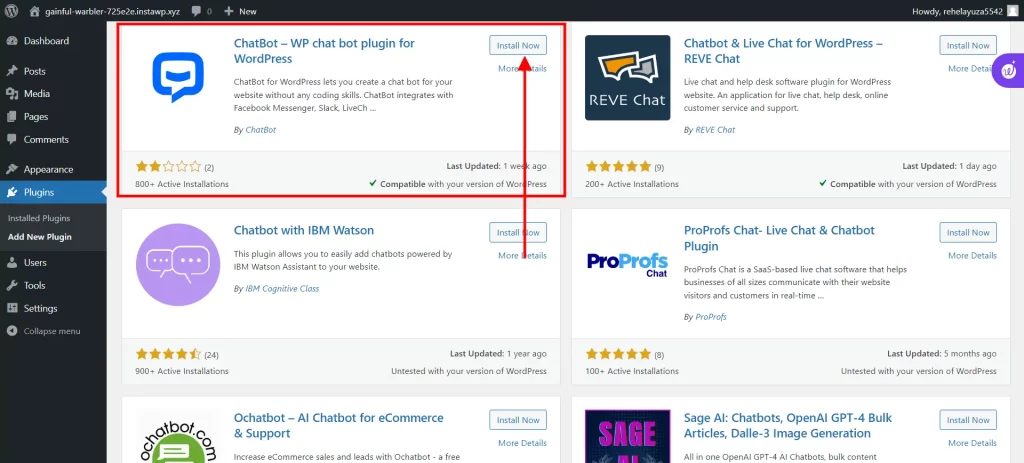
As soon as you open the Plugins submenu you’ll see the list of options. Search for the “New” button near the top of the page and click on it. This will reroute you to the WordPress Plugin Directory where you can search for new plugins from within your WordPress dashboard and install them directly.
Step 3: Install and Activate the Wp Chatbot Plugin
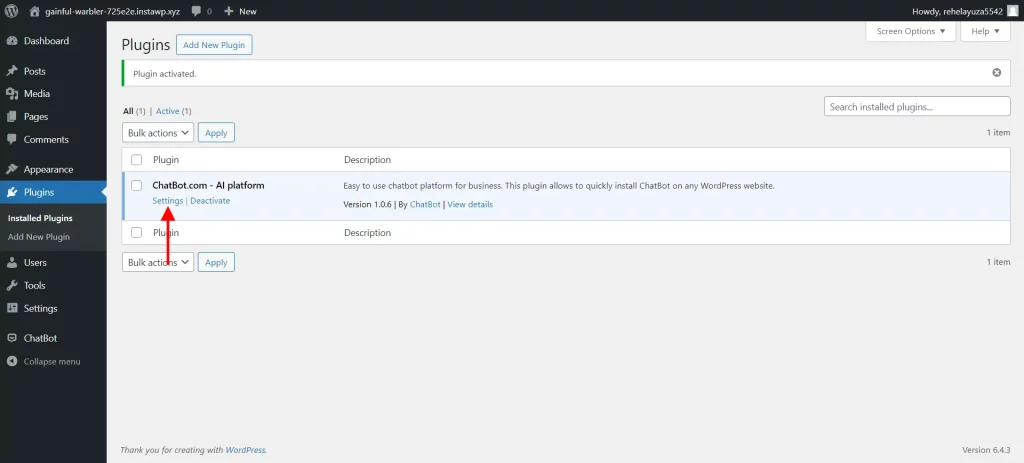
In the Add Plugins section, there is a search bar near the top right corner. Type “ChatBot” into this search bar and press enter. After that, WordPress will give you a list of plugins relevant to your search query. Type “ChatBot – WP chat bot plugin for WordPress” in the search field.
Once the ChatBot plugin has been found in the search results, there is an “Install Now” button close to it. Click here to start the installation process. WordPress will go ahead and download and install the plugin onto your website. Thereafter, the “Install Now” button will change to an “Activate” button. First, click on the “Activate” button to trigger the ChatBot.com plugin on your website.
Step 4: Accessing Plugin Settings
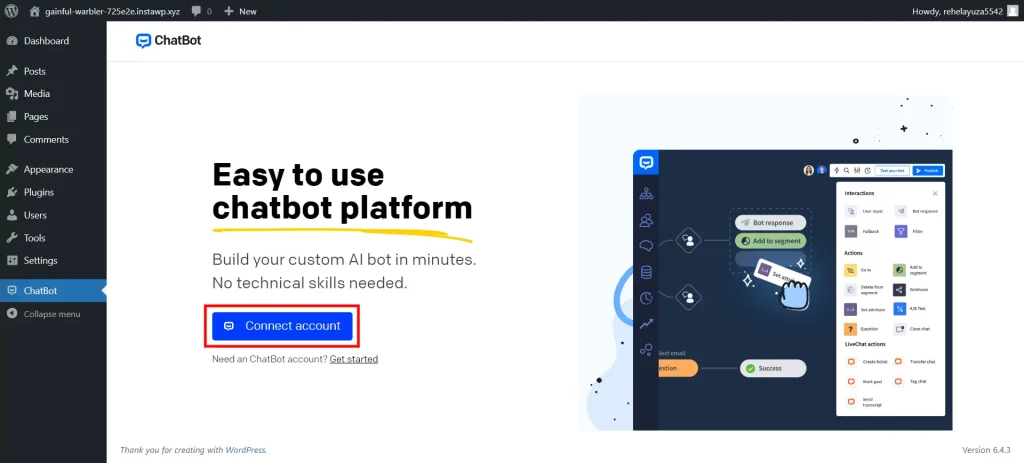
Activate the plugin after installation and then return to the Plugins section from the Dashboard. Select the ChatBot.com plugin from the list of installed plugins and click on the “Setting” button under it.
For a detailed guide on how to back up your WordPress website, read How to Backup WordPress Website? (4 Easy and Simple Steps).
Step 5: Connect and Configure Your Account
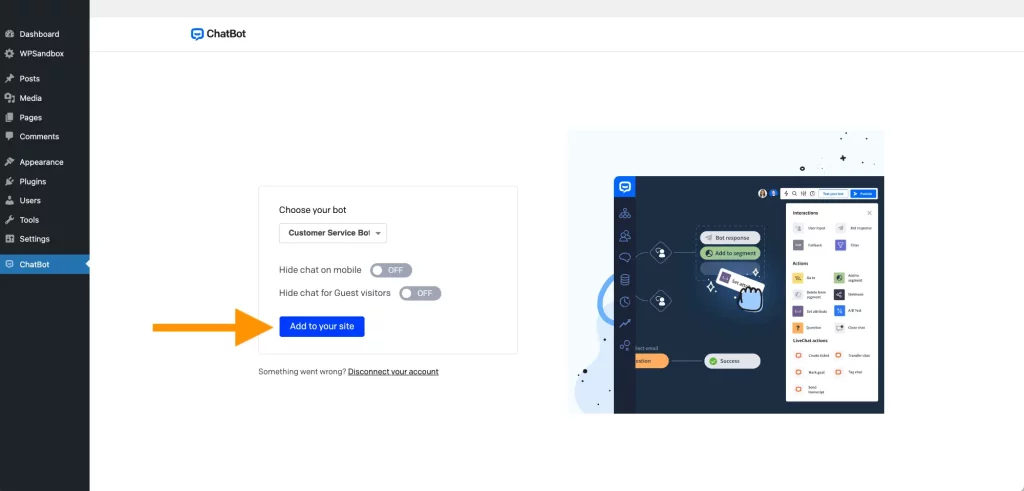
Choose “Connect account” from the ChatBot plugin settings. If you have an account at ChatBot.com, log in with your username and password. Or, sign in if you already have an account. After hitting the login button, pick the bot and set the widgets as you wish. Afterwards, select the “Add to your Site” button to install the process.
Considering Everything Above
Adding chatbots in WordPress will help you provide 24×7 customer support to your users, even when your team is not available. This will make your work a lot easier and help you reduce the number of support tickets raised.
If you are a growing business, then answering each query individually can prove to be tiresome. A chatbot can help you in multiple ways like holding basic conservation with users, providing them with information, pointing users toward key resources, collecting data, and more.
If you like reading this blog, also read our detailed guide on How to Migrate WordPress From HTTP to HTTPS (Easy Beginner’s Guide) and How to Create a WordPress Blog in 2024 (Beginner’s Guide).
Stuck Somewhere?
Connect With JustHyre
Hire WordPress Engineers for custom jobs like Website Customization, SEO Optimization, Clearing a Hacked Website, Installation & Configuration & more.
Connnect with JustHyre






0 Comments